jQuery: The main tool of the script library
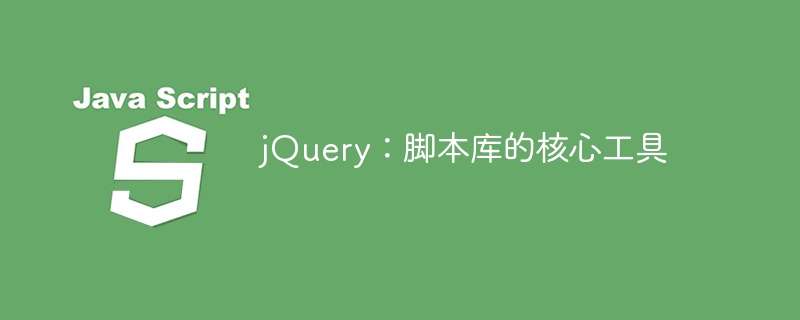
jQuery: The core tool of the script library
jQuery is known as the treasure of the JavaScript script library. It provides developers with a convenient and fast way to handle DOM operations. , event processing, animation effects and other front-end tasks. As a web developer, mastering jQuery is one of the essential skills. This article will introduce the core tools of jQuery and use specific code examples to help readers better understand and master them.
1. Selectors
In jQuery, selectors are methods used to select HTML elements. Through selectors, we can easily select specified elements for operation. The following are some commonly used selector examples:
// 选取ID为myElement的元素
$("#myElement")
// 选取class为myClass的元素
$(".myClass")
// 选取所有p元素
$("p")
// 选取所有具有title属性的元素
$("[title]")
// 选取所有input元素中type为text的元素
$("input[type='text']")2. Event Handling
jQuery provides a wealth of event processing methods, making the interaction of elements more flexible. The following is a simple example of click event processing:
// 点击按钮时触发一个函数
$("#myButton").click(function(){
alert("按钮被点击了!");
})3. DOM Manipulation
jQuery can easily operate DOM elements to add, delete, modify and check elements. The following is an example of adding new elements:
// 在ul元素中添加一个新的li元素
$("ul").append("<li>New Item</li>")4. Animation Effects
jQuery provides a wealth of animation effects, such as fadeIn, fadeOut, slideUp, slideDown, etc., making the page The display of elements is more vivid. The following is an example of a fade-in effect:
// 在按钮被点击时,元素淡入显示
$("#fadeInButton").click(function(){
$("#myElement").fadeIn();
})Summary:
Through the above code examples, readers can better understand the core tools of jQuery, including selectors, event handling, DOM operations and animation effects. The convenience and efficiency of jQuery make it an indispensable tool in web development, helping developers quickly and efficiently implement various front-end tasks. I hope that readers can have a deeper understanding of jQuery and improve their development skills by studying this article.
The above is the detailed content of jQuery: The main tool of the script library. For more information, please follow other related articles on the PHP Chinese website!

Hot AI Tools

Undresser.AI Undress
AI-powered app for creating realistic nude photos

AI Clothes Remover
Online AI tool for removing clothes from photos.

Undress AI Tool
Undress images for free

Clothoff.io
AI clothes remover

Video Face Swap
Swap faces in any video effortlessly with our completely free AI face swap tool!

Hot Article

Hot Tools

Notepad++7.3.1
Easy-to-use and free code editor

SublimeText3 Chinese version
Chinese version, very easy to use

Zend Studio 13.0.1
Powerful PHP integrated development environment

Dreamweaver CS6
Visual web development tools

SublimeText3 Mac version
God-level code editing software (SublimeText3)

Hot Topics
 1387
1387
 52
52
 How to add touch events to pictures in vue
May 02, 2024 pm 10:21 PM
How to add touch events to pictures in vue
May 02, 2024 pm 10:21 PM
How to add click event to image in Vue? Import the Vue instance. Create a Vue instance. Add images to HTML templates. Add click events using the v-on:click directive. Define the handleClick method in the Vue instance.
 What is the event-driven mechanism of C++ functions in concurrent programming?
Apr 26, 2024 pm 02:15 PM
What is the event-driven mechanism of C++ functions in concurrent programming?
Apr 26, 2024 pm 02:15 PM
The event-driven mechanism in concurrent programming responds to external events by executing callback functions when events occur. In C++, the event-driven mechanism can be implemented with function pointers: function pointers can register callback functions to be executed when events occur. Lambda expressions can also implement event callbacks, allowing the creation of anonymous function objects. The actual case uses function pointers to implement GUI button click events, calling the callback function and printing messages when the event occurs.
 Why can't click events in js be executed repeatedly?
May 07, 2024 pm 06:36 PM
Why can't click events in js be executed repeatedly?
May 07, 2024 pm 06:36 PM
Click events in JavaScript cannot be executed repeatedly because of the event bubbling mechanism. To solve this problem, you can take the following measures: Use event capture: Specify an event listener to fire before the event bubbles up. Handing over events: Use event.stopPropagation() to stop event bubbling. Use a timer: trigger the event listener again after some time.
 What does div mean in css
Apr 28, 2024 pm 02:21 PM
What does div mean in css
Apr 28, 2024 pm 02:21 PM
A DIV in CSS is a document separator or container used for grouping content, creating layouts, adding style, and interactivity. In HTML, the DIV element uses the syntax <div></div>, where div represents an element to which attributes and content can be added. DIV is a block-level element that occupies an entire line in the browser.
 How to use void in java
May 01, 2024 pm 06:15 PM
How to use void in java
May 01, 2024 pm 06:15 PM
void in Java means that the method does not return any value and is often used to perform operations or initialize objects. The declaration format of void method is: void methodName(), and the calling method is methodName(). The void method is often used for: 1. Performing operations without returning a value; 2. Initializing objects; 3. Performing event processing operations; 4. Coroutines.
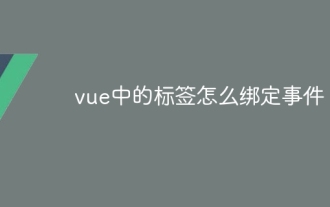 How to bind events to tags in vue
May 02, 2024 pm 09:12 PM
How to bind events to tags in vue
May 02, 2024 pm 09:12 PM
Use the v-on directive in Vue.js to bind label events. The steps are as follows: Select the label to which the event is to be bound. Use the v-on directive to specify the event type and how to handle the event. Specify the Vue method to call in the directive value.
 What does ridge mean in css
Apr 28, 2024 pm 04:06 PM
What does ridge mean in css
Apr 28, 2024 pm 04:06 PM
Ridge is a border style in CSS that is used to create a 3D border with an embossed effect, which is manifested as a raised ridge-like line.
 How to make h5 click icon
Apr 06, 2025 pm 12:15 PM
How to make h5 click icon
Apr 06, 2025 pm 12:15 PM
The steps to create an H5 click icon include: preparing a square source image in the image editing software. Add interactivity in the H5 editor and set the click event. Create a hotspot that covers the entire icon. Set the action of click events, such as jumping to the page or triggering animation. Export H5 documents as HTML, CSS, and JavaScript files. Deploy the exported files to a website or other platform.




