How to use scanf function in C language for user input
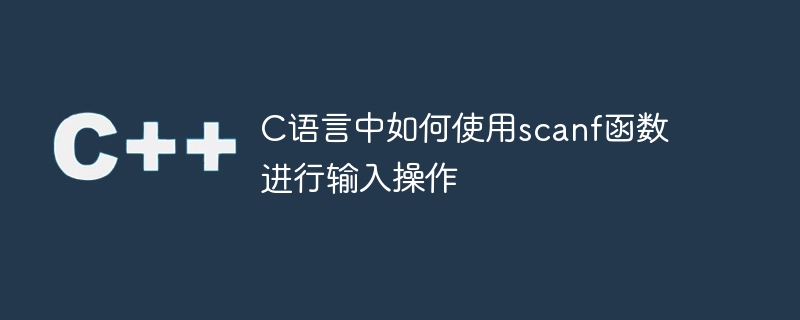
C language is a commonly used programming language, which provides the scanf function for input operations. The scanf function can be used to read values from user-entered data and then store these values into variables. This article will detail how to use the scanf function and provide some specific code examples.
First, we need to understand the basic usage of the scanf function. The prototype of the scanf function is as follows:
int scanf(const char *format, ...);
Among them, format represents the input format, which is used to specify the type of input data and the format of reading. There are many specific format characters, such as "%d" represents an integer, "%f" represents a floating point number, "%c" represents a character, "%s" represents a string, etc. In format, you can also use spaces, tabs, or newlines to ignore spaces in the input until the next non-space character is found. The ellipsis "..." indicates that an indefinite number of parameters can be accepted, and each parameter corresponds to a specific format character.
The following is a simple code example that demonstrates how to use the scanf function to read an integer entered by the user and store it into a variable:
#include <stdio.h>
int main() {
int num;
printf("请输入一个整数:");
scanf("%d", &num);
printf("您输入的整数是:%d
", num);
return 0;
}In this example, first a The integer variable num, and then uses the printf function to prompt the user for an integer. Next, use the scanf function to read the integer entered by the user and store it into the variable num. It should be noted that in order to save the input value to the variable num, we need to add the "&" symbol before the variable name to indicate the address of the variable. Finally, use the printf function to print out the value of the variable num.
In addition to reading integers, the scanf function can also read other types of data. The following is a sample code that demonstrates how to use the scanf function to read multiple data and store it into different variables:
#include <stdio.h>
int main() {
int num1, num2;
float fnum;
printf("请输入两个整数和一个浮点数:");
scanf("%d %d %f", &num1, &num2, &fnum);
printf("您输入的整数是:%d 和 %d
", num1, num2);
printf("您输入的浮点数是:%f
", fnum);
return 0;
}In this example, two integer variables num1 and num2 are first defined, and an Floating point variable fnum. Use the printf function to prompt the user for two integers and a floating point number. Then, use the scanf function to read the data entered by the user and store it into the num1, num2, and fnum variables respectively. Note that in the format of the scanf function, spaces are used to separate each data. Finally, use the printf function to print out the input integers and floating point numbers.
In addition to basic data types, the scanf function can also read more complex data, such as strings. The following is a sample code that demonstrates how to use the scanf function to read a string:
#include <stdio.h>
int main() {
char name[50];
printf("请输入您的姓名:");
scanf("%s", name);
printf("您的姓名是:%s
", name);
return 0;
}In this example, a character array name is first defined to store the string entered by the user. Use the printf function to prompt the user to enter their name, and then use the scanf function to read the string entered by the user and store it in the name variable. It should be noted that for reading strings, there is no need to add the "&" symbol before the variable name, because the character array itself is an address. Finally, use the printf function to print out the entered name.
To summarize, using the scanf function can easily read data from user input and store it in the corresponding variable. We can choose the appropriate format character according to our needs, first define the variables of the corresponding type, and then use the scanf function to perform the input operation. Through continuous practice and practice, we can master the usage of scanf function and improve our ability to perform input operations in C language.
The above is the detailed content of How to use scanf function in C language for user input. For more information, please follow other related articles on the PHP Chinese website!

Hot AI Tools

Undresser.AI Undress
AI-powered app for creating realistic nude photos

AI Clothes Remover
Online AI tool for removing clothes from photos.

Undress AI Tool
Undress images for free

Clothoff.io
AI clothes remover

AI Hentai Generator
Generate AI Hentai for free.

Hot Article

Hot Tools

Notepad++7.3.1
Easy-to-use and free code editor

SublimeText3 Chinese version
Chinese version, very easy to use

Zend Studio 13.0.1
Powerful PHP integrated development environment

Dreamweaver CS6
Visual web development tools

SublimeText3 Mac version
God-level code editing software (SublimeText3)

Hot Topics
 1382
1382
 52
52
 Analyze common input format issues of C language scanf function
Feb 19, 2024 am 09:30 AM
Analyze common input format issues of C language scanf function
Feb 19, 2024 am 09:30 AM
Analysis of Frequently Asked Questions about C Language Scanf Input Format In the process of programming in C language, the input function is very important for the running of the program. We often use the scanf function to receive user input. However, due to the diversity and complexity of the input, some common problems may arise when using the scanf function. This article will analyze some common scanf input format issues and provide specific code examples. The input characters do not match the format. When using the scanf function, we need to specify the input format. For example, "%d
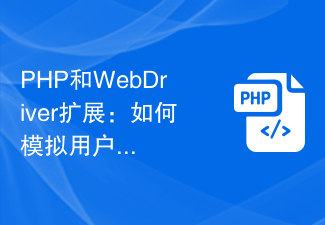 PHP and WebDriver Extensions: How to Simulate User Clicks and Input Actions
Jul 07, 2023 pm 05:10 PM
PHP and WebDriver Extensions: How to Simulate User Clicks and Input Actions
Jul 07, 2023 pm 05:10 PM
PHP and WebDriver extensions: How to simulate user clicks and input operations In recent years, with the rapid development of web applications, automated testing has become more and more important. In automated testing, simulating user operations is a key link, which allows us to test and verify our applications more accurately. In PHP development, we usually use SeleniumWebDriver to implement automated testing. SeleniumWebDriver is a powerful tool which can simulate
 Detailed explanation of how to use scanf function in C language
Feb 21, 2024 pm 06:30 PM
Detailed explanation of how to use scanf function in C language
Feb 21, 2024 pm 06:30 PM
Detailed explanation and code examples of how to use the scanf function in C language. C language is a programming language widely used in various software development. Its input and output functions play a very important role in writing programs. Among them, the scanf function is one of the functions in C language used to read standard input. It can read data from the keyboard according to a specific format and store it in a specified variable. This article will introduce the use of the scanf function in detail and provide some example codes for examples. First, let’s take a look at the scanf function
 Master the use of scanf function, which is essential in C language learning
Feb 19, 2024 pm 09:03 PM
Master the use of scanf function, which is essential in C language learning
Feb 19, 2024 pm 09:03 PM
The usage of scanf function that must be mastered when learning C language requires specific code examples. C language is a high-level programming language widely used in system programming and application software development. In the process of learning C language, it is very important to understand and master the use of scanf function. The scanf function is a function in C language used to receive input data from the standard input stream (usually the keyboard). This article will introduce the basic usage of the scanf function and provide some specific code examples to help readers better understand. First, let us understand a
 How to correctly use the scanf function to process user input in C language
Feb 20, 2024 am 11:24 AM
How to correctly use the scanf function to process user input in C language
Feb 20, 2024 am 11:24 AM
Title: Correct use of scanf function in C language to parse user input Introduction: In C language, scanf function is one of the common functions used to read data from standard input. It can parse the data entered by the user and assign it to variables according to the requirements of the formatted string. This article will introduce how to correctly use the scanf function to parse user input, and provide some specific code examples. 1. Basic usage of scanf function: The prototype of scanf function is as follows: intscanf(const
 How to use scanf function in C language for user input
Feb 25, 2024 pm 10:33 PM
How to use scanf function in C language for user input
Feb 25, 2024 pm 10:33 PM
C language is a commonly used programming language, which provides the scanf function for input operations. The scanf function can be used to read values from user-entered data and then store these values into variables. This article will detail how to use the scanf function and provide some specific code examples. First, we need to understand the basic usage of the scanf function. The prototype of the scanf function is as follows: intscanf(constchar*format,...); where, forma
 Analyze the working principle and common problems of the scanf function in C language
Feb 18, 2024 pm 03:44 PM
Analyze the working principle and common problems of the scanf function in C language
Feb 18, 2024 pm 03:44 PM
Understand the working principle of the scanf function in C language and analysis of common problems. The scanf function in C language is an input function. Its function is to read data from the standard input stream (usually the keyboard) and store it in a variable. The scanf function is a very commonly used function, but due to its complex working principle and common problems, many beginners encounter confusion and difficulties when using it. How the scanf function works The prototype of the scanf function is: intscanf(constchar*f
 Implement data input and processing in C language through scanf function
Feb 25, 2024 pm 08:27 PM
Implement data input and processing in C language through scanf function
Feb 25, 2024 pm 08:27 PM
Title: Using the scanf function to implement data input and processing in C language. In C language, the scanf function can be used to easily implement data input and processing. The scanf function is a function in the C language standard library. Its function is to read data from the standard input (usually the keyboard) and store the read data into the specified variable in the specified format. The following will use specific code examples to illustrate how to use the scanf function for data input and processing. First, we need to introduce the basis of the scanf function




