What is the keyboard refresh shortcut key?
What is the keyboard refresh shortcut key
With the development of computer technology, the keyboard has become an indispensable device in our daily work and life. The function of the keyboard goes far beyond entering text. It is also often used to operate various functions of the computer and improve our work efficiency. The keyboard shortcuts allow us to complete various operations more quickly and conveniently.
In the daily use of computers, we often encounter situations where we need to refresh the page. When we open a web page or run software, sometimes the page will freeze or fail to load. In this case, refreshing the page can solve the problem. So, what is the refresh shortcut key on the keyboard?
The answer is the F5 key. On most computer keyboards, the F5 key is set as a shortcut key for page refresh. The F5 key is generally located at the top of the keyboard, close to the side of the numeric keyboard. It is a button with the "F5" logo, which is more conspicuous and very convenient to use.
By pressing the F5 key, we can quickly refresh the currently opened web page, folder or software interface. This is especially common when browsing the web. Sometimes after we open a web page, the content of the web page may not be displayed properly due to network problems or other reasons. At this time, we only need to press the F5 key to quickly refresh the page and let the webpage reload to solve the problem.
In addition to the F5 key, there are other shortcut keys that can also refresh the page. On some keyboards, pressing the Ctrl (or Cmd) and R keys simultaneously can also refresh the page. This is because the main function of the R key is "reloading", and refreshing the page is also a reloading operation. Therefore, the Ctrl (or Cmd) R key combination has also become a commonly used page refresh shortcut key.
In addition to refreshing web pages, keyboard shortcuts can also be used in various software. In text editing software, press the Ctrl (or Cmd) and S keys to quickly save the file. In image editing software, press the Ctrl (or Cmd) and Z keys to undo the previous operation. The existence of these shortcut keys can speed up our operations and improve work efficiency.
Of course, only by mastering the use of various shortcut keys can we make better use of the keyboard. To become proficient in various shortcut keys, you need to practice and use them more. In the process of using computers, we should actively try to use shortcut keys to find a shortcut key combination that suits us, thereby improving our work efficiency.
In short, keyboard shortcuts are one of the important tools to improve work efficiency. In terms of page refresh, the F5 key is the most commonly used refresh shortcut key, and it can be found on most keyboards. By mastering the use of these shortcut keys, we can perform various operations more quickly and conveniently and improve work efficiency. For people who often use computers, learning to use shortcut keys is an essential skill and a reflection of computer application capabilities. Let's practice and master various shortcut keys together, make better use of the keyboard as a tool, and easily cope with various operational needs.
The above is the detailed content of What is the keyboard refresh shortcut key?. For more information, please follow other related articles on the PHP Chinese website!

Hot AI Tools

Undresser.AI Undress
AI-powered app for creating realistic nude photos

AI Clothes Remover
Online AI tool for removing clothes from photos.

Undress AI Tool
Undress images for free

Clothoff.io
AI clothes remover

Video Face Swap
Swap faces in any video effortlessly with our completely free AI face swap tool!

Hot Article

Hot Tools

Notepad++7.3.1
Easy-to-use and free code editor

SublimeText3 Chinese version
Chinese version, very easy to use

Zend Studio 13.0.1
Powerful PHP integrated development environment

Dreamweaver CS6
Visual web development tools

SublimeText3 Mac version
God-level code editing software (SublimeText3)

Hot Topics
 1386
1386
 52
52
 VGN co-branded 'Elden's Circle' keyboard and mouse series products are now on the shelves: Lani / Faded One custom theme, starting from 99 yuan
Aug 12, 2024 pm 10:45 PM
VGN co-branded 'Elden's Circle' keyboard and mouse series products are now on the shelves: Lani / Faded One custom theme, starting from 99 yuan
Aug 12, 2024 pm 10:45 PM
According to news from this site on August 12, VGN launched the co-branded "Elden Ring" keyboard and mouse series on August 6, including keyboards, mice and mouse pads, designed with a customized theme of Lani/Faded One. The current series of products It has been put on JD.com, priced from 99 yuan. The co-branded new product information attached to this site is as follows: VGN丨Elden Law Ring S99PRO Keyboard This keyboard uses a pure aluminum alloy shell, supplemented by a five-layer silencer structure, uses a GASKET leaf spring structure, has a single-key slotted PCB, and the original height PBT material Keycaps, aluminum alloy personalized backplane; supports three-mode connection and SMARTSPEEDX low-latency technology; connected to VHUB, it can manage multiple devices in one stop, starting at 549 yuan. VGN丨Elden French Ring F1PROMAX wireless mouse the mouse
 Why can't I register at the Bitget Wallet exchange?
Sep 06, 2024 pm 03:34 PM
Why can't I register at the Bitget Wallet exchange?
Sep 06, 2024 pm 03:34 PM
There are various reasons for being unable to register for the BitgetWallet exchange, including account restrictions, unsupported regions, network issues, system maintenance and technical failures. To register for the BitgetWallet exchange, please visit the official website, fill in the information, agree to the terms, complete registration and verify your identity.
 Why can't I log in to the MEXC (Matcha) official website?
Dec 07, 2024 am 10:50 AM
Why can't I log in to the MEXC (Matcha) official website?
Dec 07, 2024 am 10:50 AM
The reason for being unable to log in to the MEXC (Matcha) website may be network problems, website maintenance, browser problems, account problems or other reasons. Resolution steps include checking your network connection, checking website announcements, updating your browser, checking your login credentials, and contacting customer service.
 KeZhi launches G68SE magnetic axis keyboard: side engraved keycaps, 8KHz return rate / Tray-mount structure, 349 yuan
Aug 23, 2024 pm 10:33 PM
KeZhi launches G68SE magnetic axis keyboard: side engraved keycaps, 8KHz return rate / Tray-mount structure, 349 yuan
Aug 23, 2024 pm 10:33 PM
According to news from this website on August 23, Keyzhi launched a magnetic axis keyboard model "G68SE" on JD.com today. The keyboard adopts a side-engraved keycap design and sells for 349 yuan. However, the specific sales time has not yet been announced on the product page. . According to reports, this keyboard uses a 68-key streamlined layout, optional bean paste pink/fog blue keycaps, and uses lower-position RGB lighting effects. In terms of specifications, the keyboard adopts Tray-mount structure, has 8KHz return rate, 0.2ms delay, is equipped with original height PBT two-color side-engraved keycaps, uses Jiadalong dual-track magnetic white shafts, and supports full-key rollover and full-key hot plugging. Pull out, built-in 6300 mAh battery. The keyboard parameter information attached to this site is as follows:
 SteelSeries updates beta version of Rapid Tap for Apex Pro keyboard, similar feature has sparked controversy in the community
Aug 13, 2024 pm 01:33 PM
SteelSeries updates beta version of Rapid Tap for Apex Pro keyboard, similar feature has sparked controversy in the community
Aug 13, 2024 pm 01:33 PM
According to news from this website on August 13, SteelSeries announced on the 7th of this month (local time) that it will launch a beta version of the RapidTap function firmware update for its entire series of ApexPro keyboards. RapidTap is SteelSeries' implementation of the SOCD (Note from this site: Simultaneous Opposing Cardinal Directions) function. SCOD allows the keyboard to discard the previous input and perform the later input when it detects an input that is opposite to the previous input. Corresponding to FPS game operations, SOCD can help players achieve faster emergency stops (Strafe) and peeks (Peak). ▲SerSeries 2023 Apex Pro TKL keyboard Razer launched the Soul Hunting Light Spider on July 9
 Cannot receive verification code when logging in Ouyiokex
Jul 25, 2024 pm 02:43 PM
Cannot receive verification code when logging in Ouyiokex
Jul 25, 2024 pm 02:43 PM
Reasons and solutions for failing to receive the OKEx login verification code: 1. Network problems: check the network connection or switch networks; 2. Mobile phone settings: enable SMS reception or whitelist OKEx; 3. Verification code sending Restrictions: Try again later or contact customer service; 4. Server congestion: Try again later or use other login methods during peak periods; 5. Account freeze: Contact customer service to resolve. Other methods: 1. Voice verification code; 2. Third-party verification code platform; 3. Contact customer service.
 Why can't I log in to the official website of gate.io?
Aug 19, 2024 pm 04:58 PM
Why can't I log in to the official website of gate.io?
Aug 19, 2024 pm 04:58 PM
Reasons why Gate.io cannot log in to its official website include: network problems, website maintenance, browser problems, security settings, etc. The solutions are: check the network connection, wait for the maintenance to end, clear the browser cache, disable plug-ins, check the security settings, and contact customer service.
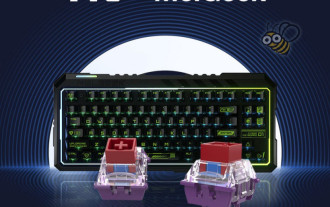 Melgeek Cyber 01 magnetic switch keyboard 'top configuration' pre-sale: full TTC new Magneto switch, 1099 yuan
Aug 13, 2024 pm 04:35 PM
Melgeek Cyber 01 magnetic switch keyboard 'top configuration' pre-sale: full TTC new Magneto switch, 1099 yuan
Aug 13, 2024 pm 04:35 PM
According to news from this site on August 13, the "top-of-the-line" model of the Melgeek Cyber 01 magnetic axis wired mechanical keyboard is now available for pre-sale, and the price is 1,099 yuan on the e-commerce platform. All 83 keys of this version of the Cyber 01 keyboard are equipped with TTC’s new Magneto switches. The Melgeek Cyber 01 keyboard adopts a hard ship structure, equipped with an aluminum positioning plate and an outer ring light guide belt. The interior is filled with silicone silencer pads and silicone bottom pads, which not only improves the feel of the keys but also optimizes the keystroke sound. The TTC Magneto Axis equipped with Melgeek Cyber 01 was released on July 22. This linear magnetic axis is equipped with a split-structure dust-proof button and an integrated light guide column upper cover, with a built-in 21mm spring. The specific parameters are compiled as follows: initial pressure 35±5gf, total stroke 3.5±0.2m




