 Java
Java
 javaTutorial
javaTutorial
 Essential Tools and Technologies: Solve Java Reading Large File Abnormalities
Essential Tools and Technologies: Solve Java Reading Large File Abnormalities
Essential Tools and Technologies: Solve Java Reading Large File Abnormalities
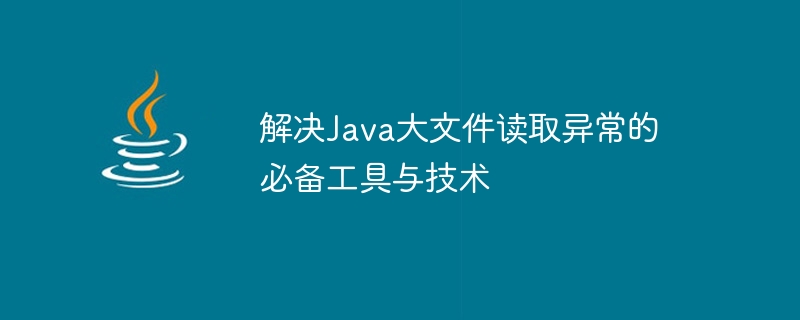
Essential tools and techniques to solve Java large file reading anomalies, specific code examples are required
In the process of Java development, we often encounter the need to read case of large files. However, when the file is too large, traditional file reading methods may cause exceptions, such as memory overflow or performance issues. In order to solve this kind of problem, we need to use some necessary tools and technologies. This article will introduce several commonly used solutions, with specific code examples.
- Using BufferedReader and FileReader
BufferedReader and FileReader are tool classes often used in the Java IO library. They provide efficient file reading functions. By using them, we can read large files line by line without causing memory overflow.
import java.io.BufferedReader;
import java.io.FileReader;
import java.io.IOException;
public class ReadLargeFile {
public static void main(String[] args) {
BufferedReader reader = null;
try {
reader = new BufferedReader(new FileReader("path/to/large/file.txt"));
String line;
while ((line = reader.readLine()) != null) {
// 处理每一行的逻辑
}
} catch (IOException e) {
e.printStackTrace();
} finally {
try {
if (reader != null) {
reader.close();
}
} catch (IOException e) {
e.printStackTrace();
}
}
}
}- Using RandomAccessFile
RandomAccessFile is another commonly used file reading tool, which can randomly access any location of the file. By setting the position of the pointer and setting the number of bytes to be read, we can realize the function of reading large files in segments.
import java.io.IOException;
import java.io.RandomAccessFile;
public class ReadLargeFile {
public static void main(String[] args) {
RandomAccessFile file = null;
try {
file = new RandomAccessFile("path/to/large/file.txt", "r");
long fileLength = file.length();
int bufferSize = 1024; // 缓冲区大小
byte[] buffer = new byte[bufferSize];
long startPosition = 0; // 起始位置
long endPosition; // 结束位置
// 分段读取文件内容
while (startPosition < fileLength) {
file.seek(startPosition); // 设置文件指针的位置
int readSize = file.read(buffer); // 读取字节到缓冲区
endPosition = startPosition + readSize; // 计算结束位置
// 处理读取的字节流
for (int i = 0; i < readSize; i++) {
// 处理每个字节的逻辑
}
startPosition = endPosition; // 更新起始位置
}
} catch (IOException e) {
e.printStackTrace();
} finally {
try {
if (file != null) {
file.close();
}
} catch (IOException e) {
e.printStackTrace();
}
}
}
}- Using NIO (Non-blocking IO)
Compared with traditional IO operations, NIO provides a more efficient way to read files. By using NIO's Channel and Buffer, we can implement non-blocking file reading operations.
import java.io.FileInputStream;
import java.io.IOException;
import java.nio.ByteBuffer;
import java.nio.channels.FileChannel;
public class ReadLargeFile {
public static void main(String[] args) {
FileInputStream fileInputStream = null;
FileChannel fileChannel = null;
try {
fileInputStream = new FileInputStream("path/to/large/file.txt");
fileChannel = fileInputStream.getChannel();
ByteBuffer buffer = ByteBuffer.allocate(1024); // 缓冲区大小
while (fileChannel.read(buffer) != -1) {
buffer.flip(); // 准备读模式
while (buffer.hasRemaining()) {
// 处理每个字节的逻辑
}
buffer.clear(); // 清除缓冲区
}
} catch (IOException e) {
e.printStackTrace();
} finally {
try {
if (fileChannel != null) {
fileChannel.close();
}
if (fileInputStream != null) {
fileInputStream.close();
}
} catch (IOException e) {
e.printStackTrace();
}
}
}
}The above are three commonly used tools and techniques to solve Java large file reading exceptions. Each method has its applicable scenarios. By choosing and using these tools and techniques appropriately, we can handle large file read operations more efficiently and avoid memory overflows or performance issues. Hopefully the code examples provided in this article will help you better understand and apply these methods.
The above is the detailed content of Essential Tools and Technologies: Solve Java Reading Large File Abnormalities. For more information, please follow other related articles on the PHP Chinese website!

Hot AI Tools

Undresser.AI Undress
AI-powered app for creating realistic nude photos

AI Clothes Remover
Online AI tool for removing clothes from photos.

Undress AI Tool
Undress images for free

Clothoff.io
AI clothes remover

Video Face Swap
Swap faces in any video effortlessly with our completely free AI face swap tool!

Hot Article

Hot Tools

Notepad++7.3.1
Easy-to-use and free code editor

SublimeText3 Chinese version
Chinese version, very easy to use

Zend Studio 13.0.1
Powerful PHP integrated development environment

Dreamweaver CS6
Visual web development tools

SublimeText3 Mac version
God-level code editing software (SublimeText3)

Hot Topics
 1386
1386
 52
52
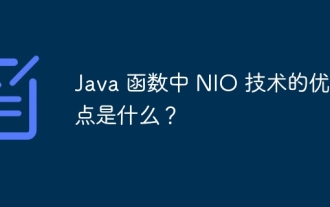 What are the advantages and disadvantages of NIO technology in Java functions?
May 01, 2024 pm 10:42 PM
What are the advantages and disadvantages of NIO technology in Java functions?
May 01, 2024 pm 10:42 PM
NIO (non-blocking IO) technology provides the advantages of high performance, scalability, low latency and low resource utilization in Java functions, but it also has higher complexity, the need for asynchronous programming, increased debugging difficulty, and system requirements. Higher disadvantages. In practice, NIO can optimize resource utilization and improve performance, such as when processing incoming HTTP requests.
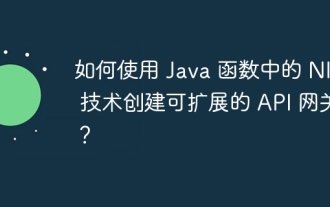 How to create a scalable API gateway using NIO technology in Java functions?
May 04, 2024 pm 01:12 PM
How to create a scalable API gateway using NIO technology in Java functions?
May 04, 2024 pm 01:12 PM
Answer: Using NIO technology you can create a scalable API gateway in Java functions to handle a large number of concurrent requests. Steps: Create NIOChannel, register event handler, accept connection, register data, read and write handler, process request, send response
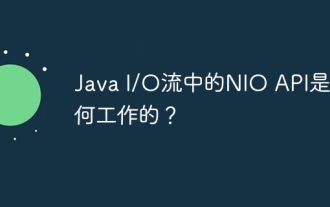 How does the NIO API in Java I/O streams work?
Apr 13, 2024 pm 09:36 PM
How does the NIO API in Java I/O streams work?
Apr 13, 2024 pm 09:36 PM
JavaNIO API is an advanced API for handling I/O operations that provides better performance and scalability than traditional blocking I/O: Buffers: memory for transferring data between applications and the operating system area. Channels: Abstract concept that represents the connection between an application and an I/O device. Selectors: Used to poll multiple channels to determine which channels are ready for reading and writing.
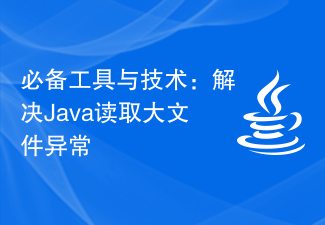 Essential Tools and Technologies: Solve Java Reading Large File Abnormalities
Feb 25, 2024 pm 11:18 PM
Essential Tools and Technologies: Solve Java Reading Large File Abnormalities
Feb 25, 2024 pm 11:18 PM
Necessary tools and techniques to solve Java large file reading anomalies. Specific code examples are required. In the process of Java development, we often encounter situations where large files need to be read. However, when the file is too large, traditional file reading methods may cause exceptions, such as memory overflow or performance issues. In order to solve this kind of problem, we need to use some necessary tools and technologies. This article will introduce several commonly used solutions, with specific code examples. Using BufferedReader and FileReaderBuff
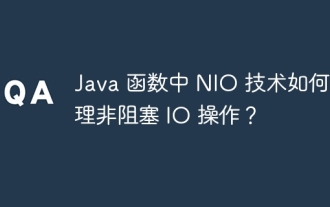 How does NIO technology handle non-blocking IO operations in Java functions?
May 01, 2024 am 10:12 AM
How does NIO technology handle non-blocking IO operations in Java functions?
May 01, 2024 am 10:12 AM
NIO technology handles non-blocking IO operations and uses event-driven mechanisms to process I/O asynchronously to improve efficiency in high concurrent request scenarios. Manage IO operations by defining channels, creating Selectors, registering channels to Selectors, listening to events, and processing event steps. The practical case shows the server-side non-blocking Echo program, which uses NIO to asynchronously accept and respond to client connection requests.
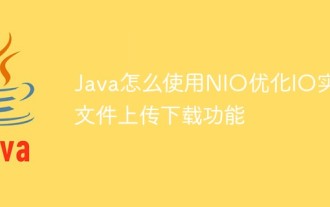 How does Java use NIO to optimize IO to implement file upload and download functions?
May 12, 2023 pm 09:31 PM
How does Java use NIO to optimize IO to implement file upload and download functions?
May 12, 2023 pm 09:31 PM
1. Some basic preparatory knowledge of NIO. BIO and NIO in the system of IO stream class in Java: https://blog.csdn.net/ZGL_cyy/article/details/104326458. JavaIO system and NIO and BIO system interview questions: https://blog. csdn.net/ZGL_cyy/article/details/122836368Why use NIO: Because the traditional IO file transfer rate is low, NIO is chosen for file download operations. Another advantage of NIO is that zero copy can reduce the duplication of data in memory and reduce the effect of CPU operations. Place
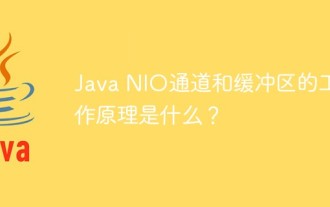 How do Java NIO channels and buffers work?
May 07, 2023 pm 02:25 PM
How do Java NIO channels and buffers work?
May 07, 2023 pm 02:25 PM
Channels and buffers are core objects in NIO, and they are used in almost every I/O operation. A channel is a simulation of the stream in the original I/O package. All data to any destination (or from anywhere) must pass through a Channel object. A Buffer is essentially a container object. All objects sent to a channel must first be placed in a buffer; similarly, any data read from a channel must be read into a buffer. What is a buffer? Buffer is an object that contains some data to be written or just read. Adding the Buffer object to NIO reflects an important difference between the new library and the original I/O. In stream-oriented I/O, you write data directly or
 What is the difference between NIO technology and traditional IO model in Java functions?
May 01, 2024 pm 06:15 PM
What is the difference between NIO technology and traditional IO model in Java functions?
May 01, 2024 pm 06:15 PM
The difference between NIO (non-blocking IO) technology and the traditional blocking IO model is that the traditional blocking IO model requires programmers to wait for the operation to complete, while NIO uses non-blocking calls and does not block threads. NIO technology realizes concurrent processing by using the Selector mechanism to monitor multiple channels at the same time. NIO technology is often used in scenarios such as building high-concurrency network servers to improve the scalability and efficiency of applications.



