
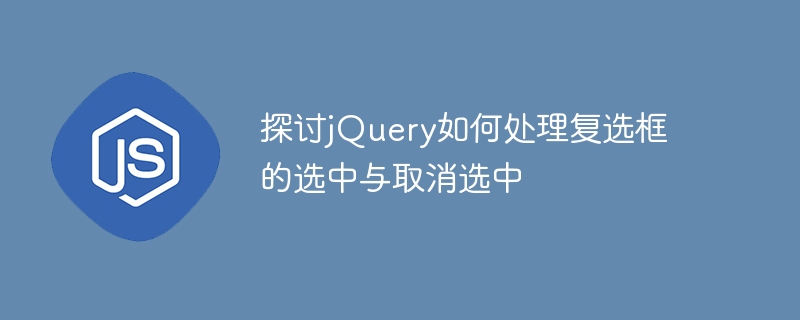
jQuery is a popular JavaScript library used to simplify DOM operations, event handling, animation effects, etc. in web development. In web pages, checkboxes are a common form element used to enable users to select multiple options. This article will explore how to use jQuery to handle checkbox selection and deselecting operations, and provide specific code examples.
In HTML, check boxes are represented as follows:
<input type="checkbox" id="checkbox" name="option1" value="1">选项1
The basic attributes of check boxes include type "checkbox" , id is used for identification, name represents the option name, and value is used for the value when submitting the form. When a checkbox is selected, its checked property becomes true; when it is unchecked, its checked property becomes false.
In jQuery, you can use the prop() method to manipulate the properties of the check box. The following is a simple example:
<script src="https://code.jquery.com/jquery-3.6.0.min.js"></script>
<script>
$(document).ready(function(){
$('#checkbox').change(function(){
if ($(this).prop('checked')) {
console.log('选中');
} else {
console.log('取消选中');
}
});
});
</script>The above code uses the change event to monitor the status change of the check box, determines whether the check box is selected based on the value returned by prop('checked'), and outputs the corresponding Information.
In addition to monitoring state changes, we can also implement the selection and deselection function by triggering the click event. The following is the code that shows how to use jQuery to implement this function:
<script>
$(document).ready(function(){
$('#checkbox').click(function(){
if ($(this).prop('checked')) {
$(this).prop('checked', false);
console.log('取消选中');
} else {
$(this).prop('checked', true);
console.log('选中');
}
});
});
</script>In the above code, when the check box is clicked, the current state is first determined, and then the value of the checked attribute is changed through the prop() method. , to achieve the effect of selecting and deselecting.
Through the introduction of this article, we have learned how to use jQuery to handle the selection and deselection of check boxes, which involves the prop() method, change event and click event . In actual projects, you can choose the appropriate way to operate the checkbox according to specific needs to provide users with a good interactive experience.
I hope this article will be helpful to everyone. If you have any questions, please leave a message for discussion and exchange.
The above is the detailed content of Investigate how jQuery handles checking and deselecting checkboxes. For more information, please follow other related articles on the PHP Chinese website!
 What are the jquery plug-ins?
What are the jquery plug-ins?
 How to operate json with jquery
How to operate json with jquery
 How to delete elements in jquery
How to delete elements in jquery
 Use of jQuery hover() method
Use of jQuery hover() method
 jquery implements paging method
jquery implements paging method
 What is a hidden element in jquery
What is a hidden element in jquery
 What is highlighting in jquery
What is highlighting in jquery
 WeChat payment deduction sequence
WeChat payment deduction sequence
 What to do if phpmyadmin fails to import sql file
What to do if phpmyadmin fails to import sql file
