 System Tutorial
System Tutorial
 LINUX
LINUX
 6 processes and precautions for system transplantation based on 2.6 kernel
6 processes and precautions for system transplantation based on 2.6 kernel
6 processes and precautions for system transplantation based on 2.6 kernel
Upgrade embedded system
If the user installs a commercial Linux package similar to TimeSysLinux2.6, it can provide a complete set of core Linux components that have been verified and can work together. However, even in these cases, not all changes made by users on the existing system were manually ported to the new SDK (System Design Kit). Generally, transplanting a system based on the 2.6 kernel includes the following process:
◆Upgrade all mandatory package software to adapt to the compiler and build the system environment on any desktop system associated with the embedded system.
◆Upgrade all mandatory software packages to accommodate all cross-compilers used to develop application software for the target system.

◆Migrate the customized kernel settings to the 2.6 kernel.
◆Change all hardware drivers to drivers available under the 2.6 kernel.
◆Upgrade all mandatory package software to adapt to the application software and tool software used for the existing root file system or initial RAMc disk.
◆Migrate all system management and setting changes from the existing root file system to the new root file system under the 2.6 kernel.

◆Migrate customized application software from the existing root file system to the new root file system under the 2.6 kernel.
Initial RAMc disk and root file system
The file system is the area where the storage medium for the system to read and write data is located. Linux systems use file systems for a variety of purposes, including storage systems, user files and file directories, and as swap space to support virtual video memory. The most important file system in the Linux system is the root file system, which users can install through the "/" directory.
The first step to load the kernel into video memory is to start the Linux system. When many Linux systems are started, the kernel will use a file system that has been stored in the video memory-the initial RAMc disk. The initial RAMc disk is not compressed in any way and can be directly loaded into the video memory, but it can be used as a temporary root file system during the startup process. Users can execute commands through the initial RAMc disk, or they can download the linux tutorial before using the system hardware and pre-load the modules required for subsequent steps. In desktop systems, the initial RAMc disk is almost a universal transition process. In an embedded Linux system with sufficient video memory, the initial RAMc disk is the root file system actually used when the Linux system is running.
 TimeSys's TargetConfigurator tool software, as a member of the TimeStormLinux development kit, can greatly simplify the creation process of the initial RAMc disk. The initial RAMc disk created by TargetConfigurator contains all system software required for startup time and runtime. TargetConfigurator can also simplify the process of downloading applications to the initial RAM disk used as the root file system and to file systems such as JFFS2 or ext3 for different types of storage devices.
TimeSys's TargetConfigurator tool software, as a member of the TimeStormLinux development kit, can greatly simplify the creation process of the initial RAMc disk. The initial RAMc disk created by TargetConfigurator contains all system software required for startup time and runtime. TargetConfigurator can also simplify the process of downloading applications to the initial RAM disk used as the root file system and to file systems such as JFFS2 or ext3 for different types of storage devices.
TimeSysLinux2.6ReferenceDistributions contain pre-assembled initial RAMc disks for all supported platforms and architectures. Most Linux packages provide some large programs (such as mkinitrd for RedHatLinux) to facilitate users to build their own initial RAMc disk. However, if the user is migrating to a kernel based on 2.6, but wants to continue to use the initial RAMc disk that the user has programmed, then the user needs to verify its contents for compatibility with the new kernel.
Users can install the initial RAMc disk as loopback hardware in a Linux system and thus verify it. In fact, loopback hardware is a kind of virtual hardware linux kernel porting, and the Linux system can access it like real hardware. Before installing the initial RAMc disk, the user must ensure that the current kernel supports loopback hardware devices. For the 2.6 kernel, users can provide support for loopback hardware through the DeviceDrivers→BlockDevices→Loopbackdevicesupport option in the kernel settings compiler. Under the 2.4 kernel, this option is in BlockDevices→Loopbackdevicesupport.
In desktop Linux systems using the GRUB boot program, the system's initial RAMc disk is generally stored as a separate kernel external file. This file is usually found in the /boot directory and can be identified in the GRUB configuration file (/etc/grub.conf). In most embedded systems, the initial RAMc disk is created as a file external to the kernel, and is bundled with the kernel as the last step in the kernel build.
The above is the detailed content of 6 processes and precautions for system transplantation based on 2.6 kernel. For more information, please follow other related articles on the PHP Chinese website!

Hot AI Tools

Undresser.AI Undress
AI-powered app for creating realistic nude photos

AI Clothes Remover
Online AI tool for removing clothes from photos.

Undress AI Tool
Undress images for free

Clothoff.io
AI clothes remover

AI Hentai Generator
Generate AI Hentai for free.

Hot Article

Hot Tools

Notepad++7.3.1
Easy-to-use and free code editor

SublimeText3 Chinese version
Chinese version, very easy to use

Zend Studio 13.0.1
Powerful PHP integrated development environment

Dreamweaver CS6
Visual web development tools

SublimeText3 Mac version
God-level code editing software (SublimeText3)

Hot Topics
 1378
1378
 52
52
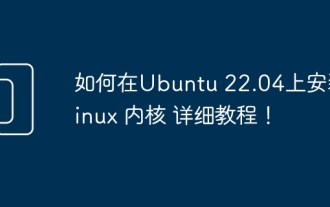 How to install the Linux kernel on Ubuntu 22.04 Detailed tutorial!
Mar 01, 2024 pm 10:34 PM
How to install the Linux kernel on Ubuntu 22.04 Detailed tutorial!
Mar 01, 2024 pm 10:34 PM
To install the Linux kernel on Ubuntu22.04, you can follow the following steps: Update the system: First, make sure your Ubuntu system is the latest, execute the following command to update the system package: sudoaptupdatesudoaptupgrade Download the kernel file: Visit the official Linux kernel website () to download Required kernel version. Select a stable version and download the source code file (with .tar.gz or .tar.xz extension), for example: wget Unzip the file: Use the following command to unzip the downloaded kernel source code file: tar-xflinux-5.14.tar. xz install build dependencies: Install the tools and dependencies required to build the kernel. Execute
 Modify Linux kernel startup sequence
Feb 23, 2024 pm 10:22 PM
Modify Linux kernel startup sequence
Feb 23, 2024 pm 10:22 PM
Modify the kernel startup sequence of Linux 1. Modify the kernel startup sequence of RHEL6/CentOS6. Check the /etc/grub.conf file to determine the system kernel situation. According to the document, there are two kernel versions in the system, namely 2.6.32-573.18.1.el6.x86_64 and 2.6.32-431.23.3.el6.x86_64. Kernel versions are listed from top to bottom. In the grub.conf file, you can decide which kernel version to use when the system starts by adjusting the default parameters. The default value is 0, which means the system will boot the latest kernel version. A value of 0 corresponds to the first content listed in the grub.conf file.
 Is the Android system based on the Linux kernel?
Mar 14, 2024 pm 03:12 PM
Is the Android system based on the Linux kernel?
Mar 14, 2024 pm 03:12 PM
Is the Android system based on the Linux kernel? Android system, as one of the most widely used mobile operating systems in the world, has always been said to be developed based on the Linux kernel. However, what is the real situation? Let’s explore this issue. First, let's understand the Linux kernel. The Linux kernel, as an open source operating system kernel, was first released by Linus Torvalds in 1991. It provides a good foundation for many operating systems, including And
 Linux kernel main function analysis and analysis
Mar 14, 2024 am 11:27 AM
Linux kernel main function analysis and analysis
Mar 14, 2024 am 11:27 AM
Linux kernel main function analysis and analysis The Linux kernel is a large and complex system, in which the main function plays a vital role. It is the entry point of the entire system and is responsible for initializing various subsystems, drivers and kernel modules. Finally start the entire operating system. This article will analyze and analyze the main function of the Linux kernel, and demonstrate its key functions and execution flow through specific code examples. In the Linux kernel, the entry point of the main function is start_k in the init/main.c file.
 Explore the programming languages used under the hood of the Linux kernel
Mar 20, 2024 am 08:06 AM
Explore the programming languages used under the hood of the Linux kernel
Mar 20, 2024 am 08:06 AM
Title: Exploring the programming language used at the bottom of the Linux kernel. As an open source, stable and reliable operating system kernel, the Linux kernel has a wide range of applications in the computer field. To have an in-depth understanding of the Linux kernel, you have to involve the programming language used at the bottom. In fact, the Linux kernel is mainly written in C language, which is an efficient, flexible and easy-to-maintain programming language that is very suitable for operating system development. This article will explore the bottom of the Linux kernel from a detailed perspective
 Detailed explanation of Linux kernel source code storage location
Mar 14, 2024 pm 06:12 PM
Detailed explanation of Linux kernel source code storage location
Mar 14, 2024 pm 06:12 PM
Detailed explanation of the storage location of Linux kernel source code. Linux kernel source code is the core part of the Linux operating system. It contains the implementation code for various functions of the operating system. To understand where the Linux kernel source code is stored, we first need to understand the organizational structure of the Linux kernel. Linux kernel source code is usually stored in the /usr/src/linux or /usr/src/linux- directory. In this directory, there are many
 Ubuntu compilation and installation kernel tutorial.
Feb 19, 2024 pm 02:54 PM
Ubuntu compilation and installation kernel tutorial.
Feb 19, 2024 pm 02:54 PM
Compiling and installing the Ubuntu kernel requires certain professional skills and practical experience. Here are the general steps, but please proceed with caution as this process may carry certain risks. Before you begin, be sure to back up important data and systems. Get the source code: Visit the Ubuntu official website () or the kernel developer website () to download the latest kernel source code. Unzip the source code to a suitable directory, such as /usr/src. Install compilation dependencies: Install the dependencies required to build the kernel. Open a terminal and execute the following command: sudoapt-getinstallbuild-essentiallibncurses-devbisonflexlibssl-devlibelf-d
 Is the performance of win10 improved compared to win7? Detailed introduction
Dec 23, 2023 am 09:04 AM
Is the performance of win10 improved compared to win7? Detailed introduction
Dec 23, 2023 am 09:04 AM
The more popular system now is the win10 system. Of course, there are also users who are preparing to upgrade. What these users are most concerned about is whether the performance of win10 is improved compared to win7? In fact, overall there are still some improvements, and the compatibility is also good. Is the performance of win10 improved compared to win7? Answer: The performance of win10 is improved compared to win7. The overall improvement is not very big, because the performance is mainly linked to the hardware. However, the win10 system has undergone a lot of optimizations so it can provide better assistance. Moreover, Microsoft no longer supports win7 updates, so win10 will be the most common system in the future. Comparative features of win10 compared to win7: 1. Configuration: win7 has been launched for more than ten years and has gone through a lot.



