
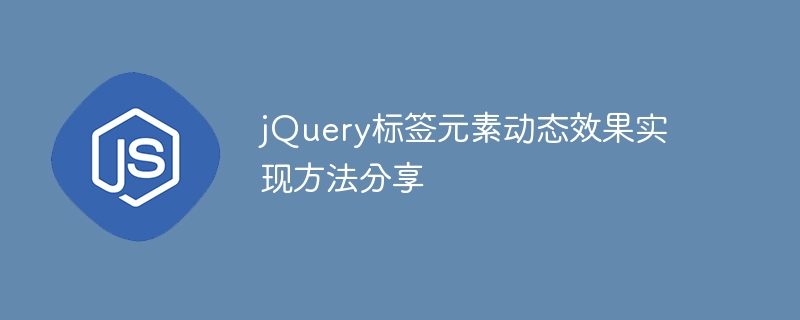
jQuery is an excellent JavaScript library that is widely used in web development, especially in the realization of dynamic interactive effects of elements. It is powerful and easy to use. In this article, we will share some methods of using jQuery to achieve dynamic effects of label elements, and provide specific code examples for your reference.
Using jQuery, you can easily display and hide label elements. Through the show() and hide() methods, label elements can be displayed and hidden dynamically on the page.
// 显示元素
$("#element").show();
// 隐藏元素
$("#element").hide();In addition to simple display and hiding, we can also add fade-in and fade-out effects to label elements to make the interface smoother.
// 淡入效果
$("#element").fadeIn();
// 淡出效果
$("#element").fadeOut();Using jQuery’s sliding effect method, you can achieve a smooth sliding effect of label elements and increase the dynamics of the page.
// 向下滑动
$("#element").slideDown();
// 向上滑动
$("#element").slideUp();In addition to the above basic effects, we can also use the animate() method to achieve custom animation effects, such as changing label elements size, color, location, etc.
// 自定义动画效果
$("#element").animate({
opacity: 0.5,
width: "50%",
height: "50%"
}, 1000);The above are some common methods for using jQuery to achieve dynamic effects of label elements. By flexibly using these methods, you can make the page more vivid and interactive. I hope the above content is helpful to everyone, and everyone is welcome to try and explore more interesting dynamic effects!
The above is the detailed content of Share methods to achieve dynamic effects of jQuery tag elements. For more information, please follow other related articles on the PHP Chinese website!