Explore the meaning of the $ symbol in jQuery
The
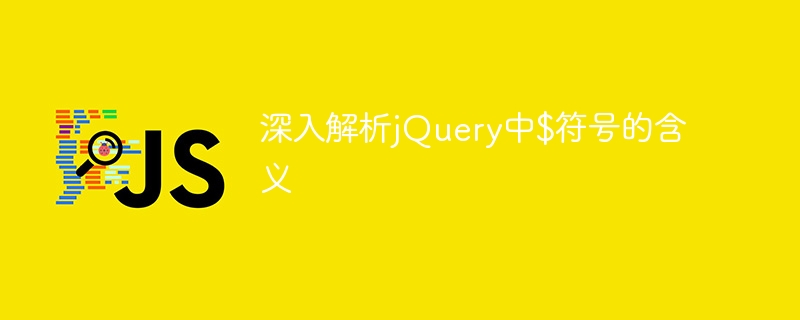
$ symbol plays a very important role in jQuery. It is actually an alias of a function, used to replace the call to the global object jQuery. In jQuery, use the $ symbol instead of the global object jQuery to simplify code writing and improve code readability.
First, let’s take a look at the definition and usage of the $ symbol in jQuery:
// 定义jQuery的别名$
var $ = jQuery;
// 使用$符号来选择元素并对其进行操作
$('#myElement').hide();
// 使用$符号来创建新的元素
var newElement = $('<div>这是一个新的div元素</div>');In the above code, the $ symbol is used to select elements, operate on elements, and create new Elements. By setting the alias of the global object jQuery to $, you can use various functions of the jQuery library conveniently and quickly.
In addition, the $ symbol can also accept a selector as a parameter to select elements on the page:
// 使用$符号选择所有class为myClass的元素
$('.myClass').css('color', 'red');
// 使用$符号选择所有标签名为div的元素
$('div').addClass('highlight');In addition to being an alias for functions, the $ symbol also has other functions in jQuery Purpose, for example:
- Wait for the document to be loaded and execute the code:
$(document).ready(function() {
// 在文档加载完成后执行的代码
});- Processing event listening:
$('#myButton').click(function() {
// 点击按钮后执行的代码
});- Chained operations:
$('#myElement').css('background-color', 'yellow').hide(1000).show(1000);Multiple operations can be conveniently linked together through the $ symbol, making the code more concise and easier to read.
To sum up, the $ symbol has a very important meaning in jQuery. It is not only an alias of the global object jQuery, but also represents the powerful selector and operation functions of jQuery. Through the $ symbol, we can quickly and easily operate page elements and write elegant and concise code. In actual development, a deep understanding of the meaning and usage of the $ symbol will help improve the efficiency and quality of the code.
The above is the detailed content of Explore the meaning of the $ symbol in jQuery. For more information, please follow other related articles on the PHP Chinese website!

Hot AI Tools

Undresser.AI Undress
AI-powered app for creating realistic nude photos

AI Clothes Remover
Online AI tool for removing clothes from photos.

Undress AI Tool
Undress images for free

Clothoff.io
AI clothes remover

Video Face Swap
Swap faces in any video effortlessly with our completely free AI face swap tool!

Hot Article

Hot Tools

Notepad++7.3.1
Easy-to-use and free code editor

SublimeText3 Chinese version
Chinese version, very easy to use

Zend Studio 13.0.1
Powerful PHP integrated development environment

Dreamweaver CS6
Visual web development tools

SublimeText3 Mac version
God-level code editing software (SublimeText3)

Hot Topics
 1386
1386
 52
52
 Understand the meaning of eol in PHP
Mar 20, 2024 am 11:09 AM
Understand the meaning of eol in PHP
Mar 20, 2024 am 11:09 AM
In-depth understanding of the meaning and code examples of eol in PHP In PHP programming, eol is a common term that represents "EndOfLine", which is the end of the line. In different operating systems, the end of a line may be expressed differently, which leads to the concept of eol. In Windows systems, the end of a line is composed of carriage return () and line feed (), that is, ""; while in Unix/Linux systems, the end of a line is only represented by line feed (), that is, "". Such differences may result in different operating systems
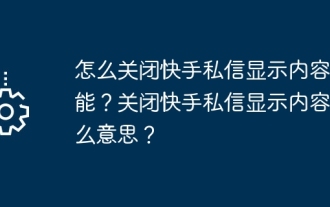 How to turn off the content display function of Kuaishou private messages? What does it mean to turn off the display content of Kuaishou private messages?
Mar 21, 2024 pm 05:41 PM
How to turn off the content display function of Kuaishou private messages? What does it mean to turn off the display content of Kuaishou private messages?
Mar 21, 2024 pm 05:41 PM
As the leading short video platform in China, Kuaishou has a large number of users, and the private messaging function is an important channel for interaction between users. However, some users may find the ability to display content in private messages bothering them and would like to be able to selectively turn this feature off. 1. How to turn off the content display function of Kuaishou private messages? 1. Open the Kuaishou app and log in to your personal account. 2. Enter the Kuaishou main interface and click the "My" button in the lower right corner to enter the personal center. 3. On the personal center page, click the avatar to enter personal settings. 4. On the personal settings page, find the "Privacy Settings" option and click to enter. 5. On the privacy settings page, find the "Display content in private messages" option and click to enter. 6. On the private message display content setting page, turn off the "private message display content" function
 How to use PUT request method in jQuery?
Feb 28, 2024 pm 03:12 PM
How to use PUT request method in jQuery?
Feb 28, 2024 pm 03:12 PM
How to use PUT request method in jQuery? In jQuery, the method of sending a PUT request is similar to sending other types of requests, but you need to pay attention to some details and parameter settings. PUT requests are typically used to update resources, such as updating data in a database or updating files on the server. The following is a specific code example using the PUT request method in jQuery. First, make sure you include the jQuery library file, then you can send a PUT request via: $.ajax({u
 Detailed explanation of the meaning of MySQL host name
Mar 01, 2024 pm 12:03 PM
Detailed explanation of the meaning of MySQL host name
Mar 01, 2024 pm 12:03 PM
The meaning and specific usage of MySQL host name MySQL is a popular open source relational database management system that is widely used in various web applications. In MySQL, hostname is an important concept, which is used to specify the name of the host connected to the database server. In this article, we will explain in detail what the MySQL hostname means and how to use it in actual development. The meaning of MySQL host name: In MySQL, the host name is used to specify which connections are allowed to
 jQuery Tips: Quickly modify the text of all a tags on the page
Feb 28, 2024 pm 09:06 PM
jQuery Tips: Quickly modify the text of all a tags on the page
Feb 28, 2024 pm 09:06 PM
Title: jQuery Tips: Quickly modify the text of all a tags on the page In web development, we often need to modify and operate elements on the page. When using jQuery, sometimes you need to modify the text content of all a tags in the page at once, which can save time and energy. The following will introduce how to use jQuery to quickly modify the text of all a tags on the page, and give specific code examples. First, we need to introduce the jQuery library file and ensure that the following code is introduced into the page: <
 Use jQuery to modify the text content of all a tags
Feb 28, 2024 pm 05:42 PM
Use jQuery to modify the text content of all a tags
Feb 28, 2024 pm 05:42 PM
Title: Use jQuery to modify the text content of all a tags. jQuery is a popular JavaScript library that is widely used to handle DOM operations. In web development, we often encounter the need to modify the text content of the link tag (a tag) on the page. This article will explain how to use jQuery to achieve this goal, and provide specific code examples. First, we need to introduce the jQuery library into the page. Add the following code in the HTML file:
 How to type symbols on computer
Apr 03, 2024 pm 03:03 PM
How to type symbols on computer
Apr 03, 2024 pm 03:03 PM
1. Use the special character keys on the keyboard: Most computer keyboards have some special character keys, such as exclamation mark, question mark, equal sign, etc. Users can enter the corresponding symbols by pressing the Shift key plus these special character keys. 2. Use the special character panel: Some operating systems and text editing software provide special character panels, which can easily select and insert various symbols. Users can look for the special characters option in system settings or in the menu of their text editing software, then browse and select the desired symbol. 3. Use symbol input method: Some input method software provides symbols
 How to tell if a jQuery element has a specific attribute?
Feb 29, 2024 am 09:03 AM
How to tell if a jQuery element has a specific attribute?
Feb 29, 2024 am 09:03 AM
How to tell if a jQuery element has a specific attribute? When using jQuery to operate DOM elements, you often encounter situations where you need to determine whether an element has a specific attribute. In this case, we can easily implement this function with the help of the methods provided by jQuery. The following will introduce two commonly used methods to determine whether a jQuery element has specific attributes, and attach specific code examples. Method 1: Use the attr() method and typeof operator // to determine whether the element has a specific attribute




