
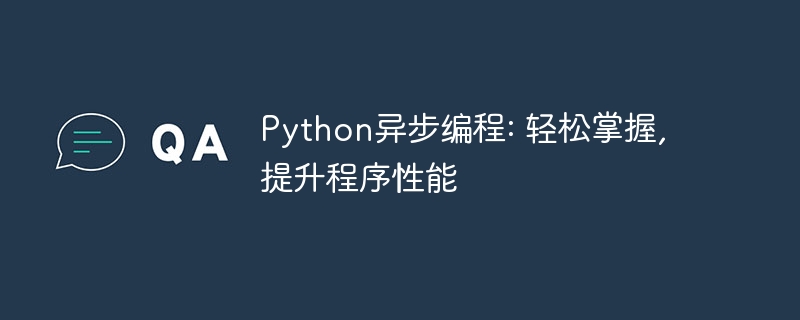
AsynchronousProgramming is a programming paradigm that allows the program to perform other tasks while waiting for I/O operations (such as Network requests, file reading and writing, etc.), thereby improving the program throughput and response speed. In traditional synchronous programming, the program needs to wait for the I/O operation to complete before continuing. This causes the program to block while waiting for I/O operations, thereby reducing program performance.
In asynchronous programming, the program can hand over I/O operations to an event loop (event loop) for processing, and then continue to perform other tasks. When the I/O operation is completed, the event loop will notify the program, and the program can then perform corresponding processing.
Coroutine is a basic concept in asynchronous programming. It is a function that can pause and resume execution. In python, coroutines can be defined using the async def keyword.
The following is a simple coroutine example:
async def coroutine_example():
print("协程开始执行")
await asyncio.sleep(1)# 暂停1秒
print("协程继续执行")This coroutine can be executed by the event loop. When the coroutine calls await asyncio.sleep(1), it pauses execution for 1 second. During this time, the event loop can perform other tasks. When 1 second passes, the coroutine will continue executing.
The event loop (event loop) is the core component of asynchronous programming. It is responsible for scheduling and executing coroutines. In Python, you can use the asyncio.get_event_loop() method to get the current event loop.
The following code demonstrates how to use the event loop to execute coroutines:
import asyncio
async def coroutine_example():
print("协程开始执行")
await asyncio.sleep(1)# 暂停1秒
print("协程继续执行")
loop = asyncio.get_event_loop()
loop.run_until_complete(coroutine_example())
loop.close()This code first creates a coroutine coroutine_example(), and then uses the event loop loop to execute it. The loop.run_until_complete(coroutine_example()) method will wait for the coroutine coroutine_example() to complete before continuing.
aioHttp is a popular Python asynchronous HTTP library that can be used to build asynchronous network applications. aiohttp can be installed using the pip command:
pip install aiohttp
The following is a simple aiohttp asynchronous network application example:
import aiohttp
async def main():
async with aiohttp.ClientSession() as session:
async with session.get("https://example.com") as response:
print(response.status)
if __name__ == "__main__":
asyncio.run(main())This code first creates an aiohttp client session, and then uses the session.get() method to send a GET request to https://example.com. When the response returns, the program will print the response status code.
Python asynchronous programming is a technology that can significantly improve program performance. It allows the program to perform other tasks while waiting for I/O operations, thereby improving the program's throughput and response speed. This article introduces the basics of asynchronous programming in Python and shows how to use the asyncio library to implement asynchronous programming through demonstration code.
The above is the detailed content of Python asynchronous programming: easy to master, improve program performance. For more information, please follow other related articles on the PHP Chinese website!




