
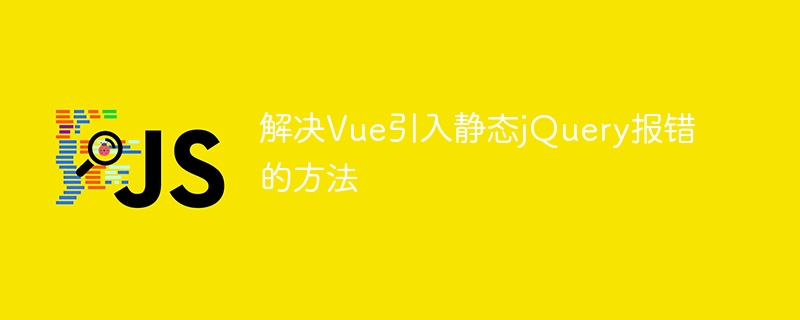
How to solve the error when Vue introduces static jQuery
When developing web applications, we often use the Vue framework and jQuery library to realize page interaction and functionality. However, when introducing jQuery into a Vue project, some errors may occur, causing the project to fail to run normally. This article will introduce how to solve the error when Vue introduces static jQuery and provide specific code examples.
First, we need to install jQuery in the project. jQuery can be installed through npm, the command is as follows:
npm install jquery --save
Introducing jQuery into the Vue component, there are usually two ways:
Method 1: Use the import method to introduce
In components that need to use jQuery, you can use the import statement to introduce jQuery:
import $ from 'jquery';
Method 2: Use global import
In the main.js file of the project, you can use the global import method to introduce jQuery. The code is as follows:
import Vue from 'vue'; import $ from 'jquery'; Vue.prototype.$ = $;
After introducing jQuery, sometimes You will encounter error reporting problems. A common error reporting problem is "$ is not defined". This is caused by the order of introduction of jQuery and Vue. The solution is to introduce jQuery before Vue.
In the Vue component, you can solve the problem by introducing jQuery in the created hook function. The sample code is as follows:
export default {
created() {
import('jquery').then($ => {
this.$ = $;
});
},
// 其他代码
}The above is a method to solve the error when Vue introduces static jQuery, and provides specific code example. Hope this helps.
The above is the detailed content of How to solve errors when introducing static jQuery in Vue. For more information, please follow other related articles on the PHP Chinese website!