How to deposit, withdraw and trade (Swap) in MetaMask Little Fox Wallet
This article written by php editor Apple will introduce you to the deposit, withdrawal and transaction (Swap) operations of the MetaMask little fox wallet. As a popular cryptocurrency wallet, MetaMask provides users with convenient digital asset management and trading functions. Through this article, you will learn how to deposit, withdraw and trade in the MetaMask wallet, helping you better utilize this powerful tool for cryptocurrency trading and management.
MetaMask's deposit and withdrawal procedures are very simple and similar to those on an exchange. All you need to do is copy your MetaMask address and withdraw on the exchange.

If we plan to use Binance Smart Chain in MetaMask, we first need to transfer some $BNB as Gas fee. Because any operation on Binance Smart Chain will consume $BNB tokens, similar to how Ethereum requires Ether. This is done to ensure that we have enough tokens to cover transaction fees and successfully complete the asset transfer operation.
Before doing anything, make sure you have at least a little Gas Fee in your wallet. Otherwise, even if you have a lot of assets, you won't be able to complete the operation. In an emergency, this can cause you a lot of trouble.

MetaMask Little Fox Wallet Withdrawal Tutorial
Withdrawing funds to MetaMask is also very simple, just reverse the steps. First, obtain the withdrawal address from the exchange or address from which you want to withdraw funds. Which blockchain network to use depends on the assets of the MetaMask chain you want to withdraw.
For example, if my assets are all on the BSC chain, then I will post the deposit address of the BSC chain.
Withdrawal tutorial step 1: Click Send in the MetaMask wallet.
Withdrawal instruction step 2: Paste the address.
Withdrawal tutorial step 3: Select and enter the assets to be transferred out. If the address you want to withdraw money from will be used frequently in the future, you can click Add to the location book, which will help you record the address. .
As always, remember to reserve a little Gas Fee to avoid having to deposit money again when operating this wallet later
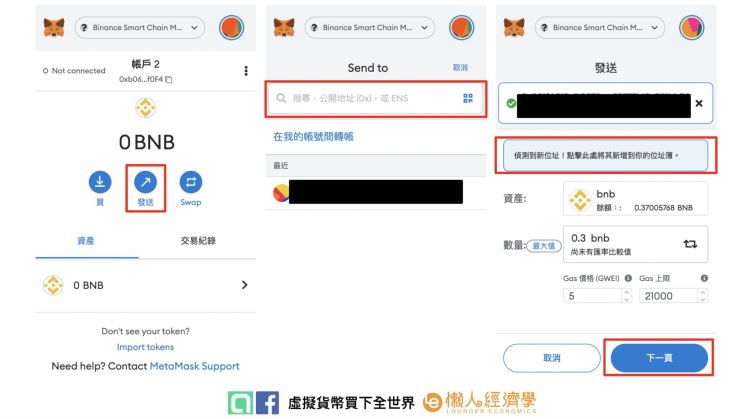
MetaMask Little Fox Wallet Gas Fee (handling fee) How to set it?
Using the MetaMask wallet is just like other exchanges. Transfers require a handling fee, and this handling fee is paid to the person who helps you record the transaction, which is commonly known as the miner.
The Gas Fees that need to be paid are different on different chains. For example, if you use ERC-20 to transfer, you need to pay ETH as a handling fee, and if you use BEP-20, you need to pay BNB as a handling fee.
Among them, ERC-20 is also called the noble chain. As the name suggests, its handling fee is very expensive. Compared with BEP-20, the handling fee of BEP-20 is much cheaper, so try not to use it if you have no choice. Use ERC-20 to transfer funds.
The advantage of adjusting the handling fee is that it allows you to use the MetaMask wallet to purchase goods faster or complete transactions faster.
For example, if you want to use MetaMask wallet to buy a very hot NFT, you can increase your Gas Fee, otherwise it may be bought by others before the transaction is completed. If it is a very hot NFT, The handling fee for your MetaMask wallet may be hundreds or even thousands of dollars.
The disadvantage of adjusting the MetaMask wallet fee is that it costs a lot of money. If you are not in a hurry to transfer or trade, you can actually wait in line slowly for him to complete the transaction.
The Gas Fee directly affects your transfer speed. The higher the Gas Fee, the theoretically faster the transfer speed, because miners will give priority to helping people who give more money to do things.
Gas Fee Setting Tutorial|Before Transfer
Gas Fee Setting Tutorial 1. Select Send in the MetaMask wallet and enter the sending interface
Gas Fee Setting Tutorial 2. Adjust the Gas price GWEI, pay attention! The price here is not the amount of BNB or ETH paid
Gas Fee setting tutorial 3. Confirm the Gas Fee you need to pay
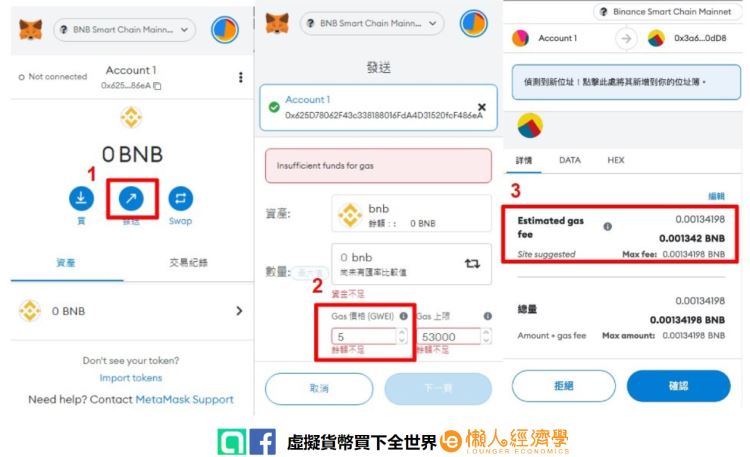
Gas Fee Setting Tutorial|Transfer
When using MetaMask wallet to transfer money, you can also change the handling fee during the process to increase the speed of the transaction.
Gas Fee setting tutorial 1. Click Acceleration
Gas Fee setting tutorial 2.Select Edit suggested gas fee
Gas Fee setting tutorial 3.Adjust Gas price
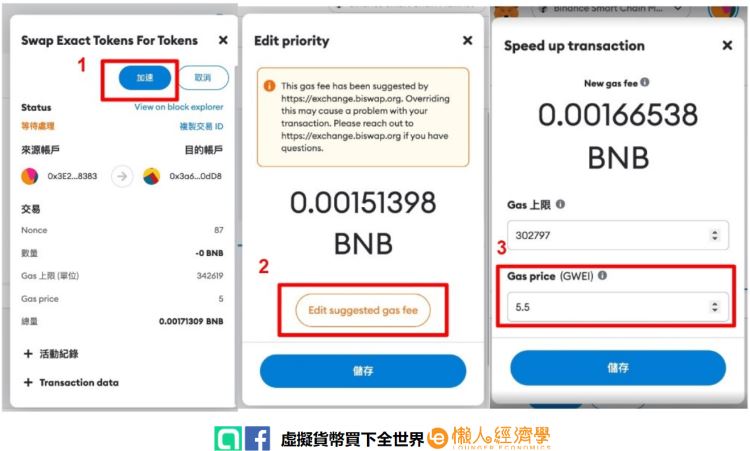
The above is the detailed content of How to deposit, withdraw and trade (Swap) in MetaMask Little Fox Wallet. For more information, please follow other related articles on the PHP Chinese website!

Hot AI Tools

Undresser.AI Undress
AI-powered app for creating realistic nude photos

AI Clothes Remover
Online AI tool for removing clothes from photos.

Undress AI Tool
Undress images for free

Clothoff.io
AI clothes remover

Video Face Swap
Swap faces in any video effortlessly with our completely free AI face swap tool!

Hot Article

Hot Tools

Notepad++7.3.1
Easy-to-use and free code editor

SublimeText3 Chinese version
Chinese version, very easy to use

Zend Studio 13.0.1
Powerful PHP integrated development environment

Dreamweaver CS6
Visual web development tools

SublimeText3 Mac version
God-level code editing software (SublimeText3)

Hot Topics
 1387
1387
 52
52
 What are the advantages of Bijie.com's layout of crypto finance and AaaS services?
Apr 21, 2025 am 10:51 AM
What are the advantages of Bijie.com's layout of crypto finance and AaaS services?
Apr 21, 2025 am 10:51 AM
The advantages of Bijie.com in the fields of crypto finance and AaaS business include: 1. Crypto finance: ① Professional investment and research team, ② high-quality content ecology, ③ secure platform guarantee, and ④ rich product services. 2. AaaS business areas: ①Technical innovation capabilities, ②Data advantages, ③User base and demand insights.
 Binance's big move: The margin collateral ratio of multi-currency combinations will be adjusted in April
Apr 21, 2025 am 11:36 AM
Binance's big move: The margin collateral ratio of multi-currency combinations will be adjusted in April
Apr 21, 2025 am 11:36 AM
Binance made several adjustments to the margin collateral ratio of multi-currency combinations in April 2025. 1. Adjustment on April 4: In the multi-asset margin mode, FLOW and COMP have dropped from 80% to 70%, 1INCH has dropped from 70% to 65%, HOT and RVN have dropped from 70% to 60%, IOTX has dropped from 70% to 55%; in the unified account mode, CRV and UNI have dropped from 85% to 80%, ALGO has dropped from 85% to 75%, KSM has dropped from 80% to 70%, XTZ has dropped from 75% to 60%, and XEC has dropped from 70% to 55%. 2. Adjustment on April 11: In the combination margin mode, ICP dropped from 80% to 70%, SNX dropped from 80% to 65%, and MANA dropped from 75% to 6
 Binance officially announced: On April 11, the collateral rate of multiple cryptocurrencies will be adjusted again
Apr 21, 2025 am 11:21 AM
Binance officially announced: On April 11, the collateral rate of multiple cryptocurrencies will be adjusted again
Apr 21, 2025 am 11:21 AM
Binance has adjusted the collateral ratio of several assets, involving FLOW, COMP, etc., which has generally declined. 1. FLOW and COMP have been reduced from 80% to 70%. 2. 1INCH dropped from 70% to 65%. The move is designed to manage risks and ensure market stability, and investors need to adjust their positions to cope with increased margin requirements and potential forced closing risks.
 Gate.io Sesame Open Exchange Tips for Buying and Selling Coins (Guide to Novice)
Apr 21, 2025 am 11:51 AM
Gate.io Sesame Open Exchange Tips for Buying and Selling Coins (Guide to Novice)
Apr 21, 2025 am 11:51 AM
Tips for buying and selling coins on Gate.io include: 1. Make research plans before buying coins to understand the market and risks; 2. Choose trading pairs with high liquidity such as BTC/USDT; 3. Use limit orders to control the buying cost; 4. Pay attention to market trends and analyze price trends; 5. Set stop-profit and stop-loss when selling coins, and manage risks; 6. Use batch selling strategies to balance returns and risks; 7. Combine market sentiment and judge the selling timing; 8. Pay attention to macroeconomic and policy changes, and adjust strategies in a timely manner.
 The top ten virtual currency trading app addresses
Apr 21, 2025 am 09:24 AM
The top ten virtual currency trading app addresses
Apr 21, 2025 am 09:24 AM
This article summarizes the information of the top ten virtual currency trading apps including Binance, Ouyi and Sesame Open Door, but for security reasons, the URL is not provided directly. Instead, it emphasizes the importance of safe access to the official platform through trusted channels and provides verification methods. At the same time, the article reminds investors to consider factors such as security, transaction fees, currency selection when choosing an APP, and pay attention to the risks of virtual currency trading.
 Ranking of legal platform apps for virtual currency trading
Apr 21, 2025 am 09:27 AM
Ranking of legal platform apps for virtual currency trading
Apr 21, 2025 am 09:27 AM
This article lists the ranking of APPs for legal platforms for virtual currency transactions, emphasizing that compliance is an important consideration for choosing a platform. The article recommends platforms such as Coinbase, Gemini, and Kraken, and reminds investors to study regulatory information and pay attention to security records when making choices. At the same time, the article emphasizes that virtual currency transactions are high-risk and investments should be cautious.
 How to avoid losses after ETH upgrade
Apr 21, 2025 am 10:03 AM
How to avoid losses after ETH upgrade
Apr 21, 2025 am 10:03 AM
After ETH upgrade, novices should adopt the following strategies to avoid losses: 1. Do their homework and understand the basic knowledge and upgrade content of ETH; 2. Control positions, test the waters in small amounts and diversify investment; 3. Make a trading plan, clarify goals and set stop loss points; 4. Profil rationally and avoid emotional decision-making; 5. Choose a formal and reliable trading platform; 6. Consider long-term holding to avoid the impact of short-term fluctuations.
 Top 11 list of Bitcoin Exchange Rate Conversion Global (Updated in 2025)
Apr 21, 2025 am 11:27 AM
Top 11 list of Bitcoin Exchange Rate Conversion Global (Updated in 2025)
Apr 21, 2025 am 11:27 AM
The exchange rate of Bitcoin to currencies of various countries is as follows: 1. USD: at 7:20 on April 9, the exchange rate is 10,152.53. 2. Domestic: at 2:2 on April 9, 1 Bitcoin = 149,688.2954 yuan. 3. Swedish Krona: At 12:30 on April 9, the exchange rate was 758,541.05.



