Correct way to delete files in Golang

In daily programming work, processing files is a common operation, and deleting files is also one of the frequently used functions. In Golang, deleting files is also a common operation, but some precautions and best practices are required to ensure the safety and correctness of the operation. This article will introduce the best practices for deleting files in Golang and provide specific code examples to help readers understand better.
1. Use the os package to operate files
In Golang, you can use the functions provided by the os package to delete files. Among them, the os.Remove() function can be used to delete files in the specified path. The following is a simple sample code:
package main
import (
"fmt"
"os"
)
func main() {
filePath := "example.txt"
err := os.Remove(filePath)
if err != nil {
fmt.Println("文件删除失败:", err)
return
}
fmt.Println("文件删除成功")
}In the above example, the file path to be deleted is first defined as "example.txt", and then the os.Remove() function is used to delete the file. If the deletion is successful, "File Deletion Successful" will be printed; if the deletion fails, an error message will be printed.
2. Use the os.Stat() function to check file existence
Before deleting a file, it is best to first determine whether the file exists. You can use the os.Stat() function to obtain file information and determine whether the file exists based on the error returned. The following is a sample code:
package main
import (
"fmt"
"os"
)
func main() {
filePath := "example.txt"
// 检查文件是否存在
_, err := os.Stat(filePath)
if os.IsNotExist(err) {
fmt.Println("文件不存在")
return
}
err = os.Remove(filePath)
if err != nil {
fmt.Println("文件删除失败:", err)
return
}
fmt.Println("文件删除成功")
}In the above example, we first use the os.Stat() function to check whether the file exists. If the file does not exist, print "File does not exist"; if the file exists, Then continue to use the os.Remove() function to delete the file.
3. Use the defer statement to ensure that the file is closed
When deleting a file, it is best to use the defer statement to ensure that the file is closed. This can avoid the problem of resource leakage caused by forgetting to close the file. The following is a sample code:
package main
import (
"fmt"
"os"
)
func main() {
filePath := "example.txt"
// 打开文件
file, err := os.Open(filePath)
if err != nil {
fmt.Println("文件打开失败:", err)
return
}
defer file.Close()
err = os.Remove(filePath)
if err != nil {
fmt.Println("文件删除失败:", err)
return
}
fmt.Println("文件删除成功")
}In the above example, use the defer statement to close the file immediately after it is opened, ensuring that the file has been closed correctly before deleting the file.
Conclusion
Deleting files is a common operation in Golang, but you need to pay attention to some best practices, such as determining whether the file exists, using the defer statement to close the file, etc. This article introduces the best practices for deleting files in Golang through specific code examples. I hope it will be helpful to readers.
The above is the detailed content of Correct way to delete files in Golang. For more information, please follow other related articles on the PHP Chinese website!

Hot AI Tools

Undresser.AI Undress
AI-powered app for creating realistic nude photos

AI Clothes Remover
Online AI tool for removing clothes from photos.

Undress AI Tool
Undress images for free

Clothoff.io
AI clothes remover

AI Hentai Generator
Generate AI Hentai for free.

Hot Article

Hot Tools

Notepad++7.3.1
Easy-to-use and free code editor

SublimeText3 Chinese version
Chinese version, very easy to use

Zend Studio 13.0.1
Powerful PHP integrated development environment

Dreamweaver CS6
Visual web development tools

SublimeText3 Mac version
God-level code editing software (SublimeText3)

Hot Topics
 1384
1384
 52
52
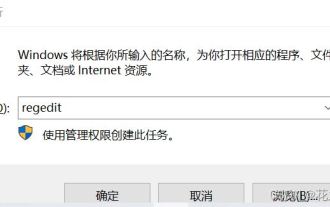 What should I do if I can't delete a Windows system dll file? Tips for completely deleting stubborn dll files
Jun 12, 2024 pm 02:46 PM
What should I do if I can't delete a Windows system dll file? Tips for completely deleting stubborn dll files
Jun 12, 2024 pm 02:46 PM
For some stubborn software, residual dll files will remain after uninstallation, and this dll file cannot be deleted. Some of them will be bound to the process (generally easy to bind to the expore.exe process) and start up when the computer is turned on. , when deleting a file, you will be prompted that a program is occupied (or a service is running, etc.). Method 1: 1. After pressing the win+r key, an interface will appear, and then enter regedit. The screenshot is as follows: 2. Then press Enter and we You will enter the Registry Editor, the screenshot is as follows: 3. At this time we will find the "HKEY_LOCAL_MACHINE" file in "My Computer", and then click to expand--SOFTWAR
 How to delete necessary files on WeChat
Feb 23, 2024 pm 08:43 PM
How to delete necessary files on WeChat
Feb 23, 2024 pm 08:43 PM
You can delete many files in WeChat, so how to delete necessary files? Users need to click on Cleanup Acceleration in the mobile phone manager, find WeChat there, and then click on the downloaded file to clean it. This introduction to necessary file deletion methods will tell you the specific operation methods. The following is a detailed introduction, take a look! WeChat usage tutorial: How to delete necessary WeChat files? Answer: Select WeChat in Mobile Manager, and then clean up the downloaded files. Specific method: 1. First, click on the mobile phone manager and select Cleanup Acceleration. 2. Then click WeChat Cleanup. 3. Click the download file inside. 4. After selecting all, click Delete.
 CSS Layout Tutorial: The Best Way to Implement Holy Grail Layout
Oct 19, 2023 am 10:19 AM
CSS Layout Tutorial: The Best Way to Implement Holy Grail Layout
Oct 19, 2023 am 10:19 AM
CSS Layout Tutorial: The Best Way to Implement Holy Grail Layout, with Code Examples Introduction: In web development, layout is a very important part. A good layout can make a web page more readable and accessible. Among them, the Holy Grail layout is a very classic layout method. It can center the content and maintain an elegant display effect while achieving adaptability. This article will introduce how to use the best method to implement the Holy Grail layout and give specific code examples. 1. What is the Holy Grail layout? The Holy Grail layout is a common three-column layout.
 Precautions for deleting DreamWeaver CMS database files
Mar 13, 2024 pm 09:27 PM
Precautions for deleting DreamWeaver CMS database files
Mar 13, 2024 pm 09:27 PM
Title: Things to note when deleting database files of Dreamweaver CMS. As a popular website construction tool, the deletion of database files of Dreamweaver CMS is one of the problems often encountered in website maintenance. Incorrect database file deletion operations may result in website data loss or website failure to function properly. Therefore, we must be extremely cautious when performing database file deletion operations. The following will introduce the precautions for deleting Dreamweaver CMS database files, and provide some specific code examples to help you correctly delete database files. Note: prepare
 Correct way to delete files in Golang
Feb 26, 2024 am 10:42 AM
Correct way to delete files in Golang
Feb 26, 2024 am 10:42 AM
In daily programming work, processing files is a common operation, and deleting files is also one of the frequently used functions. In Golang, deleting files is also a common operation, but some precautions and best practices are required to ensure the safety and correctness of the operation. This article will introduce the best practices for deleting files in Golang and provide specific code examples to help readers understand better. 1. Use the os package to operate files. In Golang, you can use the functions provided by the os package to delete files.
 How to deal with slow file deletion on win10 computer_How to deal with slow file deletion on win10 computer
Mar 27, 2024 pm 02:30 PM
How to deal with slow file deletion on win10 computer_How to deal with slow file deletion on win10 computer
Mar 27, 2024 pm 02:30 PM
1. Right-click the computer-Manage-Services and Application-Services. 2. Enable the ApplicationExperience and ProgramCompatibilityAssistantService services. Method 2: Turn off remote differential compression 1. Open the Start menu - Control Panel - Programs - Enable or turn off Windows functions. 2. Uncheck [Remote Differential Compression], confirm, and then restart the system.
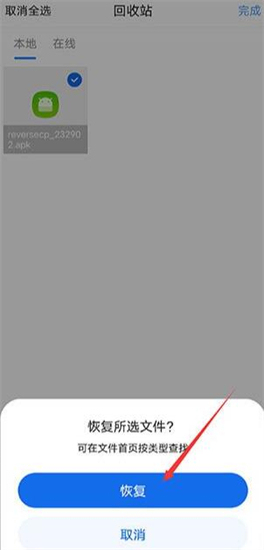 How to recover deleted files from mobile QQ browser. How to recover deleted files from mobile QQ browser.
Mar 16, 2024 am 10:19 AM
How to recover deleted files from mobile QQ browser. How to recover deleted files from mobile QQ browser.
Mar 16, 2024 am 10:19 AM
How to recover deleted files from mobile QQ browser? QQ Browser is a browser software used by many friends. This software has many good functional designs. The refreshing interface and extremely fast browsing bring everyone an excellent online experience. When using QQ Browser, many friends don’t know how to recover deleted files from QQ Browser on mobile phones, so the following will bring you the recovery method, come and take a look! I hope everyone has to help! How to recover files deleted from mobile QQ browser 1. First open the QQ browser application, click the [File] option at the bottom of the homepage, and then click the [...] icon in the upper right corner; 2. Select the [Recycle Bin] function in the list , you can see previously deleted files;
 What to do if win7 prompts that system permissions are required to delete files?
Jul 21, 2023 am 11:49 AM
What to do if win7 prompts that system permissions are required to delete files?
Jul 21, 2023 am 11:49 AM
Recently, some netizens encountered a prompt when deleting files. You need system permissions to change this folder. They found that no matter how hard they tried, they could not delete the folder. So what about the prompt that win7 requires system permissions to delete files? Let me give you the answer below. When deleting files in win7, it prompts that you need system permissions to change this folder. 1. Right-click to enter the properties interface, then click Edit to grant the current user the corresponding permissions. 2. Then, find the level interface in the properties interface and open it. In the Owner tab, set the current user as the owner, return to the Permissions tab, enter the editing interface, select the current user, check the two options below, and click OK. The above is how to deal with the prompt of deleting files in win7.




