 Java
Java
 javaTutorial
javaTutorial
 Java SSL/TLS in simple terms: a comprehensive analysis of the secure transport layer protocol
Java SSL/TLS in simple terms: a comprehensive analysis of the secure transport layer protocol
Java SSL/TLS in simple terms: a comprehensive analysis of the secure transport layer protocol
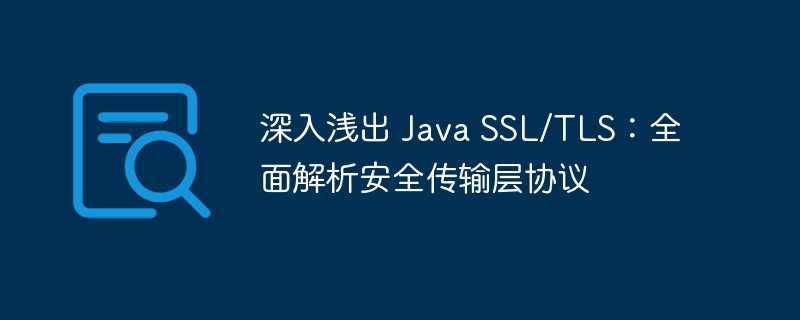
Java SSL/TLS Introduction
Java SSL/TLS protocol is an important part of network communication security. Mastering its principles and usage is crucial for Java developers. This article is written by PHP editor Zimo to analyze the Java SSL/TLS protocol in a simple and easy-to-understand way to help you fully understand the working principle and practical application of the secure transport layer protocol, so that you can be more comfortable in network development.
Java SSL/TLS works similarly to the SSL/TLS protocol. When a client and server establish a connection, they perform an SSL/TLS handshake. During the handshake, the client and server negotiate security parameters such as encryption algorithms, key exchange algorithms, and certificates. After negotiating the security parameters, the client and server begin to encrypt communication data.
Java SSL/TLS uses certificates to verify the identities of communicating parties. A certificate is issued by a trusted certification authority (CA) and contains information about the certificate owner, such as name, organization, and email address. When a client and server perform an SSL/TLS handshake, they exchange certificates. The client verifies the server's certificate to ensure it is trusted. The server also verifies the client's certificate to ensure that the client is legitimate.
Java SSL/TLS plays a very important role in network communication. It protects data from eavesdropping and tampering, and prevents man-in-the-middle attacks. Java SSL/TLS is widely used in various network applications, such as WEB applications, email applications, and instant messaging applications.
Usage of Java SSL/TLS
Java SSL/TLS can be used in a variety of ways. The most common way is to use the Java Secure Socket Extension (jsSE) API. The JSSE API provides a series of classes and interfaces so that developers can easily use SSL/TLS in Java programs.
The following is a sample code to create an SSL/TLS server using the JSSE API:
import javax.net.ssl.*;
public class SSLServer {
public static void main(String[] args) throws Exception {
// 创建 SSL 上下文
SSLContext sslContext = SSLContext.getInstance("TLS");
// 加载证书
KeyStore keyStore = KeyStore.getInstance("JKS");
keyStore.load(new FileInputStream("server.jks"), "passWord".toCharArray());
// 初始化 SSL 上下文
sslContext.init(null, keyStore.geTKEyManagers(), null);
// 创建 SSL 套接字工厂
SSLServerSocketFactory sslServerSocketFactory = sslContext.getServerSocketFactory();
// 创建 SSL 服务器套接字
SSLServerSocket sslServerSocket = (SSLServerSocket) sslServerSocketFactory.createServerSocket(443);
// 等待客户端连接
SSLSocket sslSocket = (SSLSocket) sslServerSocket.accept();
// 从客户端读取数据
BufferedReader reader = new BufferedReader(new InputStreamReader(sslSocket.getInputStream()));
String line;
while ((line = reader.readLine()) != null) {
System.out.println(line);
}
// 向客户端写入数据
PrintWriter writer = new PrintWriter(sslSocket.getOutputStream());
writer.println("Hello, client!");
writer.flush();
// 关闭连接
sslSocket.close();
sslServerSocket.close();
}
}The following is a sample code to create an SSL/TLS client using the JSSE API:
import javax.net.ssl.*;
public class SSLClient {
public static void main(String[] args) throws Exception {
// 创建 SSL 上下文
SSLContext sslContext = SSLContext.getInstance("TLS");
// 加载证书
KeyStore trustStore = KeyStore.getInstance("JKS");
trustStore.load(new FileInputStream("client.jks"), "password".toCharArray());
// 初始化 SSL 上下文
sslContext.init(null, null, trustStore.getKeyManagers());
// 创建 SSL 套接字工厂
SSLSocketFactory sslSocketFactory = sslContext.getSocketFactory();
// 创建 SSL 客户端套接字
SSLSocket sslSocket = (SSLSocket) sslSocketFactory.createSocket("localhost", 443);
// 连接到服务器
sslSocket.connect();
// 向服务器写入数据
PrintWriter writer = new PrintWriter(sslSocket.getOutputStream());
writer.println("Hello, server!");
writer.flush();
// 从服务器读取数据
BufferedReader reader = new BufferedReader(new InputStreamReader(sslSocket.getInputStream()));
String line;
while ((line = reader.readLine()) != null) {
System.out.println(line);
}
// 关闭连接
sslSocket.close();
}
}FAQs about Java SSL/TLS
When using Java SSL/TLS, you may encounter some common problems. Here are some common Java SSL/TLS problems and their solutions:
- SSL/TLS handshake failure: SSL/TLS handshake failure may be caused by a variety of reasons, such as invalid certificate, incomplete certificate chain, mismatched encryption algorithm, etc. The solution is to check whether the certificate is valid, the certificate chain is complete, and the encryption algorithm matches.
- SSL/TLS data transmission failure: SSL/TLS data transmission failure may be caused by a variety of reasons, such as network problems, encryption algorithm mismatch, etc. The solution is to check whether the network is normal and whether the encryption algorithm matches.
- SSL/TLS Certificate Error: SSL/TLS Certificate Error can be caused by a number of reasons
The above is the detailed content of Java SSL/TLS in simple terms: a comprehensive analysis of the secure transport layer protocol. For more information, please follow other related articles on the PHP Chinese website!

Hot AI Tools

Undresser.AI Undress
AI-powered app for creating realistic nude photos

AI Clothes Remover
Online AI tool for removing clothes from photos.

Undress AI Tool
Undress images for free

Clothoff.io
AI clothes remover

AI Hentai Generator
Generate AI Hentai for free.

Hot Article

Hot Tools

Notepad++7.3.1
Easy-to-use and free code editor

SublimeText3 Chinese version
Chinese version, very easy to use

Zend Studio 13.0.1
Powerful PHP integrated development environment

Dreamweaver CS6
Visual web development tools

SublimeText3 Mac version
God-level code editing software (SublimeText3)

Hot Topics
 1384
1384
 52
52
 Why can't I register at the Bitget Wallet exchange?
Sep 06, 2024 pm 03:34 PM
Why can't I register at the Bitget Wallet exchange?
Sep 06, 2024 pm 03:34 PM
There are various reasons for being unable to register for the BitgetWallet exchange, including account restrictions, unsupported regions, network issues, system maintenance and technical failures. To register for the BitgetWallet exchange, please visit the official website, fill in the information, agree to the terms, complete registration and verify your identity.
 Why can't I log in to the MEXC (Matcha) official website?
Dec 07, 2024 am 10:50 AM
Why can't I log in to the MEXC (Matcha) official website?
Dec 07, 2024 am 10:50 AM
The reason for being unable to log in to the MEXC (Matcha) website may be network problems, website maintenance, browser problems, account problems or other reasons. Resolution steps include checking your network connection, checking website announcements, updating your browser, checking your login credentials, and contacting customer service.
 What are the vulnerabilities of Debian OpenSSL
Apr 02, 2025 am 07:30 AM
What are the vulnerabilities of Debian OpenSSL
Apr 02, 2025 am 07:30 AM
OpenSSL, as an open source library widely used in secure communications, provides encryption algorithms, keys and certificate management functions. However, there are some known security vulnerabilities in its historical version, some of which are extremely harmful. This article will focus on common vulnerabilities and response measures for OpenSSL in Debian systems. DebianOpenSSL known vulnerabilities: OpenSSL has experienced several serious vulnerabilities, such as: Heart Bleeding Vulnerability (CVE-2014-0160): This vulnerability affects OpenSSL 1.0.1 to 1.0.1f and 1.0.2 to 1.0.2 beta versions. An attacker can use this vulnerability to unauthorized read sensitive information on the server, including encryption keys, etc.
 How to solve the problem of 'Undefined array key 'sign'' error when calling Alipay EasySDK using PHP?
Mar 31, 2025 pm 11:51 PM
How to solve the problem of 'Undefined array key 'sign'' error when calling Alipay EasySDK using PHP?
Mar 31, 2025 pm 11:51 PM
Problem Description When calling Alipay EasySDK using PHP, after filling in the parameters according to the official code, an error message was reported during operation: "Undefined...
 Get the gate.io installation package for free
Feb 21, 2025 pm 08:21 PM
Get the gate.io installation package for free
Feb 21, 2025 pm 08:21 PM
Gate.io is a popular cryptocurrency exchange that users can use by downloading its installation package and installing it on their devices. The steps to obtain the installation package are as follows: Visit the official website of Gate.io, click "Download", select the corresponding operating system (Windows, Mac or Linux), and download the installation package to your computer. It is recommended to temporarily disable antivirus software or firewall during installation to ensure smooth installation. After completion, the user needs to create a Gate.io account to start using it.
 What should I do if I cannot log in to the Upbit exchange?
Sep 04, 2024 pm 05:53 PM
What should I do if I cannot log in to the Upbit exchange?
Sep 04, 2024 pm 05:53 PM
When unable to log in to the Upbit exchange, solutions include: check the network connection; reset the password; contact customer service to inquire about account restrictions; check device settings; clear browser cache and cookies; restart the device; uninstall and reinstall the application; contact customer service Provide details.
 List of top ten exchanges in the currency circle
Feb 21, 2025 pm 10:18 PM
List of top ten exchanges in the currency circle
Feb 21, 2025 pm 10:18 PM
The top ten exchanges in the currency circle are ranked by trading volume: Binance Ouyihuobi FTXKrakenCoinbaseGeminiBitfinexBybitGate.io
 Which of the top ten virtual currency trading apps is the best? Which of the top ten virtual currency trading apps is the most reliable
Mar 19, 2025 pm 05:00 PM
Which of the top ten virtual currency trading apps is the best? Which of the top ten virtual currency trading apps is the most reliable
Mar 19, 2025 pm 05:00 PM
Top 10 virtual currency trading apps rankings: 1. OKX, 2. Binance, 3. Gate.io, 4. Kraken, 5. Huobi, 6. Coinbase, 7. KuCoin, 8. Crypto.com, 9. Bitfinex, 10. Gemini. Security, liquidity, handling fees, currency selection, user interface and customer support should be considered when choosing a platform.



