 Backend Development
Backend Development
 Golang
Golang
 Detailed explanation of the steps to download the Golang installation package: Easy installation of programming tools
Detailed explanation of the steps to download the Golang installation package: Easy installation of programming tools
Detailed explanation of the steps to download the Golang installation package: Easy installation of programming tools
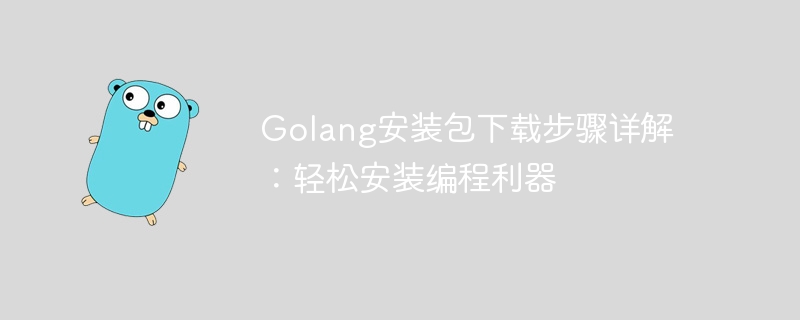
Golang is an open source programming language developed by Google. It is efficient, concise and fast, and is suitable for building various types of applications. To use Golang for programming, you first need to install the Golang development environment on your computer. This article will introduce the installation steps of Golang in detail and provide specific code examples to help readers easily install this programming tool.
Step one: Download the Golang installation package
First, we need to download the Golang installation package. You can download the latest version of the Golang installation package by visiting the Golang official website (https://golang.org/). Select the installation package suitable for your operating system to download. There are usually Windows, macOS and Linux versions to choose from.
Step 2: Install Golang
After the download is completed, we need to follow the following steps to install Golang:
- Windows system: Double-click the downloaded installation package and follow Follow the installation wizard's prompts to install step by step. After the installation is completed, enter "golang version" in the command prompt window. If the Golang version information is displayed, the installation is successful.
- macOS system: Find the downloaded installation package in Finder, double-click to open it, and drag the Golang folder to the Applications folder. Open the terminal and enter "golang version". If the Golang version information is displayed, the installation is successful.
-
Linux system: Enter the following command on the command line to install:
tar -C /usr/local -xzf go1.15.6.linux-amd64.tar.gz export PATH=$PATH:/usr/local/go/bin
Copy after loginThen enter "golang version" in the terminal. If the Golang version information is displayed, it means installation success.
Step 3: Configure environment variables
Whether it is Windows, macOS or Linux system, we need to configure the system environment variables so that the system can find the Golang installation directory . The specific configuration steps are as follows:
- Windows system: Right-click "This Computer", select "Properties" -> "Advanced System Settings" -> "Environment Variables", create a new one in the system variables The variable name is "GOPATH", and the value is the path to the folder where you want to store the Go project.
macOS system: Enter the following command in the terminal to configure environment variables:
echo 'export GOPATH=$HOME/go' >> ~/.bash_profile echo 'export PATH=$PATH:/usr/local/go/bin:$GOPATH/bin' >> ~/.bash_profile
Copy after loginThen execute the "source ~/.bash_profile" command to make the changes take effect.
Linux system: Enter the following command in the terminal to configure environment variables:
echo 'export GOPATH=$HOME/go' >> ~/.profile echo 'export PATH=$PATH:/usr/local/go/bin:$GOPATH/bin' >> ~/.profile
Copy after loginThen execute the "source ~/.profile" command to make the changes take effect.
At this point, the installation and configuration of Golang is completed. Next, let us use a simple code example to verify whether we have successfully installed Golang.
Create a file named "hello.go" and enter the following code:
package main
import "fmt"
func main() {
fmt.Println("Hello, Golang!")
}After saving the file, enter the directory where the file is located on the command line and execute the following command to run the program:
go run hello.go
If the program outputs "Hello, Golang!", it means that you have successfully installed and configured Golang, and you can start to happily develop using this efficient programming language.
Summary
Through the above steps, we introduced in detail how to download, install and configure the Golang development environment, and provided a simple code example to verify whether the installation was successful. I hope this article can help readers successfully install Golang and develop using this excellent programming language smoothly.
The above is the detailed content of Detailed explanation of the steps to download the Golang installation package: Easy installation of programming tools. For more information, please follow other related articles on the PHP Chinese website!

Hot AI Tools

Undresser.AI Undress
AI-powered app for creating realistic nude photos

AI Clothes Remover
Online AI tool for removing clothes from photos.

Undress AI Tool
Undress images for free

Clothoff.io
AI clothes remover

Video Face Swap
Swap faces in any video effortlessly with our completely free AI face swap tool!

Hot Article

Hot Tools

Notepad++7.3.1
Easy-to-use and free code editor

SublimeText3 Chinese version
Chinese version, very easy to use

Zend Studio 13.0.1
Powerful PHP integrated development environment

Dreamweaver CS6
Visual web development tools

SublimeText3 Mac version
God-level code editing software (SublimeText3)

Hot Topics
 1387
1387
 52
52
 Problem-Solving with Python: Unlock Powerful Solutions as a Beginner Coder
Oct 11, 2024 pm 08:58 PM
Problem-Solving with Python: Unlock Powerful Solutions as a Beginner Coder
Oct 11, 2024 pm 08:58 PM
Pythonempowersbeginnersinproblem-solving.Itsuser-friendlysyntax,extensivelibrary,andfeaturessuchasvariables,conditionalstatements,andloopsenableefficientcodedevelopment.Frommanagingdatatocontrollingprogramflowandperformingrepetitivetasks,Pythonprovid
 The Key to Coding: Unlocking the Power of Python for Beginners
Oct 11, 2024 pm 12:17 PM
The Key to Coding: Unlocking the Power of Python for Beginners
Oct 11, 2024 pm 12:17 PM
Python is an ideal programming introduction language for beginners through its ease of learning and powerful features. Its basics include: Variables: used to store data (numbers, strings, lists, etc.). Data type: Defines the type of data in the variable (integer, floating point, etc.). Operators: used for mathematical operations and comparisons. Control flow: Control the flow of code execution (conditional statements, loops).
 Unleash Your Inner Programmer: C for Absolute Beginners
Oct 11, 2024 pm 03:50 PM
Unleash Your Inner Programmer: C for Absolute Beginners
Oct 11, 2024 pm 03:50 PM
C is an ideal language for beginners to learn programming, and its advantages include efficiency, versatility, and portability. Learning C language requires: Installing a C compiler (such as MinGW or Cygwin) Understanding variables, data types, conditional statements and loop statements Writing the first program containing the main function and printf() function Practicing through practical cases (such as calculating averages) C language knowledge
 Demystifying C: A Clear and Simple Path for New Programmers
Oct 11, 2024 pm 10:47 PM
Demystifying C: A Clear and Simple Path for New Programmers
Oct 11, 2024 pm 10:47 PM
C is an ideal choice for beginners to learn system programming. It contains the following components: header files, functions and main functions. A simple C program that can print "HelloWorld" needs a header file containing the standard input/output function declaration and uses the printf function in the main function to print. C programs can be compiled and run by using the GCC compiler. After you master the basics, you can move on to topics such as data types, functions, arrays, and file handling to become a proficient C programmer.
 Transforming from front-end to back-end development, is it more promising to learn Java or Golang?
Apr 02, 2025 am 09:12 AM
Transforming from front-end to back-end development, is it more promising to learn Java or Golang?
Apr 02, 2025 am 09:12 AM
Backend learning path: The exploration journey from front-end to back-end As a back-end beginner who transforms from front-end development, you already have the foundation of nodejs,...
 Create the Future: Java Programming for Absolute Beginners
Oct 13, 2024 pm 01:32 PM
Create the Future: Java Programming for Absolute Beginners
Oct 13, 2024 pm 01:32 PM
Java is a popular programming language that can be learned by both beginners and experienced developers. This tutorial starts with basic concepts and progresses through advanced topics. After installing the Java Development Kit, you can practice programming by creating a simple "Hello, World!" program. After you understand the code, use the command prompt to compile and run the program, and "Hello, World!" will be output on the console. Learning Java starts your programming journey, and as your mastery deepens, you can create more complex applications.
 Java Made Simple: A Beginner's Guide to Programming Power
Oct 11, 2024 pm 06:30 PM
Java Made Simple: A Beginner's Guide to Programming Power
Oct 11, 2024 pm 06:30 PM
Java Made Simple: A Beginner's Guide to Programming Power Introduction Java is a powerful programming language used in everything from mobile applications to enterprise-level systems. For beginners, Java's syntax is simple and easy to understand, making it an ideal choice for learning programming. Basic Syntax Java uses a class-based object-oriented programming paradigm. Classes are templates that organize related data and behavior together. Here is a simple Java class example: publicclassPerson{privateStringname;privateintage;
 Which libraries in Go are developed by large companies or provided by well-known open source projects?
Apr 02, 2025 pm 04:12 PM
Which libraries in Go are developed by large companies or provided by well-known open source projects?
Apr 02, 2025 pm 04:12 PM
Which libraries in Go are developed by large companies or well-known open source projects? When programming in Go, developers often encounter some common needs, ...



