
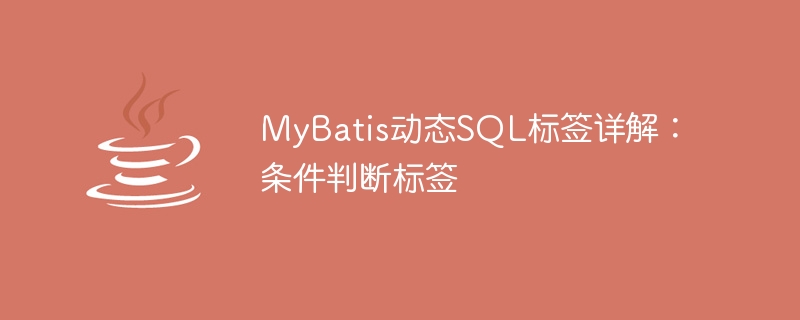
Detailed explanation of MyBatis dynamic SQL tags: conditional judgment tags
As an excellent persistence layer framework, MyBatis provides rich and flexible dynamic SQL syntax, which can be used according to different Generate different SQL statements based on the conditions to meet various complex query needs. Among them, the conditional judgment tag is one of them, which can generate SQL statements based on the true or false of the condition. This article will introduce in detail the usage of conditional judgment tags in MyBatis and provide specific code examples.
<select id="selectUsers" parameterType="map" resultType="User">
SELECT * FROM user
<where>
<if test="name != null">
AND name = #{name}
</if>
<if test="age != null">
AND age = #{age}
</if>
</where>
</select>In the above example, the
The
<select id="selectUsers" parameterType="map" resultType="User">
SELECT * FROM user
<where>
<choose>
<when test="name != null">
AND name = #{name}
</when>
<when test="age != null">
AND age = #{age}
</when>
<otherwise>
AND id = #{id}
</otherwise>
</choose>
</where>
</select>In the above example, the
<select id="selectUsers" parameterType="map" resultType="User">
SELECT * FROM user
<where>
<if test="name != null">
AND name = #{name}
</if>
<if test="age != null">
AND age = #{age}
</if>
</where>
</select>In the above example, the
<select id="selectUsers" parameterType="map" resultType="User">
SELECT * FROM user
<where>
<trim prefix="WHERE" suffixOverrides="AND">
<if test="name != null">
AND name = #{name}
</if>
<if test="age != null">
AND age = #{age}
</if>
</trim>
</where>
</select>In the above example, the
Through the above introduction, we have a detailed understanding of the usage of conditional judgment tags and specific code examples in MyBatis. These tags can help us efficiently generate complex SQL statements and improve development efficiency. I hope this article is helpful to you, thank you for reading!
The above is the detailed content of In-depth analysis of MyBatis dynamic SQL tags: conditional judgment. For more information, please follow other related articles on the PHP Chinese website!
 mybatis first level cache and second level cache
mybatis first level cache and second level cache
 SQL statement to backup database
SQL statement to backup database
 What is the difference between ibatis and mybatis
What is the difference between ibatis and mybatis
 How to configure database connection in mybatis
How to configure database connection in mybatis
 What is the working principle and process of mybatis
What is the working principle and process of mybatis
 What are the differences between hibernate and mybatis
What are the differences between hibernate and mybatis
 What is 2K resolution?
What is 2K resolution?
 Ripple market today
Ripple market today




