
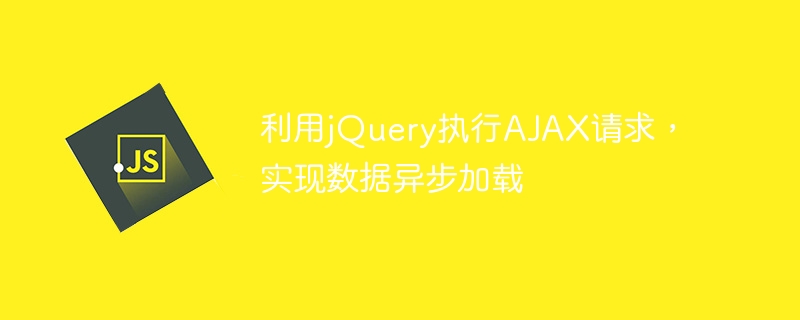
Use jQuery to execute AJAX requests to achieve asynchronous loading of data
In modern web development, asynchronous loading of data is a very common operation, and AJAX in jQuery The method provides us with a simple and efficient way to implement asynchronous loading of data. This article will introduce how to use jQuery to perform AJAX requests and implement asynchronous loading of data, and attach specific code examples.
First, in order to use jQuery's AJAX method, we need to introduce the jQuery library into the HTML document. It can be imported through a CDN link or downloaded locally to ensure that jQuery related functions can be called normally in the code.
<script src="https://cdn.jsdelivr.net/npm/jquery@3.6.0/dist/jquery.min.js"></script>
Set a button in HTML, and trigger the asynchronous loading of data when the button is clicked. Also, prepare an area for displaying the loaded data.
<button id="loadData">加载数据</button> <div id="dataContainer"></div>
In JavaScript, use jQuery's AJAX method to send the request and process the returned data. The following is a sample code:
$(document).ready(function() {
$('#loadData').click(function() {
$.ajax({
url: 'https://api.example.com/data', // 替换为实际的数据接口
type: 'GET',
success: function(response) {
// 请求成功时的操作
$('#dataContainer').html(response);
},
error: function() {
// 请求失败时的操作
$('#dataContainer').html('数据加载失败,请重试。');
}
});
});
});In this code, first use the $(document).ready() method to ensure that the code is executed after the document is loaded. When the button with the ID loadData is clicked, a GET type AJAX request is initiated to the specified URL. When successful, the returned data will be displayed in the area with the ID dataContainer, and when failed, an error message will be displayed.
In the above code, the url field needs to be replaced with the actual data interface address. Ensure that the requested data interface can return data normally and has appropriate access rights.
After completing the code writing, open the corresponding HTML file in the browser, click the load data button, and check whether the data is loaded successfully. You can view the detailed information of the AJAX request through the browser's developer tools, which is helpful for troubleshooting and debugging.
To sum up, it is not complicated to use jQuery to execute AJAX requests and achieve asynchronous loading of data. Through the above code examples and steps, the asynchronous loading function of data can be easily implemented in the project. I hope this article is helpful to you and I wish you good luck with your programming!
The above is the detailed content of Use jQuery to perform AJAX requests to dynamically load page data. For more information, please follow other related articles on the PHP Chinese website!
