
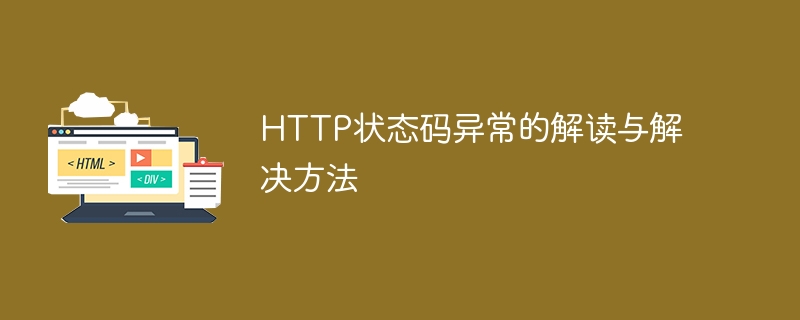
HTTP status code is an information feedback mechanism often encountered in web development. It is used to indicate the processing results of HTTP requests. Different status codes represent different meanings and processing methods. However, sometimes we encounter some abnormal status codes, and at this time we need to interpret and solve them. This article will focus on some common HTTP status code exceptions and how to deal with them.
1. 404 Not Found
404 is one of the most common status codes, which indicates that the requested resource does not exist on the server. This may be caused by a misspelled URL, the resource being deleted, moved to another location, etc. There are two main solutions: one is to check whether the URL is correct, and the other is to check whether the resource has been deleted or moved. If the URL is correct, you can try to use the file lookup function or find the corresponding resource through a search engine.
2. 500 Internal Server Error
500 indicates an internal error in the server, which is usually caused by program code errors, server configuration problems, database connection problems, etc. Solutions include checking error logs, fixing code errors, checking whether the server configuration is correct, checking whether the database connection is normal, etc.
3. 403 Forbidden
403 means that the server understands the request but refuses to execute it. This may be caused by permission configuration, firewall settings, etc. Solutions include checking permission settings, checking firewall rules, ensuring the access path is correct, etc.
4. 504 Gateway Timeout
504 means gateway timeout, which usually occurs when the proxy server cannot obtain a response within the specified time. This can be caused by server overload, network connection issues, etc. Solutions include increasing the processing capacity of the server, checking whether the network connection is normal, optimizing the code, etc.
5. 400 Bad Request
400 means that the request is invalid, which may be caused by missing request parameters, incorrect parameter format, etc. Solutions include checking whether the parameters are complete, whether the parameters comply with the specifications, whether the request method is correct, etc.
6. 429 Too Many Requests
429 indicates too many requests. This is a status code that limits the frequency of requests. The server returns this status code when the client sends requests too frequently. Solutions include reducing request frequency, increasing request intervals, etc.
7. 301 Moved Permanently
301 indicates permanent redirection. When the requested resource is permanently transferred to another URL, the server will return this status code. The solution is for the user to re-request a new URL.
It is very important for web developers to understand and resolve common HTTP status code exceptions. By correctly interpreting the exception status code, we can find the problem in time and take corresponding solutions. Through continuous repairs and optimizations, we can improve the stability and performance of web applications and provide users with a better experience.
The above is the detailed content of Analyze and respond to HTTP status code exceptions. For more information, please follow other related articles on the PHP Chinese website!
 How to get http status code in PHP
How to get http status code in PHP
 Drawing software
Drawing software
 How to become a close friend on TikTok
How to become a close friend on TikTok
 How to open the download permission of Douyin
How to open the download permission of Douyin
 Cryptocurrency exchange rankings
Cryptocurrency exchange rankings
 Introduction to commonly used top-level domain names
Introduction to commonly used top-level domain names
 nginx restart
nginx restart
 The difference between null and NULL in c language
The difference between null and NULL in c language
 The difference between currentregion and usedrange
The difference between currentregion and usedrange




