Introduce and analyze the features of MyBatis

MyBatis introduction and feature analysis
MyBatis is an excellent persistence layer framework, which simplifies the interaction process with the database, provides powerful SQL mapping functions and Flexible query methods. This article will introduce the basic features of MyBatis and demonstrate its application in actual development through specific code examples.
1. Introduction to MyBatis
MyBatis is a Java-based persistence layer framework. Its design idea is to decouple SQL statements and Java code so that developers can directly write SQL statements. There is no need to worry about database connection, pre-compilation and other details. MyBatis provides a set of flexible mapping mechanisms that can map Java objects to records in database tables. It also supports functions such as dynamic SQL and stored procedure calls, which greatly simplifies the database operation process.
2. MyBatis feature analysis
- Flexible mapping mechanism
MyBatis implements mapping of objects and SQL statements through XML configuration files or annotations. Developers can flexibly define mapping relationships as needed, including attribute mapping, association mapping, nested queries, etc. The following is a simple mapping configuration example:
<!-- XML配置文件 -->
<resultMap id="userMap" type="User">
<id property="id" column="id"/>
<result property="name" column="name"/>
<result property="age" column="age"/>
</resultMap>- Dynamic SQL
MyBatis provides a powerful dynamic SQL function that can dynamically generate SQL statements based on conditions, avoiding tediousness If-else logic processing. For example, the following is an example of using dynamic SQL:
<select id="getUserList" resultMap="userMap">
SELECT * FROM user
<where>
<if test="name != null">
AND name = #{name}
</if>
<if test="age != null">
AND age = #{age}
</if>
</where>
</select>- Nested query
MyBatis supports nested queries in SQL statements, and the query results can be mapped to Complex object structures. The following is an example of a nested query:
<resultMap id="orderMap" type="Order">
<id property="id" column="id"/>
<result property="orderNo" column="order_no"/>
<collection property="items" ofType="OrderItem">
<id property="id" column="item_id"/>
<result property="name" column="item_name"/>
<result property="price" column="item_price"/>
</collection>
</resultMap>- Caching mechanism
MyBatis provides a multi-level caching mechanism that can cache query results into memory to improve system performance. Performance and responsiveness. The caching function can be turned on or off through the configuration file, and can also be flexibly configured for different queries.
- Plug-in mechanism
MyBatis supports custom plug-ins to perform some specific processing before and after SQL execution. Developers can customize plug-ins to intercept, monitor, correct and other operations on SQL to extend the functions of MyBatis.
3. Summary
Through the above introduction and feature analysis of MyBatis, we can see that it has many advantages in database operations, which greatly simplifies the work of developers. MyBatis not only provides a flexible mapping mechanism and dynamic SQL functions, but also supports advanced features such as caching and plug-ins, which greatly improves development efficiency. In actual development, combined with the features of MyBatis, complex database operations can be handled more easily and the performance and maintainability of the system can be improved.
The above is the introduction and feature analysis of MyBatis. I hope it will be helpful to you.
The above is the detailed content of Introduce and analyze the features of MyBatis. For more information, please follow other related articles on the PHP Chinese website!

Hot AI Tools

Undresser.AI Undress
AI-powered app for creating realistic nude photos

AI Clothes Remover
Online AI tool for removing clothes from photos.

Undress AI Tool
Undress images for free

Clothoff.io
AI clothes remover

AI Hentai Generator
Generate AI Hentai for free.

Hot Article

Hot Tools

Notepad++7.3.1
Easy-to-use and free code editor

SublimeText3 Chinese version
Chinese version, very easy to use

Zend Studio 13.0.1
Powerful PHP integrated development environment

Dreamweaver CS6
Visual web development tools

SublimeText3 Mac version
God-level code editing software (SublimeText3)

Hot Topics
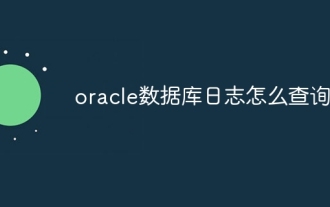 How to query oracle database logs
Apr 07, 2024 pm 04:51 PM
How to query oracle database logs
Apr 07, 2024 pm 04:51 PM
Oracle database log information can be queried by the following methods: Use SQL statements to query from the v$log view; use the LogMiner tool to analyze log files; use the ALTER SYSTEM command to view the status of the current log file; use the TRACE command to view information about specific events; use operations System tools look at the end of the log file.
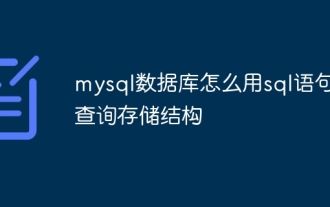 How to use sql statement to query the storage structure of mysql database
Apr 14, 2024 pm 07:45 PM
How to use sql statement to query the storage structure of mysql database
Apr 14, 2024 pm 07:45 PM
To query the MySQL database storage structure, you can use the following SQL statement: SHOW CREATE TABLE table_name; this statement will return the column definition and table option information of the table, including column name, data type, constraints and general properties of the table, such as storage engine and character set.
 How to export the queried data in navicat
Apr 24, 2024 am 04:15 AM
How to export the queried data in navicat
Apr 24, 2024 am 04:15 AM
Export query results in Navicat: Execute query. Right-click the query results and select Export Data. Select the export format as needed: CSV: Field separator is comma. Excel: Includes table headers, using Excel format. SQL script: Contains SQL statements used to recreate query results. Select export options (such as encoding, line breaks). Select the export location and file name. Click "Export" to start the export.
 How to solve mysql database initialization failure
Apr 14, 2024 pm 07:12 PM
How to solve mysql database initialization failure
Apr 14, 2024 pm 07:12 PM
To resolve the MySQL database initialization failure issue, follow these steps: Check permissions and make sure you are using a user with appropriate permissions. If the database already exists, delete it or choose a different name. If the table already exists, delete it or choose a different name. Check the SQL statement for syntax errors. Confirm that the MySQL server is running and connectable. Verify that you are using the correct port number. Check the MySQL log file or Error Code Finder for details of other errors.
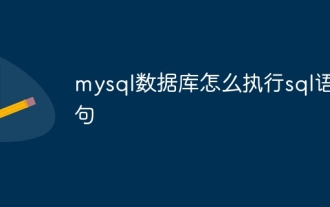 How to execute sql statement in mysql database
Apr 14, 2024 pm 07:48 PM
How to execute sql statement in mysql database
Apr 14, 2024 pm 07:48 PM
MySQL SQL statements can be executed by: Using the MySQL CLI (Command Line Interface): Log in to the database and enter the SQL statement. Using MySQL Workbench: Start the application, connect to the database, and execute statements. Use a programming language: import the MySQL connection library, create a database connection, and execute statements. Use other tools such as DB Browser for SQLite: download and install the application, open the database file, and execute the statements.
 How to use sql statement to update data in phpmyadmin
Apr 07, 2024 pm 01:45 PM
How to use sql statement to update data in phpmyadmin
Apr 07, 2024 pm 01:45 PM
Updating data through SQL statements in phpMyAdmin requires the following steps: Open phpMyAdmin and select the database and table. Click on the "SQL" tab. Write an UPDATE statement, specifying the tables and fields to update, and specifying new values for each field. Optionally specify filter conditions to update only rows that meet certain conditions. Execute the statement. Check for updates to see the number of rows affected by the update and the updated data.
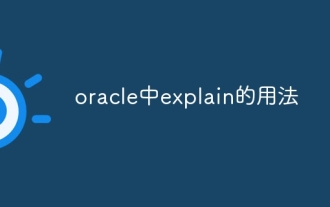 How to use explain in oracle
May 03, 2024 am 12:06 AM
How to use explain in oracle
May 03, 2024 am 12:06 AM
The EXPLAIN command in Oracle is used to analyze the execution plan of a SQL statement. The method of use is to add the EXPLAIN keyword before the SQL statement. EXPLAIN results contain information such as ID, operator type, row count estimate, cost estimate, output row count estimate, access predicates, and filter predicates, which can be used to optimize query performance, identify costly operators, and tables that may benefit from optimization techniques.
 Tips and practices for handling Chinese garbled characters in databases with PHP
Mar 27, 2024 pm 05:21 PM
Tips and practices for handling Chinese garbled characters in databases with PHP
Mar 27, 2024 pm 05:21 PM
PHP is a back-end programming language widely used in website development. It has powerful database operation functions and is often used to interact with databases such as MySQL. However, due to the complexity of Chinese character encoding, problems often arise when dealing with Chinese garbled characters in the database. This article will introduce the skills and practices of PHP in handling Chinese garbled characters in databases, including common causes of garbled characters, solutions and specific code examples. Common reasons for garbled characters are incorrect database character set settings: the correct character set needs to be selected when creating the database, such as utf8 or u






