Practical tips for triggering events when dates change using jQuery
Feb 26, 2024 pm 03:42 PM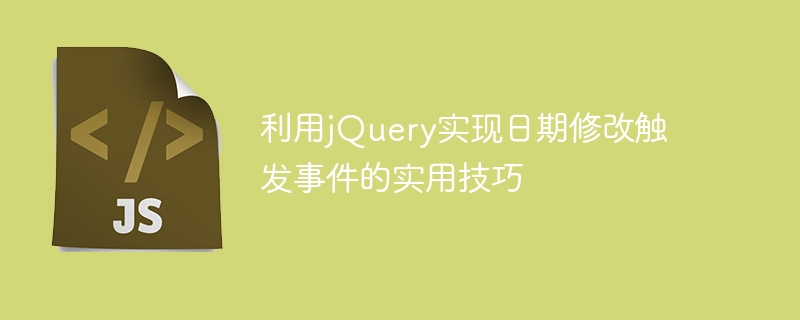
Title: Practical tips for using jQuery to implement date modification trigger events
With the continuous development of web applications, the demand for date selection and modification is also growing. In front-end development, jQuery can be used to easily modify dates and trigger related events. This article will introduce some practical techniques for using jQuery to implement date modification trigger events, and provide specific code examples.
1. Basic date picker
First, we need a basic date picker, which can be done using the Datepicker plug-in in the jQuery UI library. The following is a simple HTML code:
1 |
|
Next, introduce jQuery and jQuery UI library into the JavaScript code, and initialize the Datepicker plug-in:
1 2 3 |
|
This implements a basic date picker . The user can select a date by clicking on the input box.
2. Date modification trigger events
Sometimes, we want users to trigger some events after modifying the date. For example, automatically calculate the number of days between two dates after the date is modified. Let's implement this function:
1 2 3 4 5 6 7 8 9 10 11 |
|
In the above code, we listen to the user's date selection operation through the onSelect event, and then obtain the selected date in the event processing function and output it to the console. You can write appropriate code in the event handler function to handle events triggered by date modifications.
3. Example application: Calculate the number of days between dates
As an example application, let’s calculate the number of days between two dates. First, add a second date selection box in HTML:
1 2 |
|
Then, based on the start date and end date selected by the user, calculate the number of days between them:
1 2 3 4 5 6 7 8 9 10 11 12 13 14 |
|
With the above code , when the user selects the start date and end date, the number of days between them will be calculated and output to the console.
Conclusion
Through the above examples, we have learned practical skills on how to use jQuery to implement date modification trigger events. You can further expand and optimize these codes to achieve more functions according to your own needs. I hope these tips will be helpful for you when dealing with date operations in front-end development.
The above is the detailed content of Practical tips for triggering events when dates change using jQuery. For more information, please follow other related articles on the PHP Chinese website!

Hot Article

Hot tools Tags

Hot Article

Hot Article Tags

Notepad++7.3.1
Easy-to-use and free code editor

SublimeText3 Chinese version
Chinese version, very easy to use

Zend Studio 13.0.1
Powerful PHP integrated development environment

Dreamweaver CS6
Visual web development tools

SublimeText3 Mac version
God-level code editing software (SublimeText3)

Hot Topics
 Detailed explanation of jQuery reference methods: Quick start guide
Feb 27, 2024 pm 06:45 PM
Detailed explanation of jQuery reference methods: Quick start guide
Feb 27, 2024 pm 06:45 PM
Detailed explanation of jQuery reference methods: Quick start guide
 Detailed explanation of how to modify system date in Oracle database
Mar 09, 2024 am 10:21 AM
Detailed explanation of how to modify system date in Oracle database
Mar 09, 2024 am 10:21 AM
Detailed explanation of how to modify system date in Oracle database
 How to use PUT request method in jQuery?
Feb 28, 2024 pm 03:12 PM
How to use PUT request method in jQuery?
Feb 28, 2024 pm 03:12 PM
How to use PUT request method in jQuery?
 How to remove the height attribute of an element with jQuery?
Feb 28, 2024 am 08:39 AM
How to remove the height attribute of an element with jQuery?
Feb 28, 2024 am 08:39 AM
How to remove the height attribute of an element with jQuery?
 jQuery Tips: Quickly modify the text of all a tags on the page
Feb 28, 2024 pm 09:06 PM
jQuery Tips: Quickly modify the text of all a tags on the page
Feb 28, 2024 pm 09:06 PM
jQuery Tips: Quickly modify the text of all a tags on the page
 Use jQuery to modify the text content of all a tags
Feb 28, 2024 pm 05:42 PM
Use jQuery to modify the text content of all a tags
Feb 28, 2024 pm 05:42 PM
Use jQuery to modify the text content of all a tags
 Understand the role and application scenarios of eq in jQuery
Feb 28, 2024 pm 01:15 PM
Understand the role and application scenarios of eq in jQuery
Feb 28, 2024 pm 01:15 PM
Understand the role and application scenarios of eq in jQuery
 How to tell if a jQuery element has a specific attribute?
Feb 29, 2024 am 09:03 AM
How to tell if a jQuery element has a specific attribute?
Feb 29, 2024 am 09:03 AM
How to tell if a jQuery element has a specific attribute?






