File editing tool written in Go language
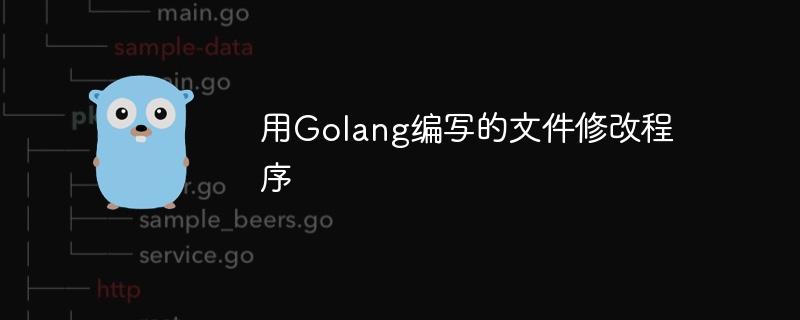
File modification program written in Golang
In recent years, Golang has been favored by developers as an efficient and concise programming language. Its powerful concurrency capabilities and easy-to-learn characteristics make it one of the first choices of many developers. In daily development, reading, modifying and saving files are often involved. This article will introduce how to use Golang to write a file modification program by reading the file content, modifying it and saving the new file.
Step 1: Import the necessary packages
Before writing the file modification program, you first need to import the standard library that handles file operations in Golang:
package main
import (
"fmt"
"io/ioutil"
"os"
)Step 2: Define the file Modify function
Next, we define a function to read the file content and perform corresponding modification operations. In this example, we will read a text file, convert the uppercase characters in it to lowercase characters, and save it as a new file.
func modifyFile(inputFile, outputFile string) error {
// 读取原文件内容
data, err := ioutil.ReadFile(inputFile)
if err != nil {
return err
}
// 将大写字母转换为小写字母
for i, b := range data {
if 'A' <= b && b <= 'Z' {
data[i] += 'a' - 'A'
}
}
// 将修改后的内容写入新文件
err = ioutil.WriteFile(outputFile, data, 0644)
if err != nil {
return err
}
return nil
}Step 3: Main function call
Finally, we write the main function, call the file modification function defined above, and pass in the paths of the input file and output file:
func main() {
inputFile := "input.txt"
outputFile := "output.txt"
err := modifyFile(inputFile, outputFile)
if err != nil {
fmt.Println("文件修改失败:", err)
return
}
fmt.Println("文件修改成功!")
}Complete code:
package main
import (
"fmt"
"io/ioutil"
)
func modifyFile(inputFile, outputFile string) error {
data, err := ioutil.ReadFile(inputFile)
if err != nil {
return err
}
for i, b := range data {
if 'A' <= b && b <= 'Z' {
data[i] += 'a' - 'A'
}
}
err = ioutil.WriteFile(outputFile, data, 0644)
if err != nil {
return err
}
return nil
}
func main() {
inputFile := "input.txt"
outputFile := "output.txt"
err := modifyFile(inputFile, outputFile)
if err != nil {
fmt.Println("文件修改失败:", err)
return
}
fmt.Println("文件修改成功!")
}With the above code, we can implement a simple file modification program to convert uppercase letters in the file to lowercase letters and save it as a new file. This example is just a simple demonstration. In actual applications, more complex file content modification operations can be performed according to requirements. I hope this article will be helpful to you and allow you to better master Golang programming.
The above is the detailed content of File editing tool written in Go language. For more information, please follow other related articles on the PHP Chinese website!

Hot AI Tools

Undresser.AI Undress
AI-powered app for creating realistic nude photos

AI Clothes Remover
Online AI tool for removing clothes from photos.

Undress AI Tool
Undress images for free

Clothoff.io
AI clothes remover

Video Face Swap
Swap faces in any video effortlessly with our completely free AI face swap tool!

Hot Article

Hot Tools

Notepad++7.3.1
Easy-to-use and free code editor

SublimeText3 Chinese version
Chinese version, very easy to use

Zend Studio 13.0.1
Powerful PHP integrated development environment

Dreamweaver CS6
Visual web development tools

SublimeText3 Mac version
God-level code editing software (SublimeText3)

Hot Topics
 1386
1386
 52
52
 What is the problem with Queue thread in Go's crawler Colly?
Apr 02, 2025 pm 02:09 PM
What is the problem with Queue thread in Go's crawler Colly?
Apr 02, 2025 pm 02:09 PM
Queue threading problem in Go crawler Colly explores the problem of using the Colly crawler library in Go language, developers often encounter problems with threads and request queues. �...
 What libraries are used for floating point number operations in Go?
Apr 02, 2025 pm 02:06 PM
What libraries are used for floating point number operations in Go?
Apr 02, 2025 pm 02:06 PM
The library used for floating-point number operation in Go language introduces how to ensure the accuracy is...
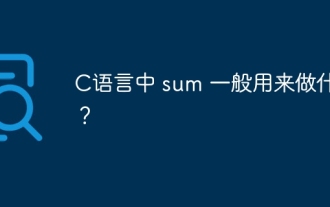 What is sum generally used for in C language?
Apr 03, 2025 pm 02:39 PM
What is sum generally used for in C language?
Apr 03, 2025 pm 02:39 PM
There is no function named "sum" in the C language standard library. "sum" is usually defined by programmers or provided in specific libraries, and its functionality depends on the specific implementation. Common scenarios are summing for arrays, and can also be used in other data structures, such as linked lists. In addition, "sum" is also used in fields such as image processing and statistical analysis. An excellent "sum" function should have good readability, robustness and efficiency.
 Four ways to implement multithreading in C language
Apr 03, 2025 pm 03:00 PM
Four ways to implement multithreading in C language
Apr 03, 2025 pm 03:00 PM
Multithreading in the language can greatly improve program efficiency. There are four main ways to implement multithreading in C language: Create independent processes: Create multiple independently running processes, each process has its own memory space. Pseudo-multithreading: Create multiple execution streams in a process that share the same memory space and execute alternately. Multi-threaded library: Use multi-threaded libraries such as pthreads to create and manage threads, providing rich thread operation functions. Coroutine: A lightweight multi-threaded implementation that divides tasks into small subtasks and executes them in turn.
 How to solve the user_id type conversion problem when using Redis Stream to implement message queues in Go language?
Apr 02, 2025 pm 04:54 PM
How to solve the user_id type conversion problem when using Redis Stream to implement message queues in Go language?
Apr 02, 2025 pm 04:54 PM
The problem of using RedisStream to implement message queues in Go language is using Go language and Redis...
 What should I do if the custom structure labels in GoLand are not displayed?
Apr 02, 2025 pm 05:09 PM
What should I do if the custom structure labels in GoLand are not displayed?
Apr 02, 2025 pm 05:09 PM
What should I do if the custom structure labels in GoLand are not displayed? When using GoLand for Go language development, many developers will encounter custom structure tags...
 distinct function usage distance function c usage tutorial
Apr 03, 2025 pm 10:27 PM
distinct function usage distance function c usage tutorial
Apr 03, 2025 pm 10:27 PM
std::unique removes adjacent duplicate elements in the container and moves them to the end, returning an iterator pointing to the first duplicate element. std::distance calculates the distance between two iterators, that is, the number of elements they point to. These two functions are useful for optimizing code and improving efficiency, but there are also some pitfalls to be paid attention to, such as: std::unique only deals with adjacent duplicate elements. std::distance is less efficient when dealing with non-random access iterators. By mastering these features and best practices, you can fully utilize the power of these two functions.
 Which libraries in Go are developed by large companies or provided by well-known open source projects?
Apr 02, 2025 pm 04:12 PM
Which libraries in Go are developed by large companies or provided by well-known open source projects?
Apr 02, 2025 pm 04:12 PM
Which libraries in Go are developed by large companies or well-known open source projects? When programming in Go, developers often encounter some common needs, ...




