
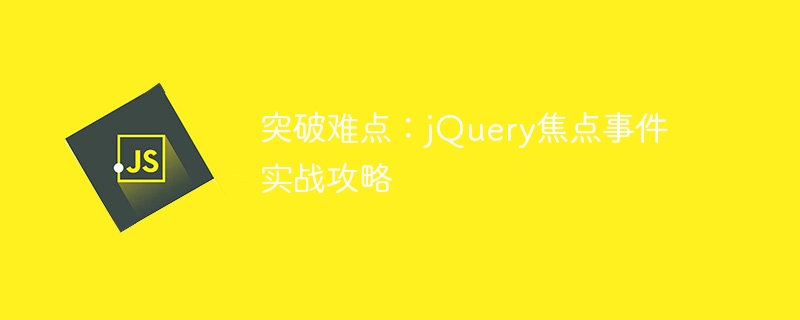
In web development, focus events are a common interaction method that can make the page more vivid and interactive. When developing with jQuery, the processing of focus events is a very important part. This article will combine specific code examples to introduce how to use jQuery to handle focus events and solve some common difficulties.
In web development, focus events mainly include focus (gaining focus) and blur (losing focus). kind of event. These focus events are triggered when the user operates on an input box or other input-enabled element on the page. Through these events, we can achieve some interactive effects when operating the mouse or keyboard.
In jQuery, we can use the .focus() and .blur() methods to Bind the focus events of elements individually. Here is a simple example:
$("input").focus(function() {
$(this).css("background-color", "#f0f0f0");
});
$("input").blur(function() {
$(this).css("background-color", "#ffffff");
});The above code uses jQuery to select all <input> elements and change their background color when the focus event fires. In this way, when the user enters content in the input box, the background color will become lighter and return to its original state after losing focus.
Sometimes we hope that after the page is loaded, an input box will automatically gain focus so that the user can Enter directly. We can achieve this through the following code:
$(document).ready(function() {
$("#username").focus();
});Before submitting the form, we may need to verify the content in the input box. At this time, focus events can be used to perform corresponding verification immediately after user input to improve user experience. The sample code is as follows:
$("input").blur(function() {
if ($(this).val() === "") {
$(this).css("border", "1px solid red");
$(this).next().text("该字段不能为空").css("color", "red");
} else {
$(this).css("border", "");
$(this).next().text("");
}
});When there are multiple elements on the page that need to handle focus events, event conflicts may occur. To avoid this, we can use the .on() method to delegate events as follows:
$("#form").on("focus", "input", function() {
$(this).css("background-color", "#f0f0f0");
});
$("#form").on("blur", "input", function() {
$(this).css("background-color", "#ffffff");
});By delegating events on the parent element, you can ensure the focus event of the child element Will not conflict with each other.
Through the introduction and code examples of this article, I believe that everyone already has a certain understanding of using jQuery to handle focus events. In actual development, focus events are a commonly used interaction method that can improve user experience. At the same time, attention must be paid to avoiding event conflicts. I hope this article will be helpful to everyone when learning and using jQuery!
The above is the detailed content of Overcoming the Challenge: Putting jQuery Focus Events into Practice. For more information, please follow other related articles on the PHP Chinese website!
 What are the jquery plug-ins?
What are the jquery plug-ins?
 How to operate json with jquery
How to operate json with jquery
 How to delete elements in jquery
How to delete elements in jquery
 Use of jQuery hover() method
Use of jQuery hover() method
 jquery implements paging method
jquery implements paging method
 What is a hidden element in jquery
What is a hidden element in jquery
 What is highlighting in jquery
What is highlighting in jquery
 Introduction to software development tools
Introduction to software development tools
 Introduction to hard disk performance indicators
Introduction to hard disk performance indicators