 Operation and Maintenance
Operation and Maintenance
 Linux Operation and Maintenance
Linux Operation and Maintenance
 Methods and applications of Linux file search
Methods and applications of Linux file search
Methods and applications of Linux file search
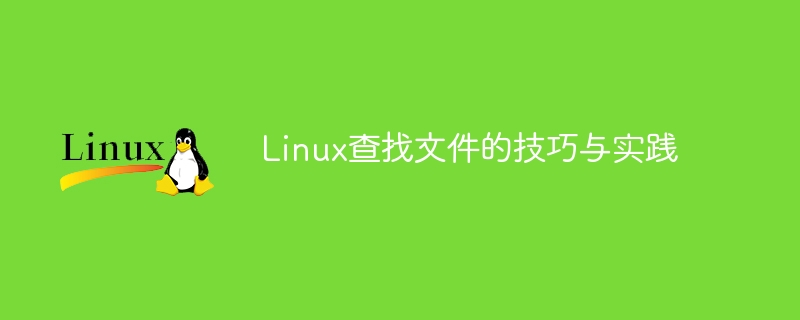
Finding files in Linux is one of the techniques we often use in daily operation and maintenance work. By searching for files, we can quickly locate specific files and perform corresponding operations. This article will introduce the techniques and practices commonly used to find files under Linux, with specific code examples. I hope it will be helpful to everyone.
1. Use the find command
The find command is a very powerful file search tool in the Linux system. It can recursively search for files in a specified path according to specified conditions. Here are some common find command examples:
- Find all files named example.txt:
find /path/to/search -name example.txt
- Find all files ending with .jpg :
find /path/to/search -name "*.jpg"
- Find all files larger than 100M in the specified directory:
find /path/to/search -size +100M
- Find and delete all files named temp.txt:
find /path/to/search -name temp.txt -delete
- Find files owned by a specific user:
find /path/to/search -user username
2. Use the locate command
The locate command is a tool to quickly find files , it will search based on the system's database, which is faster. Here are some common locate command examples:
- Search for all files containing example:
locate example
- Search for files ending with .jpg:
locate "*.jpg"
- Update the locate database:
sudo updatedb
3. Use the grep command
The grep command is a powerful text search tool, we can also use it to find the file. The following are some common grep command examples:
- Search for content containing example in the specified file:
grep "example" filename
- Search for files containing example in the specified directory :
grep -r "example" /path/to/search
- Count the number of files containing example:
grep -rl "example" /path/to/search | wc -l
The above are some common techniques and practices for finding files under Linux. I hope it can inspire everyone. . In actual work, combining these techniques can make it easier to find and process files and improve work efficiency.
The above is the detailed content of Methods and applications of Linux file search. For more information, please follow other related articles on the PHP Chinese website!

Hot AI Tools

Undresser.AI Undress
AI-powered app for creating realistic nude photos

AI Clothes Remover
Online AI tool for removing clothes from photos.

Undress AI Tool
Undress images for free

Clothoff.io
AI clothes remover

AI Hentai Generator
Generate AI Hentai for free.

Hot Article

Hot Tools

Notepad++7.3.1
Easy-to-use and free code editor

SublimeText3 Chinese version
Chinese version, very easy to use

Zend Studio 13.0.1
Powerful PHP integrated development environment

Dreamweaver CS6
Visual web development tools

SublimeText3 Mac version
God-level code editing software (SublimeText3)

Hot Topics
 1378
1378
 52
52
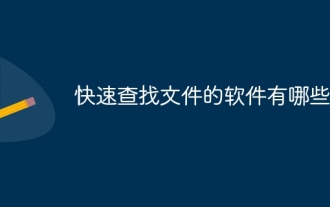 What are the software to find files quickly?
Jul 04, 2023 pm 01:52 PM
What are the software to find files quickly?
Jul 04, 2023 pm 01:52 PM
Software for quickly finding files: 1. Xiaozhi Soso; 2. Everything; 3. Listary; 4. AnyTXT Searcher.
 Use PHP glob() function to find files based on wildcard characters in file names
Jun 27, 2023 am 11:16 AM
Use PHP glob() function to find files based on wildcard characters in file names
Jun 27, 2023 am 11:16 AM
When processing files, we often encounter situations where we need to find a specified file. If the number of files is small, manual search can be used. However, if a large number of files are involved, manual search becomes overwhelming. At this time, a useful function comes in handy - the glob() function. The glob() function is a very useful function in PHP, which allows us to find files and directories by specifying wildcard characters. The glob() function can also sort and sort the found files through various parameters.
 Methods and applications of Linux file search
Feb 26, 2024 pm 06:06 PM
Methods and applications of Linux file search
Feb 26, 2024 pm 06:06 PM
Finding files in Linux is one of the techniques we often use in daily operation and maintenance work. By searching for files, we can quickly locate specific files and perform corresponding operations. This article will introduce the techniques and practices commonly used to find files under Linux, with specific code examples. I hope it will be helpful to everyone. 1. Use the find command. The find command is a very powerful file search tool in Linux systems. It can recursively search for files in a specified path based on specified conditions. Here are some common find commands
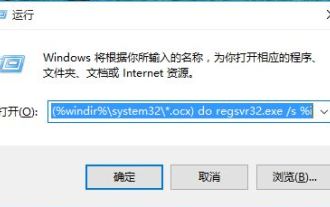 win10 pops up that file cannot be found
Dec 30, 2023 am 11:10 AM
win10 pops up that file cannot be found
Dec 30, 2023 am 11:10 AM
When many users use computers, the system prompts that Windows cannot find the file. Please make sure the file name is correct and try again. What is going on? It may be that there is a problem with the computer software and you need to open misconfig or regedit. Let’s modify it. Let’s take a look at the specific method below. Methods to solve the problem of file not found in win10: 1. First press WIN+R on the keyboard to open Run, then we enter in the search bar: "cmd/cfor%iin(%windir%\system32\*.dll)doregsvr32. exe/s%i" and click OK. 2. Open the runner again, and then enter in the search bar: "
 Practical application sharing of Java database search optimization strategies and techniques
Sep 18, 2023 am 11:22 AM
Practical application sharing of Java database search optimization strategies and techniques
Sep 18, 2023 am 11:22 AM
Practical application sharing of Java database search optimization strategies and techniques Introduction: In modern application development, the database is an indispensable part. We often encounter performance issues when processing large amounts of data and conducting complex queries. This article will share some Java database search optimization strategies and techniques, as well as code examples in practical applications. 1. Use index Database index is one of the important means to improve search performance. When designing the database table structure, indexes can be created based on frequently queried fields. For example, for often user ID
 PHP files lost? Solve the problem of file not found
Mar 09, 2024 pm 12:21 PM
PHP files lost? Solve the problem of file not found
Mar 09, 2024 pm 12:21 PM
When we develop websites or applications, we often encounter a common problem, which is the loss of PHP files. This problem may be due to a wrong file path, server configuration issue, or other reasons, but whatever the cause, fixing the problem usually requires some concrete code examples to help us find and fix the error. 1. Check the file path First, we need to make sure that our PHP file path is correct. If our file is in the root directory of the project, we can use relative paths to reference the file,
 How to see the specific contents of previous copies in Win10 system software
Jul 13, 2023 pm 08:29 PM
How to see the specific contents of previous copies in Win10 system software
Jul 13, 2023 pm 08:29 PM
How can Win10 system software see the contents of previously copied files? Users need to open the clipboard history function first, press Windows logo key + V to view, and then click Open. The projects you copy will be displayed here. Friends who are interested can try this method. Open Clipboard History Sometimes we need to copy several texts or photos, but it is very inconvenient to constantly switch windows to copy. At this time, you can use the keyboard shortcut [Win+V] to open the [Pasteboard History] function. The specific content we copied every time is recorded here, and you can paste it at any time. In this way, if you want to paste the specific content that you copied before, you only need to click on the corresponding information.
 Java database search optimization strategies and techniques practical application analysis and sharing
Sep 18, 2023 pm 01:04 PM
Java database search optimization strategies and techniques practical application analysis and sharing
Sep 18, 2023 pm 01:04 PM
Practical application analysis and sharing of Java database search optimization strategies and techniques Introduction: In modern software development, the database is a very important component. In order to improve the performance and responsiveness of the software, optimizing database searches is very critical. This article will introduce some Java database search optimization strategies and techniques, and provide specific code examples to achieve these optimizations. 1. Use of database index Database index is a common method to improve search efficiency. By creating appropriate indexes, you can quickly locate the required data. by



