
php editor Xigua will introduce to you in detail how to activate the "12306" train ticket sales reminder subscription function. In an environment where tickets are being snapped up quickly, it is crucial to know when train tickets go on sale in advance. By subscribing to the reminder function, you can get the ticket sales information as soon as possible and improve the success rate of ticket grabbing. Next, let us learn how to activate the "12306" train ticket sales reminder subscription function!

1. First open the Railway 12306 APP;
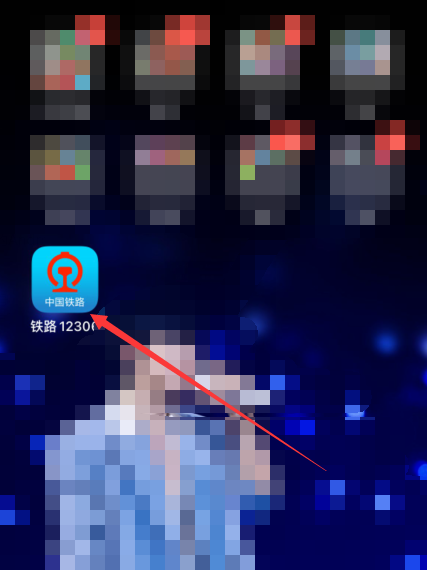
2. Then enter the main page and click on the [Date] location;

3. Then jump to the latest date selection page, click on the time you need to purchase tickets, and click [Set Reminder] in the window below;
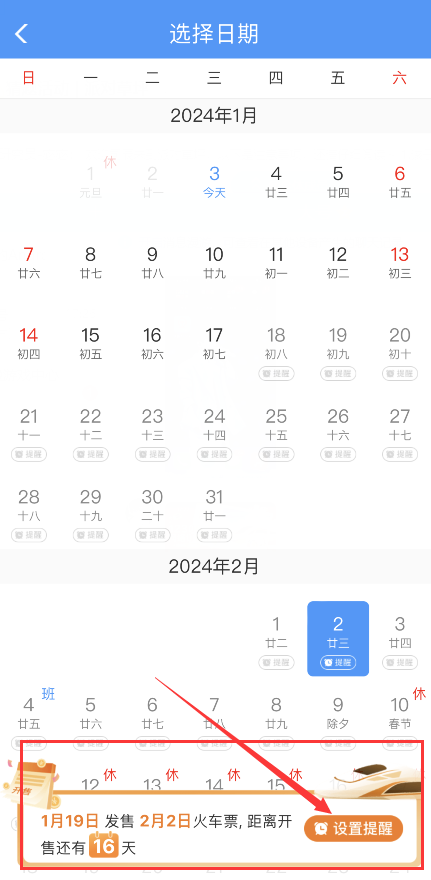
4. Finally fill in the reminder date and departure station, and click [Add Reminder] below to turn on the sales reminder function.
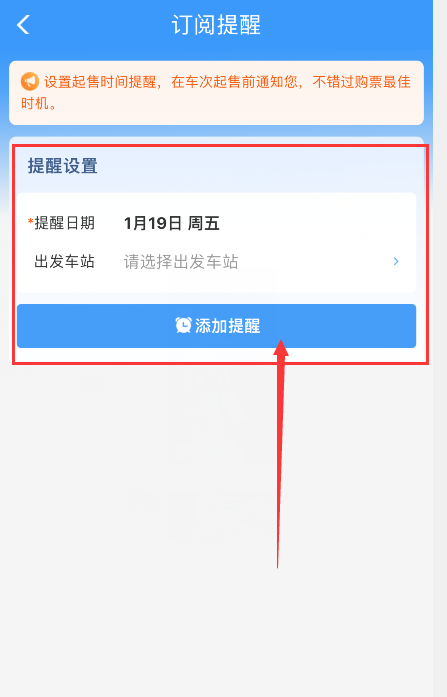
The above is the detailed content of '12306' How to activate train ticket sales reminder subscription. For more information, please follow other related articles on the PHP Chinese website!




