
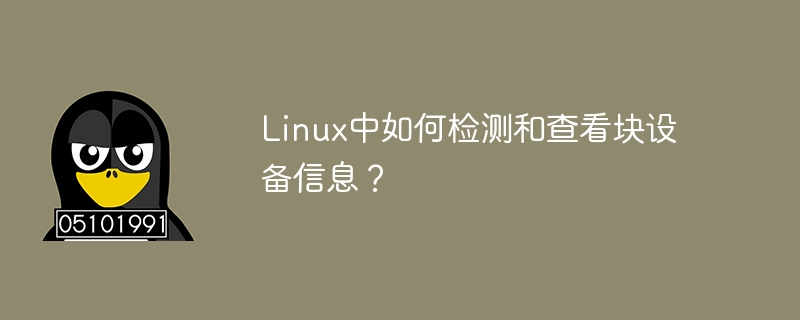
Title: How to detect and view block device information in Linux?
Linux, as a popular operating system, provides a wealth of tools and commands to detect and view when processing block device information. This article will introduce how to detect and view block device information in a Linux environment, including using command line tools and code examples.
1. View the mounted block device information
Use the df command to view the mounted block device and its information
df command is used to display the disk The available space on the partition. You can view mounted block device information through the following command:
df -h
This command will display the mount point, file system type, capacity, used space, and available space of each block device.
Use the lsblk command to view block device tree structure information
The lsblk command is used to list block device information, including disks, partitions, and mount points. You can view the tree structure information of block devices through the following command:
lsblk
This command will display the block device information in a tree structure to facilitate viewing the relationship between each block device.
2. Detect unmounted block device information
Use the fdisk command to detect disk information
The fdisk command is used to check the disk Operations such as partitioning and viewing partition tables. You can view unmounted block device information through the following command:
fdisk -l
This command will list the information of all disks in the system, including disk name, size, partition status, etc.
Use the lsblk command to view all block device information
The lsblk command can not only view mounted block devices, but also unmounted block device information. You can view the information of all block devices through the following command:
lsblk -a
This command will display the information of all block devices in the system, including unmounted disks, partitions, mount points, etc.
3. Code Example
The following is a simple Python code example for detecting and outputting information about all block devices in the system:
import subprocess cmd = "lsblk -a" result = subprocess.check_output(cmd, shell=True) print(result.decode())
Through the above commands and code examples, we can easily detect and view block device information in the Linux environment, including mounted and unmounted block devices. These tools and commands can help us better manage the storage devices in the system and improve system operating efficiency.
Summary: The Linux system provides a wealth of tools and commands to detect and view block device information. This function can be easily achieved through commands such as df, lsblk, and fdisk. At the same time, you can also write code with the help of programming languages such as Python to obtain block device information and perform more flexible processing. I hope this article can help readers better understand and utilize block device information in Linux systems.
The above is the detailed content of How to view and diagnose block device information in Linux systems?. For more information, please follow other related articles on the PHP Chinese website!
 How to light up Douyin close friends moment
How to light up Douyin close friends moment
 microsoft project
microsoft project
 What is phased array radar
What is phased array radar
 How to use fusioncharts.js
How to use fusioncharts.js
 Yiou trading software download
Yiou trading software download
 The latest ranking of the top ten exchanges in the currency circle
The latest ranking of the top ten exchanges in the currency circle
 What to do if win8wifi connection is not available
What to do if win8wifi connection is not available
 How to recover files emptied from Recycle Bin
How to recover files emptied from Recycle Bin




