 Operation and Maintenance
Operation and Maintenance
 Linux Operation and Maintenance
Linux Operation and Maintenance
 A deep dive into the features and benefits of EncryptPad in Linux operating systems
A deep dive into the features and benefits of EncryptPad in Linux operating systems
A deep dive into the features and benefits of EncryptPad in Linux operating systems
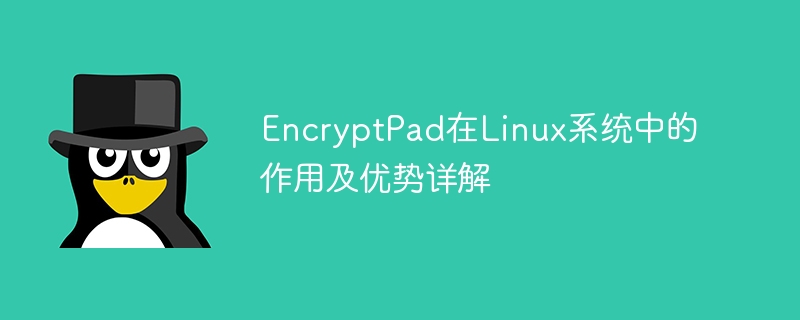
Detailed explanation of the role and advantages of EncryptPad in Linux systems
In today's era of information explosion, information security has become particularly important. Especially in Linux systems, protecting the security of sensitive data is particularly important. EncryptPad is an open source, cross-platform encryption software designed for protecting text files and notes. EncryptPad not only plays an important role in Linux systems, but also has many advantages, allowing users to easily encrypt and decrypt files, ensuring the confidentiality of data.
1. The role of EncryptPad
- Text file encryption: EncryptPad can encrypt text files to protect sensitive information from being seen by unauthorized persons. .
- Note Encryption: Users can use EncryptPad to encrypt and save private notes to ensure the security of personal information.
- Cross-platform support: EncryptPad can run on multiple operating systems such as Linux, Windows and macOS, allowing users to easily encrypt and decrypt files between different devices.
2. Advantages of EncryptPad
- Free and open source: EncryptPad is open source software, users can use it for free, and can view and modify its source code .
- Powerful encryption algorithm: EncryptPad supports powerful encryption algorithms such as AES, Twofish, and Blowfish to ensure file security.
- Easy to use: EncryptPad has an intuitive user interface, users can easily encrypt and decrypt files without complex operations.
- Password Generator: EncryptPad provides a password generator so that users can generate strong passwords to protect files.
3. Specific code examples
The following is a code example for using EncryptPad to encrypt files in a Linux system:
-
Install EncryptPad
sudo apt-get install encryptpad
Copy after login Encrypt files
encryptpad --encrypt example.txt
Copy after loginDecrypt files
encryptpad --decrypt example.txt.pad
Copy after login
With the above examples, users can easily use EncryptPad to encrypt and decrypt files in Linux systems.
When using EncryptPad, users need to remember the encryption password they set to ensure file security.
To sum up, EncryptPad plays an important role in Linux systems and has many advantages. It can effectively protect users' sensitive information and is a recommended encryption tool. I hope the above content can help readers gain a deeper understanding of the application and advantages of EncryptPad in Linux systems.
The above is the detailed content of A deep dive into the features and benefits of EncryptPad in Linux operating systems. For more information, please follow other related articles on the PHP Chinese website!

Hot AI Tools

Undresser.AI Undress
AI-powered app for creating realistic nude photos

AI Clothes Remover
Online AI tool for removing clothes from photos.

Undress AI Tool
Undress images for free

Clothoff.io
AI clothes remover

AI Hentai Generator
Generate AI Hentai for free.

Hot Article

Hot Tools

Notepad++7.3.1
Easy-to-use and free code editor

SublimeText3 Chinese version
Chinese version, very easy to use

Zend Studio 13.0.1
Powerful PHP integrated development environment

Dreamweaver CS6
Visual web development tools

SublimeText3 Mac version
God-level code editing software (SublimeText3)

Hot Topics
 1376
1376
 52
52
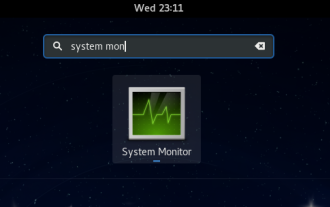 Using Task Manager in Linux
Aug 15, 2024 am 07:30 AM
Using Task Manager in Linux
Aug 15, 2024 am 07:30 AM
There are many questions that Linux beginners often ask, "Does Linux have a Task Manager?", "How to open the Task Manager on Linux?" Users from Windows know that the Task Manager is very useful. You can open the Task Manager by pressing Ctrl+Alt+Del in Windows. This task manager shows you all the running processes and the memory they consume, and you can select and kill a process from the task manager program. When you first use Linux, you will also look for something that is equivalent to a task manager in Linux. A Linux expert prefers to use the command line to find processes, memory consumption, etc., but you don't have to
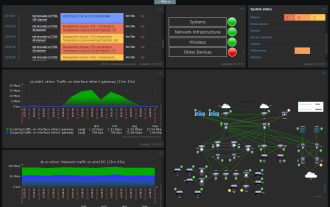 Solve the problem of garbled display of graphs and charts on Zabbix Chinese monitoring server
Jul 31, 2024 pm 02:10 PM
Solve the problem of garbled display of graphs and charts on Zabbix Chinese monitoring server
Jul 31, 2024 pm 02:10 PM
Zabbix's support for Chinese is not very good, but sometimes we still choose Chinese for management purposes. In the web interface monitored by Zabbix, the Chinese under the graphic icon will display small squares. This is incorrect and requires downloading fonts. For example, "Microsoft Yahei", "Microsoft Yahei.ttf" is named "msyh.ttf", upload the downloaded font to /zabbix/fonts/fonts and modify the two characters in the /zabbix/include/defines.inc.php file at define('ZBX_GRAPH_FONT_NAME','DejaVuSans');define('ZBX_FONT_NAME'
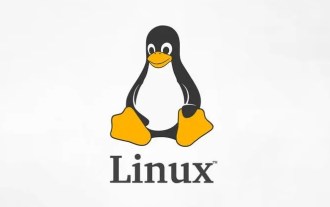 7 ways to help you check the registration date of Linux users
Aug 24, 2024 am 07:31 AM
7 ways to help you check the registration date of Linux users
Aug 24, 2024 am 07:31 AM
Did you know, how to check the creation date of an account on a Linux system? If you know, what can you do? Did you succeed? If yes, how to do it? Basically Linux systems don't track this information, so what are the alternative ways to get this information? You may ask why am I checking this? Yes, there are situations where you may need to review this information and it will be helpful to you at that time. You can use the following 7 methods to verify. Use /var/log/secure Use aureport tool Use .bash_logout Use chage command Use useradd command Use passwd command Use last command Method 1: Use /var/l
 What should I do if the WPS missing fonts under the Linux system causes the file to be garbled?
Jul 31, 2024 am 12:41 AM
What should I do if the WPS missing fonts under the Linux system causes the file to be garbled?
Jul 31, 2024 am 12:41 AM
1. Find the fonts wingdings, wingdings2, wingdings3, Webdings, and MTExtra from the Internet. 2. Enter the main folder, press Ctrl+h (show hidden files), and check if there is a .fonts folder. If not, create one. 3. Copy the downloaded fonts such as wingdings, wingdings2, wingdings3, Webdings, and MTExtra to the .fonts folder in the main folder. Then start wps to see if there is still a "System missing font..." reminder dialog box. If not, just Success! Notes: wingdings, wingdin
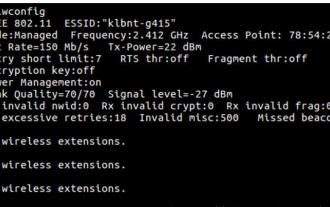 How to connect two Ubuntu hosts to the Internet using one network cable
Aug 07, 2024 pm 01:39 PM
How to connect two Ubuntu hosts to the Internet using one network cable
Aug 07, 2024 pm 01:39 PM
How to use one network cable to connect two ubuntu hosts to the Internet 1. Prepare host A: ubuntu16.04 and host B: ubuntu16.042. Host A has two network cards, one is connected to the external network and the other is connected to host B. Use the iwconfig command to view all network cards on the host. As shown above, the network cards on the author's A host (laptop) are: wlp2s0: This is a wireless network card. enp1s0: Wired network card, the network card connected to host B. The rest has nothing to do with us, no need to care. 3. Configure the static IP of A. Edit the file #vim/etc/network/interfaces to configure a static IP address for interface enp1s0, as shown below (where #==========
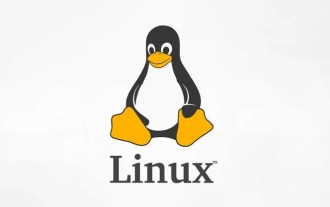 Centos 7 installation and configuration NTP network time synchronization server
Aug 05, 2024 pm 10:35 PM
Centos 7 installation and configuration NTP network time synchronization server
Aug 05, 2024 pm 10:35 PM
Experimental environment: OS: LinuxCentos7.4x86_641. View the current server time zone & list the time zone and set the time zone (if it is already the correct time zone, please skip it): #timedatectl#timedatectllist-timezones#timedatectlset-timezoneAsia/Shanghai2. Understanding of time zone concepts: GMT, UTC, CST, DSTUTC: The entire earth is divided into twenty-four time zones. Each time zone has its own local time. In international radio communication situations, for the sake of unification, a unified time is used, called Universal Coordinated Time (UTC). :UniversalTim
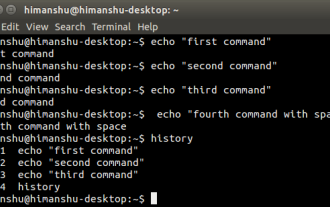 How to hide your Linux command line history
Aug 17, 2024 am 07:34 AM
How to hide your Linux command line history
Aug 17, 2024 am 07:34 AM
If you are a Linux command line user, sometimes you may not want certain commands to be recorded in your command line history. There could be many reasons, for example, you hold a certain position in a company and you have certain privileges that you don't want others to abuse. Or maybe there are some particularly important commands that you don't want to execute by mistake while browsing the history list. However, is there a way to control which commands go into the history list and which don't? Or in other words, can we enable incognito mode like a browser in a Linux terminal? The answer is yes, and depending on the specific goals you want, there are many ways to achieve it. In this article, we’ll discuss some proven methods. Note: All commands appearing in this article have been tested under Ubuntu. different
 Elaborate on using Splunk to monitor Kubernetes performance
Jul 26, 2024 pm 05:31 PM
Elaborate on using Splunk to monitor Kubernetes performance
Jul 26, 2024 pm 05:31 PM
Deployment Architecture The following figure shows the deployment architecture of this solution, which mainly includes: using Heapster to collect K8s performance data, including CPU, Memory, Network, FileSystem, etc. Using Heapster's StatsdSink to send data to Splunk's MetricsStore, using Splunk's search commands and dashboards Function Monitoring performance data Preparation There are two main things to prepare in the early stage: compile the latest Heapster image and upload it to a public Docker image warehouse, for example, dockerhub configures MetricsStore and the corresponding network input (Network) in Splunk



