Do I need to enable GPU hardware acceleration?
Is it necessary to enable hardware acceleration GPU?
With the continuous development and advancement of technology, GPU (Graphics Processing Unit), as the core component of computer graphics processing, plays a vital role. However, some users may have questions about whether hardware acceleration needs to be turned on. This article will discuss the necessity of hardware acceleration for GPU and the impact of turning on hardware acceleration on computer performance and user experience.
First, we need to understand how hardware accelerated GPU works. A GPU is a processor specialized for graphics rendering and calculations. Compared with the central processing unit (CPU), the GPU has more powerful parallel processing capabilities. Hardware acceleration refers to handing certain computing tasks to the GPU instead of using the CPU for calculations. Doing so can significantly improve computing speed and performance.
For some applications that require a lot of image or video processing, it is necessary to turn on the hardware accelerated GPU. For example, designers and video editors often need to use professional image processing software to process large pictures or high-resolution videos. These software can use hardware-accelerated GPUs to improve rendering speed and image quality, making the workflow more efficient and smooth.
In addition, turning on hardware acceleration GPU can also help improve game performance. Today's game graphics are becoming more and more exquisite and delicate, requiring higher computing power to render in real time. Turning on hardware acceleration can transfer graphics calculation tasks to the GPU, reducing the burden on the CPU, thus improving the smoothness and frame rate of the game. Especially when playing large-scale 3D games, turning on hardware acceleration is crucial to improving the gaming experience.
In addition to graphics processing and gaming, some applications can also benefit from hardware-accelerated GPUs. For example, browsers can take advantage of hardware acceleration to make web pages load faster and more smoothly. In addition, some software in the fields of scientific research and data analysis, such as machine learning and data mining tools, can also improve computing speed and performance by turning on hardware-accelerated GPUs.
However, some users may worry that turning on hardware accelerated GPU will increase the computer's energy consumption and heat generation. In fact, GPUs do consume more power and generate more heat under heavy load. However, modern computers are usually equipped with cooling systems and protection mechanisms that can effectively manage and regulate temperature. In addition, most devices have hardware acceleration and are automatically turned on by default. For ordinary office applications and web browsing, turning on hardware acceleration rarely has a significant impact on performance.
To sum up, hardware-accelerated GPU is very necessary in certain scenarios and can significantly improve graphics processing, game performance and computing speed. For users with higher demands such as professional design, video editing, and large-scale games, turning on hardware acceleration is an indispensable feature. For average users, turning on hardware acceleration can improve browser speed and the performance of simple applications. Although there are some possible power consumption and heat dissipation issues, modern computers already have solutions. Therefore, in general, hardware-accelerated GPUs are very necessary to bring users a better computing experience.
The above is the detailed content of Do I need to enable GPU hardware acceleration?. For more information, please follow other related articles on the PHP Chinese website!

Hot AI Tools

Undresser.AI Undress
AI-powered app for creating realistic nude photos

AI Clothes Remover
Online AI tool for removing clothes from photos.

Undress AI Tool
Undress images for free

Clothoff.io
AI clothes remover

Video Face Swap
Swap faces in any video effortlessly with our completely free AI face swap tool!

Hot Article

Hot Tools

Notepad++7.3.1
Easy-to-use and free code editor

SublimeText3 Chinese version
Chinese version, very easy to use

Zend Studio 13.0.1
Powerful PHP integrated development environment

Dreamweaver CS6
Visual web development tools

SublimeText3 Mac version
God-level code editing software (SublimeText3)

Hot Topics
 1387
1387
 52
52
 How to record screen video with OPPO phone (simple operation)
May 07, 2024 pm 06:22 PM
How to record screen video with OPPO phone (simple operation)
May 07, 2024 pm 06:22 PM
Game skills or teaching demonstrations, in daily life, we often need to use mobile phones to record screen videos to show some operating steps. Its function of recording screen video is also very good, and OPPO mobile phone is a powerful smartphone. Allowing you to complete the recording task easily and quickly, this article will introduce in detail how to use OPPO mobile phones to record screen videos. Preparation - Determine recording goals You need to clarify your recording goals before you start. Do you want to record a step-by-step demonstration video? Or want to record a wonderful moment of a game? Or want to record a teaching video? Only by better arranging the recording process and clear goals. Open the screen recording function of OPPO mobile phone and find it in the shortcut panel. The screen recording function is located in the shortcut panel.
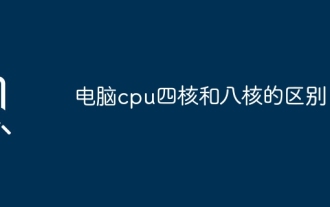 What is the difference between quad-core and eight-core computer CPUs?
May 06, 2024 am 09:46 AM
What is the difference between quad-core and eight-core computer CPUs?
May 06, 2024 am 09:46 AM
What is the difference between quad-core and eight-core computer CPUs? The difference is processing speed and performance. A quad-core CPU has four processor cores, while an eight-core CPU has eight cores. This means that the former can perform four tasks at the same time, and the latter can perform eight tasks at the same time. Therefore, an octa-core CPU is faster than a quad-core CPU when used to process large amounts of data or run multiple programs. At the same time, eight-core CPUs are also better suited for multimedia work, such as video editing or gaming, as these tasks require higher processing speeds and better graphics processing power. However, the cost of eight-core CPUs is also higher, so it is very important to choose the right CPU based on actual needs and budget. Is a computer CPU better, dual-core or quad-core? Whether dual-core or quad-core is better depends on your usage needs.
 Beelink EX graphics card expansion dock promises zero GPU performance loss
Aug 11, 2024 pm 09:55 PM
Beelink EX graphics card expansion dock promises zero GPU performance loss
Aug 11, 2024 pm 09:55 PM
One of the standout features of the recently launched Beelink GTi 14is that the mini PC has a hidden PCIe x8 slot underneath. At launch, the company said that this would make it easier to connect an external graphics card to the system. Beelink has n
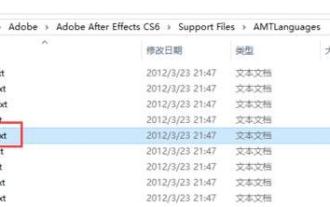 How to switch language in Adobe After Effects cs6 (Ae cs6) Detailed steps for switching between Chinese and English in Ae cs6 - ZOL download
May 09, 2024 pm 02:00 PM
How to switch language in Adobe After Effects cs6 (Ae cs6) Detailed steps for switching between Chinese and English in Ae cs6 - ZOL download
May 09, 2024 pm 02:00 PM
1. First find the AMTLanguages folder. We found some documentation in the AMTLanguages folder. If you install Simplified Chinese, there will be a zh_CN.txt text document (the text content is: zh_CN). If you installed it in English, there will be a text document en_US.txt (the text content is: en_US). 3. Therefore, if we want to switch to Chinese, we need to create a new text document of zh_CN.txt (the text content is: zh_CN) under the AdobeAfterEffectsCCSupportFilesAMTLanguages path. 4. On the contrary, if we want to switch to English,
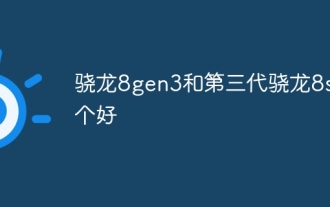 Which one is better, Snapdragon 8gen3 or third generation Snapdragon 8s?
May 05, 2024 am 01:24 AM
Which one is better, Snapdragon 8gen3 or third generation Snapdragon 8s?
May 05, 2024 am 01:24 AM
Snapdragon 8 Gen 3 is superior in overall performance, while Snapdragon 8s Gen 3 has more advantages in power consumption, heat generation and connectivity. Both support high-resolution cameras, advanced image processing capabilities, and powerful AI engines. Snapdragon 8 Gen 3 is equipped with an X70 modem, while Snapdragon 8s Gen 3 is equipped with an X65 modem.
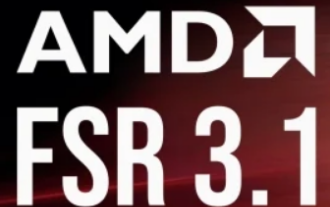 AMD FSR 3.1 launched: frame generation feature also works on Nvidia GeForce RTX and Intel Arc GPUs
Jun 29, 2024 am 06:57 AM
AMD FSR 3.1 launched: frame generation feature also works on Nvidia GeForce RTX and Intel Arc GPUs
Jun 29, 2024 am 06:57 AM
AMD delivers on its initial March ‘24 promise to launch FSR 3.1 in Q2 this year. What really sets the 3.1 release apart is the decoupling of the frame generation side from the upscaling one. This allows Nvidia and Intel GPU owners to apply the FSR 3.
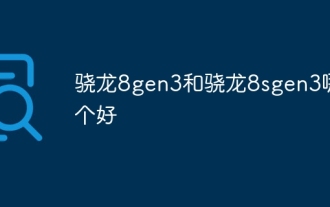 Which one is better, Snapdragon 8gen3 or Snapdragon 8sgen3?
May 05, 2024 am 01:39 AM
Which one is better, Snapdragon 8gen3 or Snapdragon 8sgen3?
May 05, 2024 am 01:39 AM
For most users, the Snapdragon 8 Gen 3 is superior due to its enhanced performance, including higher single-core and multi-core performance. It also supports more advanced features such as faster memory and storage, more powerful GPU, and advanced AI engine, while also providing better battery life.
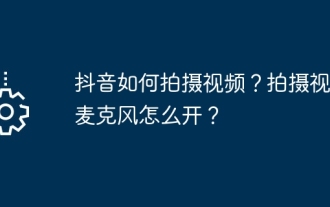 How to shoot videos on Douyin? How to turn on the microphone for video shooting?
May 09, 2024 pm 02:40 PM
How to shoot videos on Douyin? How to turn on the microphone for video shooting?
May 09, 2024 pm 02:40 PM
As one of the most popular short video platforms today, the quality and effect of Douyin’s videos directly affect the user’s viewing experience. So, how to shoot high-quality videos on Douyin? 1. How to shoot videos on Douyin? 1. Open the Douyin APP and click the "+" button in the middle at the bottom to enter the video shooting page. 2. Douyin provides a variety of shooting modes, including normal shooting, slow motion, short video, etc. Choose the appropriate shooting mode according to your needs. 3. On the shooting page, click the "Filter" button at the bottom of the screen to choose different filter effects to make the video more personalized. 4. If you need to adjust parameters such as exposure and contrast, you can click the "Parameters" button in the lower left corner of the screen to set it. 5. During shooting, you can click on the left side of the screen




