Suggestions for optimizing jQuery event handlers
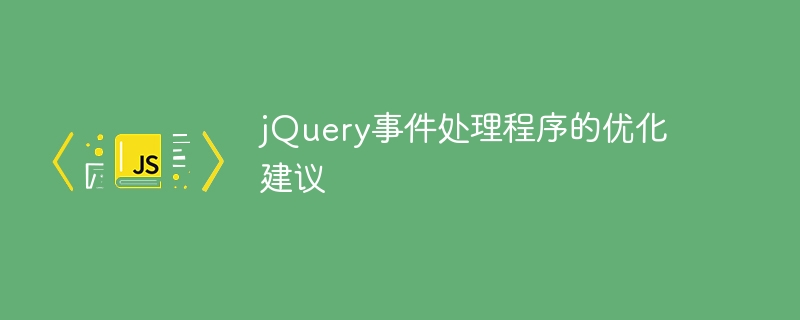
jQuery is a JavaScript library widely used in web development, which greatly simplifies the JavaScript programming process. Event handlers are a very important part when using jQuery as they enable better interactivity and user experience on the web page. However, improper event handlers can cause page performance degradation or even problems. Therefore, this article explores some suggestions for optimizing jQuery event handlers and provides concrete code examples.
Avoid frequent binding of events
When writing jQuery code, try to avoid frequent binding of event handlers. A common misunderstanding is to bind events in a loop, which will cause the event handler to be bound repeatedly and affect page performance. An optimized method is to use event delegation, bind the event to the parent element, and then handle the event of the child element through event bubbling. This can reduce the number of bindings and improve performance.
Sample code:
// 不推荐写法
$('.btn').each(function() {
$(this).click(function() {
// 点击按钮后的操作
});
});
// 推荐写法
$('.parent').on('click', '.btn', function() {
// 点击按钮后的操作
});Use event caching
In jQuery, if the event handler is used frequently, it can be cached to avoid multiple searches for elements and improve efficiency.
Sample code:
// 不推荐写法
$('.btn').click(function() {
$(this).addClass('active');
});
// 推荐写法
var $btn = $('.btn');
$btn.click(function() {
$btn.addClass('active');
});Reasonable use of event namespace
Event namespace is a unique feature of jQuery that can better manage events. Proper use of event namespaces can avoid event binding conflicts and facilitate future maintenance.
Sample code:
$('.btn').on('click.namespace1', function() {
// 处理事件逻辑
});
$('.btn').on('click.namespace2', function() {
// 处理其他事件逻辑
});
// 移除某个命名空间下的事件处理程序
$('.btn').off('click.namespace1');Throttling and anti-shake
When dealing with some frequently triggered events, you can use throttling (throttle) and anti-shake (debounce) Technology to optimize performance and avoid events being triggered too frequently.
Sample code:
// 防抖
function debounce(func, wait) {
let timer;
return function() {
clearTimeout(timer);
timer = setTimeout(func, wait);
};
}
$('.input').on('input', debounce(function() {
// 处理输入框输入事件
}, 300));
// 节流
function throttle(func, wait) {
let timer;
return function() {
if (!timer) {
timer = setTimeout(() => {
func();
timer = null;
}, wait);
}
};
}
$('.scroll').on('scroll', throttle(function() {
// 处理滚动事件
}, 200));Through the above optimization suggestions, we can improve the efficiency of jQuery event handlers, avoid performance problems, and make the page smoother and more friendly. I hope these concrete code examples inspire and help you.
The above is the detailed content of Suggestions for optimizing jQuery event handlers. For more information, please follow other related articles on the PHP Chinese website!

Hot AI Tools

Undresser.AI Undress
AI-powered app for creating realistic nude photos

AI Clothes Remover
Online AI tool for removing clothes from photos.

Undress AI Tool
Undress images for free

Clothoff.io
AI clothes remover

Video Face Swap
Swap faces in any video effortlessly with our completely free AI face swap tool!

Hot Article

Hot Tools

Notepad++7.3.1
Easy-to-use and free code editor

SublimeText3 Chinese version
Chinese version, very easy to use

Zend Studio 13.0.1
Powerful PHP integrated development environment

Dreamweaver CS6
Visual web development tools

SublimeText3 Mac version
God-level code editing software (SublimeText3)

Hot Topics
 1386
1386
 52
52
 Detailed explanation of jQuery reference methods: Quick start guide
Feb 27, 2024 pm 06:45 PM
Detailed explanation of jQuery reference methods: Quick start guide
Feb 27, 2024 pm 06:45 PM
Detailed explanation of jQuery reference method: Quick start guide jQuery is a popular JavaScript library that is widely used in website development. It simplifies JavaScript programming and provides developers with rich functions and features. This article will introduce jQuery's reference method in detail and provide specific code examples to help readers get started quickly. Introducing jQuery First, we need to introduce the jQuery library into the HTML file. It can be introduced through a CDN link or downloaded
 C++ memory usage analysis tools and performance tuning methods
Jun 05, 2024 pm 12:51 PM
C++ memory usage analysis tools and performance tuning methods
Jun 05, 2024 pm 12:51 PM
How to optimize C++ memory usage? Use memory analysis tools like Valgrind to check for memory leaks and errors. Ways to optimize memory usage: Use smart pointers to automatically manage memory. Use container classes to simplify memory operations. Avoid overallocation and only allocate memory when needed. Use memory pools to reduce dynamic allocation overhead. Detect and fix memory leaks regularly.
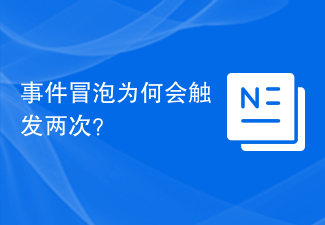 Why does event bubbling trigger twice?
Feb 22, 2024 am 09:06 AM
Why does event bubbling trigger twice?
Feb 22, 2024 am 09:06 AM
Why does event bubbling trigger twice? Event bubbling (Event Bubbling) means that in the DOM, when an element triggers an event (such as a click event), the event will bubble up from the element to the parent element until it bubbles to the top-level document object. . Event bubbling is part of the DOM event model, which allows developers to bind event listeners to parent elements, so that when child elements trigger events, the events can be captured and processed through the bubbling mechanism. However, sometimes developers encounter events that bubble up and trigger twice.
 Reasons and solutions for jQuery .val() failure
Feb 20, 2024 am 09:06 AM
Reasons and solutions for jQuery .val() failure
Feb 20, 2024 am 09:06 AM
Title: Reasons and solutions for the failure of jQuery.val() In front-end development, jQuery is often used to operate DOM elements. The .val() method is widely used to obtain and set the value of form elements. However, sometimes we encounter situations where the .val() method fails, resulting in the inability to correctly obtain or set the value of the form element. This article will explore the causes of .val() failure, provide corresponding solutions, and attach specific code examples. 1.Cause analysis.val() method
 Why can't click events in js be executed repeatedly?
May 07, 2024 pm 06:36 PM
Why can't click events in js be executed repeatedly?
May 07, 2024 pm 06:36 PM
Click events in JavaScript cannot be executed repeatedly because of the event bubbling mechanism. To solve this problem, you can take the following measures: Use event capture: Specify an event listener to fire before the event bubbles up. Handing over events: Use event.stopPropagation() to stop event bubbling. Use a timer: trigger the event listener again after some time.
 What scenarios can event modifiers in vue be used for?
May 09, 2024 pm 02:33 PM
What scenarios can event modifiers in vue be used for?
May 09, 2024 pm 02:33 PM
Vue.js event modifiers are used to add specific behaviors, including: preventing default behavior (.prevent) stopping event bubbling (.stop) one-time event (.once) capturing event (.capture) passive event listening (.passive) Adaptive modifier (.self)Key modifier (.key)
 Why does the event bubbling mechanism trigger twice?
Feb 25, 2024 am 09:24 AM
Why does the event bubbling mechanism trigger twice?
Feb 25, 2024 am 09:24 AM
Why does event bubbling happen twice in a row? Event bubbling is an important concept in web development. It means that when an event is triggered in a nested HTML element, the event will bubble up from the innermost element to the outermost element. This process can sometimes cause confusion. One common problem is that event bubbling occurs twice in a row. In order to better understand why event bubbling occurs twice in a row, let's first look at a code example:
 Which JS events don't bubble up?
Feb 19, 2024 pm 09:56 PM
Which JS events don't bubble up?
Feb 19, 2024 pm 09:56 PM
What are the situations in JS events that will not bubble up? Event bubbling (Event Bubbling) means that after an event is triggered on an element, the event will be transmitted upward along the DOM tree starting from the innermost element to the outermost element. This method of transmission is called event bubbling. However, not all events can bubble up. There are some special cases where events will not bubble up. This article will introduce the situations in JavaScript where events will not bubble up. 1. Use stopPropagati




