Use jQuery to initiate AJAX requests and optimize page loading speed
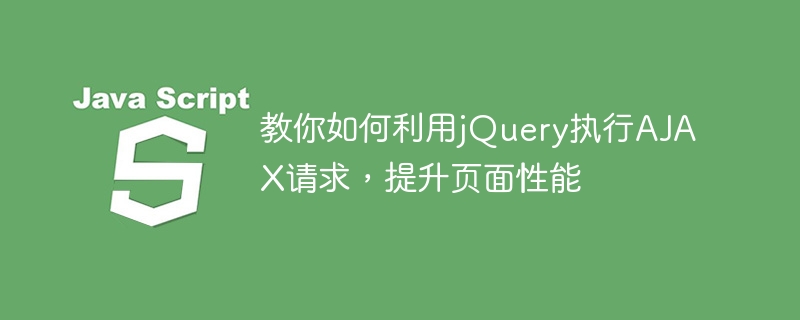
Teach you how to use jQuery to perform AJAX requests and improve page performance
In web development, AJAX (Asynchronous JavaScript and XML) technology can help us implement parts of the page Refresh to reduce the number of complete page loads and improve user experience. As a commonly used JavaScript library in front-end development, jQuery is simple and easy to use, and can help us execute AJAX requests more conveniently. This article will introduce how to use jQuery to perform AJAX requests and improve page performance.
1. Introduce the jQuery library file
First, we need to introduce the jQuery library file into the page. You can download the latest version of the jQuery library file from the jQuery official website (https://jquery.com/), and then introduce it into your page, for example:
<script src="https://code.jquery.com/jquery-3.6.0.min.js"></script>
2. Simple execution using jQuery AJAX Request
Now we can use jQuery to perform a simple AJAX request. The following is a basic GET request example:
$.ajax({
url: 'https://api.example.com/data',
method: 'GET',
success: function(data) {
// 请求成功后的处理逻辑
console.log(data);
},
error: function(xhr, status, error) {
// 请求失败时的处理逻辑
console.log('AJAX请求失败');
}
});In the above example, we use the $.ajax() method to perform an AJAX request, passing in a configuration containing request-related information object. Among them, url represents the requested address, method represents the requested method (GET/POST/PUT/DELETE, etc.), success and error They are callback functions on success and failure respectively.
3. Use jQuery to encapsulate commonly used AJAX requests
In order to reuse code more conveniently, we can encapsulate some commonly used AJAX requests, such as GET and POST requests. The following is an example of encapsulating a GET request:
function getData(url, successCallback, errorCallback) {
$.ajax({
url: url,
method: 'GET',
success: successCallback,
error: errorCallback
});
}
// 调用封装的GET请求
getData('https://api.example.com/data', function(data) {
console.log(data);
}, function(xhr, status, error) {
console.log('AJAX请求失败');
}); By encapsulating a GET request, we can simply call the getData() function where a GET request needs to be sent, reducing duplication. Code writing.
4. Use jQuery to load page content asynchronously
In addition to simple AJAX requests, we can also use jQuery to load page content asynchronously to improve the loading speed and performance of the page. The following is an example to asynchronously load the page content when the user clicks the button:
<button id="loadContent">点击加载内容</button>
<div id="content"></div>
<script>
$('#loadContent').click(function() {
$.ajax({
url: 'https://api.example.com/content',
method: 'GET',
success: function(data) {
$('#content').html(data);
},
error: function(xhr, status, error) {
console.log('加载内容失败');
}
});
});
</script> In the above example, when the user clicks the button, an AJAX request to asynchronously load the content is triggered, and the obtained data is inserted into In the #content element on the page, dynamic loading of page content is implemented.
Summary
By using jQuery to perform AJAX requests, we can interact with data more conveniently on the server side, achieve partial refresh and asynchronous loading of page content, and improve user experience and page performance. At the same time, reasonable encapsulation and organization of code can allow us to develop and maintain front-end code more efficiently. I hope the content of this article can help readers better use jQuery to perform AJAX requests and improve page performance.
The above is the detailed content of Use jQuery to initiate AJAX requests and optimize page loading speed. For more information, please follow other related articles on the PHP Chinese website!

Hot AI Tools

Undresser.AI Undress
AI-powered app for creating realistic nude photos

AI Clothes Remover
Online AI tool for removing clothes from photos.

Undress AI Tool
Undress images for free

Clothoff.io
AI clothes remover

Video Face Swap
Swap faces in any video effortlessly with our completely free AI face swap tool!

Hot Article

Hot Tools

Notepad++7.3.1
Easy-to-use and free code editor

SublimeText3 Chinese version
Chinese version, very easy to use

Zend Studio 13.0.1
Powerful PHP integrated development environment

Dreamweaver CS6
Visual web development tools

SublimeText3 Mac version
God-level code editing software (SublimeText3)

Hot Topics
 1392
1392
 52
52
 PHP and Ajax: Building an autocomplete suggestion engine
Jun 02, 2024 pm 08:39 PM
PHP and Ajax: Building an autocomplete suggestion engine
Jun 02, 2024 pm 08:39 PM
Build an autocomplete suggestion engine using PHP and Ajax: Server-side script: handles Ajax requests and returns suggestions (autocomplete.php). Client script: Send Ajax request and display suggestions (autocomplete.js). Practical case: Include script in HTML page and specify search-input element identifier.
 Performance comparison of different Java frameworks
Jun 05, 2024 pm 07:14 PM
Performance comparison of different Java frameworks
Jun 05, 2024 pm 07:14 PM
Performance comparison of different Java frameworks: REST API request processing: Vert.x is the best, with a request rate of 2 times SpringBoot and 3 times Dropwizard. Database query: SpringBoot's HibernateORM is better than Vert.x and Dropwizard's ORM. Caching operations: Vert.x's Hazelcast client is superior to SpringBoot and Dropwizard's caching mechanisms. Suitable framework: Choose according to application requirements. Vert.x is suitable for high-performance web services, SpringBoot is suitable for data-intensive applications, and Dropwizard is suitable for microservice architecture.
 How to optimize the performance of multi-threaded programs in C++?
Jun 05, 2024 pm 02:04 PM
How to optimize the performance of multi-threaded programs in C++?
Jun 05, 2024 pm 02:04 PM
Effective techniques for optimizing C++ multi-threaded performance include limiting the number of threads to avoid resource contention. Use lightweight mutex locks to reduce contention. Optimize the scope of the lock and minimize the waiting time. Use lock-free data structures to improve concurrency. Avoid busy waiting and notify threads of resource availability through events.
 PHP vs. Ajax: Solutions for creating dynamically loaded content
Jun 06, 2024 pm 01:12 PM
PHP vs. Ajax: Solutions for creating dynamically loaded content
Jun 06, 2024 pm 01:12 PM
Ajax (Asynchronous JavaScript and XML) allows adding dynamic content without reloading the page. Using PHP and Ajax, you can dynamically load a product list: HTML creates a page with a container element, and the Ajax request adds the data to that element after loading it. JavaScript uses Ajax to send a request to the server through XMLHttpRequest to obtain product data in JSON format from the server. PHP uses MySQL to query product data from the database and encode it into JSON format. JavaScript parses the JSON data and displays it in the page container. Clicking the button triggers an Ajax request to load the product list.
 Performance comparison of Java frameworks
Jun 04, 2024 pm 03:56 PM
Performance comparison of Java frameworks
Jun 04, 2024 pm 03:56 PM
According to benchmarks, for small, high-performance applications, Quarkus (fast startup, low memory) or Micronaut (TechEmpower excellent) are ideal choices. SpringBoot is suitable for large, full-stack applications, but has slightly slower startup times and memory usage.
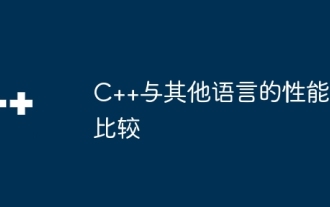 Performance comparison of C++ with other languages
Jun 01, 2024 pm 10:04 PM
Performance comparison of C++ with other languages
Jun 01, 2024 pm 10:04 PM
When developing high-performance applications, C++ outperforms other languages, especially in micro-benchmarks. In macro benchmarks, the convenience and optimization mechanisms of other languages such as Java and C# may perform better. In practical cases, C++ performs well in image processing, numerical calculations and game development, and its direct control of memory management and hardware access brings obvious performance advantages.
 PHP and Ajax: Ways to Improve Ajax Security
Jun 01, 2024 am 09:34 AM
PHP and Ajax: Ways to Improve Ajax Security
Jun 01, 2024 am 09:34 AM
In order to improve Ajax security, there are several methods: CSRF protection: generate a token and send it to the client, add it to the server side in the request for verification. XSS protection: Use htmlspecialchars() to filter input to prevent malicious script injection. Content-Security-Policy header: Restrict the loading of malicious resources and specify the sources from which scripts and style sheets are allowed to be loaded. Validate server-side input: Validate input received from Ajax requests to prevent attackers from exploiting input vulnerabilities. Use secure Ajax libraries: Take advantage of automatic CSRF protection modules provided by libraries such as jQuery.
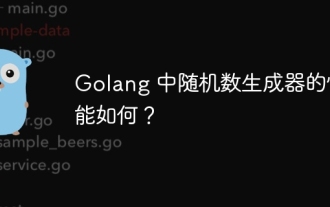 How good is the performance of random number generators in Golang?
Jun 01, 2024 pm 09:15 PM
How good is the performance of random number generators in Golang?
Jun 01, 2024 pm 09:15 PM
The best way to generate random numbers in Go depends on the level of security required by your application. Low security: Use the math/rand package to generate pseudo-random numbers, suitable for most applications. High security: Use the crypto/rand package to generate cryptographically secure random bytes, suitable for applications that require stronger randomness.




