
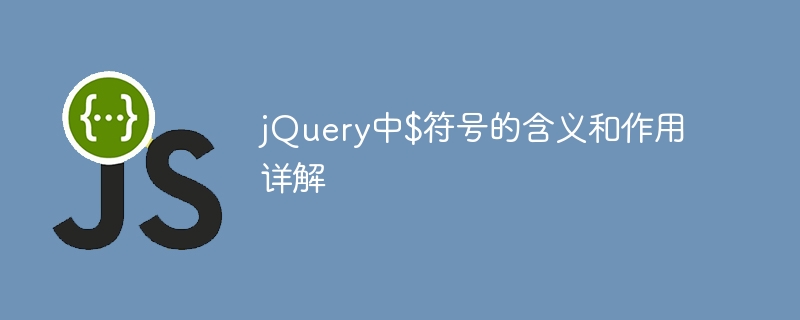
Detailed explanation of the meaning and function of the $ symbol in jQuery
In the process of learning jQuery, we often see the $ symbol being widely used in code. The $ symbol is actually jQuery's core identifier, used instead of the full name of jQuery. This article will explain the meaning and function of the $ symbol in detail and provide specific code examples.
$ The symbol is a global variable provided by jQuery and can concisely represent jQuery objects. Through the $ symbol, we can quickly call the methods and properties provided by jQuery without having to write the full name of jQuery every time. Therefore, the $ symbol can be said to be a simplified identifier for jQuery, improving the readability and simplicity of the code.
$ The symbol can be used together with the selector to quickly select elements in the document. The following is a simple example:
$(document).ready(function() {
$("button").click(function() {
$("p").hide();
});
});In the above code, the $ symbol represents the jQuery object, and the button and segment elements are selected through the selectors $("button") and $("p") respectively. , and hides all paragraph elements on button click.
$ symbols can also perform DOM operations, such as adding, deleting, inserting elements, etc. For example:
$(document).ready(function() {
$("button").click(function() {
$("p").append(" <b>Appended text</b>.");
});
});In the above code, all paragraph elements are selected through the $ symbol, and a piece of text is added at the end of each paragraph when the button is clicked.
$ symbols can simplify the process of event processing and can easily bind event listeners, as shown below:
$(document).ready(function() {
$("button").click(function() {
alert("Button clicked!");
});
});In the above code, through The $ symbol selects the button element and pops up a tooltip when the button is clicked.
Through the above content, we can see that the $ symbol plays a very important role in jQuery. It not only simplifies code writing, but also improves code readability and flexibility. In actual development, the $ symbol has become the representative symbol of jQuery and has become an essential tool for almost every jQuery developer. I hope this article will have a clear understanding of the meaning and function of the $ symbol and help readers better master jQuery usage skills.
The above is the detailed content of An in-depth explanation of the meaning and function of the $ symbol in jQuery. For more information, please follow other related articles on the PHP Chinese website!
