
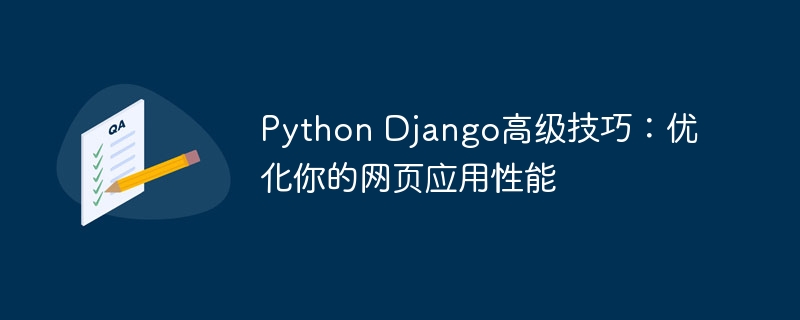
1. Use cache
Caching is one of the most effective ways to improve WEB application performance. Cache can store frequently accessed data in memory, so that when users access these data again, they can be loaded directly from memory without re-querying from the database. Django provides a variety of built-in caching mechanisms, such as memory cache, file cache and database cache. You can choose the appropriate caching mechanism based on your specific needs.
Demo code:
from djanGo.core.cache import cache
# 从缓存中获取数据
data = cache.get("my_data")
# 如果数据不在缓存中,则从数据库中查询并存储到缓存中
if data is None:
data = get_data_from_database()
cache.set("my_data", data, 3600)# 缓存数据1小时
# 使用缓存中的数据
use_data(data)2. Optimize database query
The database is an important part of the web application, so Optimizing database queries can significantly improve the performance of the application. You can use the following methods to optimize database queries:
Demo code:
# 使用索引
Model.objects.filter(field__icontains="value").order_by("field")
# 使用预取
Model.objects.prefetch_related("related_model")
# 使用预加载
Model.objects.select_related("related_model")
# 使用批处理
Model.objects.bulk_create([
Model(field1="value1", field2="value2"),
Model(field1="value3", field2="value4"),
Model(field1="value5", field2="value6"),
])3. Optimize template
Templates are an important part of web applications, so optimizing templates can improve application performance. You can optimize your template using the following methods:
Demo code:
# 使用模板缓存
render_to_response("my_template.html", context, cache="my_cache")
# 使用静态文件
STATIC_URL = "/static/"
STATIC_ROOT = os.path.join(BASE_DIR, "static")4. Optimize static files
Static files are an important part of web applications, so optimizing static files can improve the performance of your application. You can optimize static files using the following methods:
Demo code:
# 使用CDN STATICFILES_STORAGE = "django.contrib.staticfiles.storage.CachedStaticFilesStorage" # 使用Gzip压缩 MIDDLEWARE = [ "django.middleware.gzip.GZipMiddleware", ]
5. Ensure application security
Ensuring the security of your application is very important, as applications may be vulnerable to malicious attacks. You can use the following methods to secure your application:
Demo code:
# 使用CSRF保护 MIDDLEWARE = [ "django.middleware.csrf.CsrfViewMiddleware", ] # 使用XSS保护 MIDDLEWARE = [ "django.middleware.security.SecurityMiddleware", ] # 使用SQL注入保护 DEFAULT_AUTO_FIELD = "django.db.models.BigAutoField"
The above is the detailed content of Python Django Advanced Tips: Optimize Your Web Application Performance. For more information, please follow other related articles on the PHP Chinese website!




