Optimize web user experience: Make full use of jQuery focus events
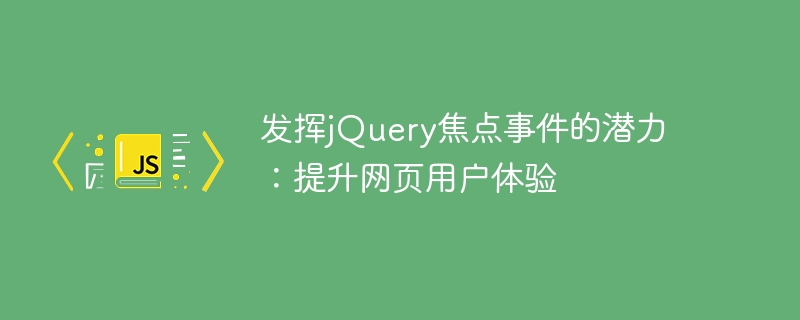
[Utilize the potential of jQuery focus events: Improve web user experience]
With the development of the Internet, web design and user experience have become more and more important. Among them, focus events are a tool that can be well utilized. Proper use of focus events can improve the user's experience on the web page. This article will explore how to leverage the potential of jQuery focus events to improve web page user experience through introduction and sample code.
1. The basic concept of focus events
Focus events refer to events in which the element gains focus or loses focus when the user operates on an element on the web page. Common focus events include:
- focus: an event triggered when an element gains focus
- blur: an event triggered when an element loses focus
Use this With these two events, we can achieve some interactive effects and improve user experience.
2. Realize the effect of changing the background color when the input box gets focus
In many websites, when the user clicks on the input box, the border or background color of the input box will change, prompting the user that the current location. The following is a simple sample code to achieve this effect:
<!DOCTYPE html>
<html>
<head>
<title>输入框焦点事件示例</title>
<script src="https://code.jquery.com/jquery-3.6.0.min.js"></script>
<style>
input:focus {
background-color: #f0f0f0;
}
</style>
</head>
<body>
<input type="text" placeholder="请输入内容">
</body>
</html>In this example, when the user clicks on the input box, the background color of the input box will turn to light gray. When the input box loses focus, The background color will return to the default value.
3. Realize the focus switching effect of the navigation bar menu
In the navigation bar menu of a website, by realizing the switching effect of the focus event, the user can know more clearly where they are currently. Location. The following is a sample code:
<!DOCTYPE html>
<html>
<head>
<title>导航栏焦点事件示例</title>
<script src="https://code.jquery.com/jquery-3.6.0.min.js"></script>
<style>
.nav-item {
padding: 10px;
background-color: #f0f0f0;
}
.nav-item:focus {
background-color: #ccc;
}
</style>
</head>
<body>
<ul>
<li class="nav-item" tabindex="1">首页</li>
<li class="nav-item" tabindex="2">关于我们</li>
<li class="nav-item" tabindex="3">产品</li>
<li class="nav-item" tabindex="4">联系我们</li>
</ul>
</body>
</html>In this example, when the user switches focus through the keyboard Tab key, the background color of the navigation bar menu will change, letting the user clearly know the currently selected navigation item.
4. Summary
Through the above examples, we can see that in web design, using focus events can achieve many interesting and practical effects, thereby improving user experience. Reasonable use of focus events can allow users to interact with web pages more easily and standardly, enhance users' impression of the website, and bring more possibilities and creativity to web design.
The above is the article I introduced to you about leveraging the potential of jQuery focus events. I hope it can inspire you. Thank you for reading!
The above is the detailed content of Optimize web user experience: Make full use of jQuery focus events. For more information, please follow other related articles on the PHP Chinese website!

Hot AI Tools

Undresser.AI Undress
AI-powered app for creating realistic nude photos

AI Clothes Remover
Online AI tool for removing clothes from photos.

Undress AI Tool
Undress images for free

Clothoff.io
AI clothes remover

AI Hentai Generator
Generate AI Hentai for free.

Hot Article

Hot Tools

Notepad++7.3.1
Easy-to-use and free code editor

SublimeText3 Chinese version
Chinese version, very easy to use

Zend Studio 13.0.1
Powerful PHP integrated development environment

Dreamweaver CS6
Visual web development tools

SublimeText3 Mac version
God-level code editing software (SublimeText3)

Hot Topics
 1377
1377
 52
52
 Understand the user experience differences between vivox100s and x100
Mar 23, 2024 pm 05:18 PM
Understand the user experience differences between vivox100s and x100
Mar 23, 2024 pm 05:18 PM
With the continuous development of science and technology, people's requirements for communication equipment are also constantly increasing. In the market, Vivox100s and X100 are two mobile phone brands that have attracted much attention. They all have unique characteristics and each has its own advantages. This article will compare the user experience differences between these two mobile phones to help consumers better understand them. There are obvious differences in appearance design between Vivox100s and X100. Vivox100s adopts a fashionable and simple design style, with a thin and light body and comfortable hand feel; while X100 pays more attention to practicality
 Why do some people think Android photography can beat Apple? The answer is so direct
Mar 25, 2024 am 09:50 AM
Why do some people think Android photography can beat Apple? The answer is so direct
Mar 25, 2024 am 09:50 AM
When discussing the camera function of Android phones, most users give it positive feedback. Compared with Apple phones, users generally believe that Android phones have better camera performance. This view is not unfounded, and the practical reasons are obvious. High-end Android phones have greater competitive advantages in terms of hardware configuration, especially camera sensors. Many high-end Android phones use the latest, top-of-the-line camera sensors, which are often more outstanding than iPhones released at the same time in terms of pixel count, aperture size, and optical zoom capabilities. This advantage enables Android phones to provide higher-quality imaging effects when taking photos and recording videos, meeting users' needs for photography and videography. Therefore, the competitive advantage of hardware configuration has become the attraction of Android phones.
 How to use PUT request method in jQuery?
Feb 28, 2024 pm 03:12 PM
How to use PUT request method in jQuery?
Feb 28, 2024 pm 03:12 PM
How to use PUT request method in jQuery? In jQuery, the method of sending a PUT request is similar to sending other types of requests, but you need to pay attention to some details and parameter settings. PUT requests are typically used to update resources, such as updating data in a database or updating files on the server. The following is a specific code example using the PUT request method in jQuery. First, make sure you include the jQuery library file, then you can send a PUT request via: $.ajax({u
 jQuery Tips: Quickly modify the text of all a tags on the page
Feb 28, 2024 pm 09:06 PM
jQuery Tips: Quickly modify the text of all a tags on the page
Feb 28, 2024 pm 09:06 PM
Title: jQuery Tips: Quickly modify the text of all a tags on the page In web development, we often need to modify and operate elements on the page. When using jQuery, sometimes you need to modify the text content of all a tags in the page at once, which can save time and energy. The following will introduce how to use jQuery to quickly modify the text of all a tags on the page, and give specific code examples. First, we need to introduce the jQuery library file and ensure that the following code is introduced into the page: <
 Use jQuery to modify the text content of all a tags
Feb 28, 2024 pm 05:42 PM
Use jQuery to modify the text content of all a tags
Feb 28, 2024 pm 05:42 PM
Title: Use jQuery to modify the text content of all a tags. jQuery is a popular JavaScript library that is widely used to handle DOM operations. In web development, we often encounter the need to modify the text content of the link tag (a tag) on the page. This article will explain how to use jQuery to achieve this goal, and provide specific code examples. First, we need to introduce the jQuery library into the page. Add the following code in the HTML file:
 Xiaomi Auto APP tops Apple's App Store free list with official sales of nearly 90,000
Apr 01, 2024 am 09:56 AM
Xiaomi Auto APP tops Apple's App Store free list with official sales of nearly 90,000
Apr 01, 2024 am 09:56 AM
On March 31, CNMO noticed that the Xiaomi Auto mobile application topped the Apple App Store free application rankings on March 31. It is reported that Xiaomi Auto’s official App has won the favor of the majority of users with its comprehensive functions and excellent user experience, quickly ranking first in the list. This much-anticipated Xiaomi Auto App not only realizes seamless connection of the online car purchase process, but also integrates remote vehicle control services. Users can complete a series of intelligent operations such as vehicle status inquiry and remote operation without leaving home. Especially when the new model of Xiaomi Motors SU7 is released, the App is launched simultaneously. Users can intuitively understand the configuration details of SU7 through the App and successfully complete the pre-order. Xiaomi Auto App internal design
 How to tell if a jQuery element has a specific attribute?
Feb 29, 2024 am 09:03 AM
How to tell if a jQuery element has a specific attribute?
Feb 29, 2024 am 09:03 AM
How to tell if a jQuery element has a specific attribute? When using jQuery to operate DOM elements, you often encounter situations where you need to determine whether an element has a specific attribute. In this case, we can easily implement this function with the help of the methods provided by jQuery. The following will introduce two commonly used methods to determine whether a jQuery element has specific attributes, and attach specific code examples. Method 1: Use the attr() method and typeof operator // to determine whether the element has a specific attribute
 Understand the role and application scenarios of eq in jQuery
Feb 28, 2024 pm 01:15 PM
Understand the role and application scenarios of eq in jQuery
Feb 28, 2024 pm 01:15 PM
jQuery is a popular JavaScript library that is widely used to handle DOM manipulation and event handling in web pages. In jQuery, the eq() method is used to select elements at a specified index position. The specific usage and application scenarios are as follows. In jQuery, the eq() method selects the element at a specified index position. Index positions start counting from 0, i.e. the index of the first element is 0, the index of the second element is 1, and so on. The syntax of the eq() method is as follows: $("s




