Deep dive: Do I need to rely on jQuery when using ECharts?
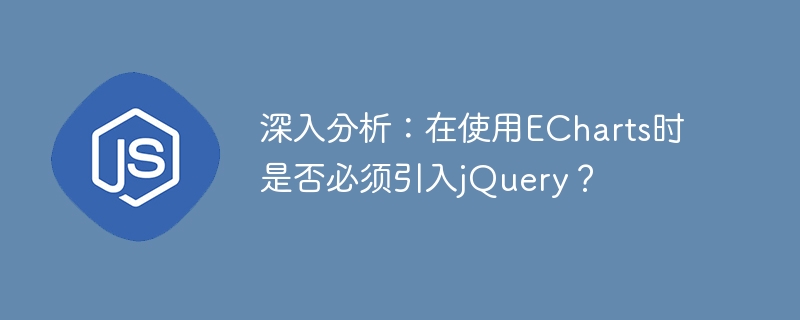
Do I have to introduce jQuery when using ECharts? This is a relatively common question, because ECharts itself does not have a hard dependence on jQuery, but is an independent JavaScript charting library. However, in actual projects, we often find that people habitually use ECharts with jQuery. Why is this? This article will analyze this issue in depth and provide specific code examples to explain it.
First of all, we need to make it clear that ECharts is an independent chart library. Its main function is to draw various types of charts, including line charts, bar charts, pie charts, etc. The bottom layer of ECharts is based on Canvas drawing, so it does not rely on jQuery. Therefore, in theory, it is not necessary to introduce jQuery when using ECharts.
However, why do many developers still habitually use ECharts with jQuery? This is mainly because in actual projects, we usually need to process data, DOM operations, event binding, etc., and jQuery is a powerful JavaScript library that provides convenient operation methods and cross-browser compatibility. , which can greatly simplify our development work.
Specifically, we can use jQuery to easily obtain DOM elements, bind events, send Ajax requests and other operations. These operations may occur frequently when using ECharts. For example, if we want to display dynamic data in a chart, we can send an Ajax request through jQuery to obtain the data, and then pass the data to ECharts to update the chart. At this time, jQuery can very well assist us in completing this series of operations.
Next, let’s look at a specific code example to show how to use jQuery to assist operations when using ECharts:
First, we need to introduce the ECharts and jQuery libraries into HTML File:
<script src="https://cdn.bootcdn.net/ajax/libs/echarts/5.2.1/echarts.min.js"></script> <script src="https://cdn.bootcdn.net/ajax/libs/jquery/3.6.0/jquery.min.js"></script>
Then, we create a DOM element containing the chart:
<div id="chart" style="width: 600px; height: 400px;"></div>
Next, we write JavaScript code, use jQuery to send an Ajax request to get the data, and use ECharts to draw the line chart:
$(document).ready(function() {
$.ajax({
url: 'https://api.example.com/data',
success: function(data) {
// 数据处理
let xAxisData = data.map(item => item.date);
let seriesData = data.map(item => item.value);
// 绘制图表
let myChart = echarts.init(document.getElementById('chart'));
let option = {
xAxis: {
type: 'category',
data: xAxisData
},
yAxis: {
type: 'value'
},
series: [{
data: seriesData,
type: 'line'
}]
};
myChart.setOption(option);
}
});
});In this code, we first send an Ajax request through jQuery to obtain data, then process the data, and use ECharts to draw a simple line chart. It can be seen that jQuery plays a role in obtaining data and DOM operations in this process, which greatly simplifies our code writing process.
To sum up, it is not necessary to introduce jQuery when using ECharts, but in actual projects, combining jQuery can improve development efficiency and make the code more concise and easy to read. Therefore, based on specific needs and project conditions, we can flexibly choose whether to introduce jQuery to assist in the use of ECharts.
The above is the detailed content of Deep dive: Do I need to rely on jQuery when using ECharts?. For more information, please follow other related articles on the PHP Chinese website!

Hot AI Tools

Undresser.AI Undress
AI-powered app for creating realistic nude photos

AI Clothes Remover
Online AI tool for removing clothes from photos.

Undress AI Tool
Undress images for free

Clothoff.io
AI clothes remover

AI Hentai Generator
Generate AI Hentai for free.

Hot Article

Hot Tools

Notepad++7.3.1
Easy-to-use and free code editor

SublimeText3 Chinese version
Chinese version, very easy to use

Zend Studio 13.0.1
Powerful PHP integrated development environment

Dreamweaver CS6
Visual web development tools

SublimeText3 Mac version
God-level code editing software (SublimeText3)

Hot Topics
 1378
1378
 52
52
 How to make a curve chart in word document
Mar 29, 2024 pm 07:19 PM
How to make a curve chart in word document
Mar 29, 2024 pm 07:19 PM
Create a graph in Word: Prepare your data and organize it into two or more columns that contain x- and y-axis values. Go to the Insert tab and select Graph. Select the data range and fill in the chart title and axis labels. Customize charts (change line style, colors, data labels, etc.). Resize and position the chart and drag it anywhere in the document.
 How to use PUT request method in jQuery?
Feb 28, 2024 pm 03:12 PM
How to use PUT request method in jQuery?
Feb 28, 2024 pm 03:12 PM
How to use PUT request method in jQuery? In jQuery, the method of sending a PUT request is similar to sending other types of requests, but you need to pay attention to some details and parameter settings. PUT requests are typically used to update resources, such as updating data in a database or updating files on the server. The following is a specific code example using the PUT request method in jQuery. First, make sure you include the jQuery library file, then you can send a PUT request via: $.ajax({u
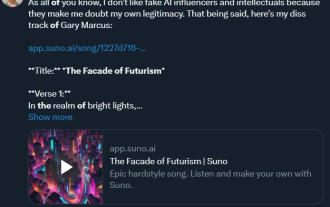 The first domestic music SOTA model is here! Optimized specifically for Chinese, free to use, no restrictions on genres
Apr 18, 2024 pm 06:50 PM
The first domestic music SOTA model is here! Optimized specifically for Chinese, free to use, no restrictions on genres
Apr 18, 2024 pm 06:50 PM
On the first anniversary of the release of the "Tiangong" model, Kunlun Worldwide announced that the "Tiangong 3.0" base model and the "Tiangong SkyMusic" music model have officially launched public beta. Since AI allows humans to achieve the freedom of music creation, even quarrels have become interesting. In the past, Aran Komatsuzaki, a well-known AI blogger on the X platform, wrote a song specifically to express his dissatisfaction with another AI scientist, Gary Marcus, and generated it using the currently popular Suno. You know, in the past, the war of words between these big guys was mainly to post a post, and then you and I would follow up. This time, Aran Komatsuzaki’s approach can be said to be a new trick. I don’t know if it is
 Graphviz Tutorial: Create Intuitive Data Visualizations
Apr 07, 2024 pm 10:00 PM
Graphviz Tutorial: Create Intuitive Data Visualizations
Apr 07, 2024 pm 10:00 PM
Graphviz is an open source toolkit that can be used to draw charts and graphs. It uses the DOT language to specify the chart structure. After installing Graphviz, you can use the DOT language to create charts, such as drawing knowledge graphs. After you generate your graph, you can use Graphviz's powerful features to visualize your data and improve its understandability.
 How to remove the height attribute of an element with jQuery?
Feb 28, 2024 am 08:39 AM
How to remove the height attribute of an element with jQuery?
Feb 28, 2024 am 08:39 AM
How to remove the height attribute of an element with jQuery? In front-end development, we often encounter the need to manipulate the height attributes of elements. Sometimes, we may need to dynamically change the height of an element, and sometimes we need to remove the height attribute of an element. This article will introduce how to use jQuery to remove the height attribute of an element and provide specific code examples. Before using jQuery to operate the height attribute, we first need to understand the height attribute in CSS. The height attribute is used to set the height of an element
 jQuery Tips: Quickly modify the text of all a tags on the page
Feb 28, 2024 pm 09:06 PM
jQuery Tips: Quickly modify the text of all a tags on the page
Feb 28, 2024 pm 09:06 PM
Title: jQuery Tips: Quickly modify the text of all a tags on the page In web development, we often need to modify and operate elements on the page. When using jQuery, sometimes you need to modify the text content of all a tags in the page at once, which can save time and energy. The following will introduce how to use jQuery to quickly modify the text of all a tags on the page, and give specific code examples. First, we need to introduce the jQuery library file and ensure that the following code is introduced into the page: <
 Use jQuery to modify the text content of all a tags
Feb 28, 2024 pm 05:42 PM
Use jQuery to modify the text content of all a tags
Feb 28, 2024 pm 05:42 PM
Title: Use jQuery to modify the text content of all a tags. jQuery is a popular JavaScript library that is widely used to handle DOM operations. In web development, we often encounter the need to modify the text content of the link tag (a tag) on the page. This article will explain how to use jQuery to achieve this goal, and provide specific code examples. First, we need to introduce the jQuery library into the page. Add the following code in the HTML file:
 How to tell if a jQuery element has a specific attribute?
Feb 29, 2024 am 09:03 AM
How to tell if a jQuery element has a specific attribute?
Feb 29, 2024 am 09:03 AM
How to tell if a jQuery element has a specific attribute? When using jQuery to operate DOM elements, you often encounter situations where you need to determine whether an element has a specific attribute. In this case, we can easily implement this function with the help of the methods provided by jQuery. The following will introduce two commonly used methods to determine whether a jQuery element has specific attributes, and attach specific code examples. Method 1: Use the attr() method and typeof operator // to determine whether the element has a specific attribute




