How to close Baitiao on 'Jingdong'
php editor Strawberry will introduce to you in detail how to close Baitiao in "Jingdong". When using Baitiao, you may encounter various problems, and closing your Baitiao account is also a requirement. Closing the Baitiao account can effectively avoid unnecessary trouble and protect the security of personal information. Next, we will introduce the specific operation steps to help you easily close "JD.com" Baitiao.
How to close Jingdong Baitiao
1. First, we open JD.com, click on My in the lower right corner, and then click on the white bar as shown in the picture.
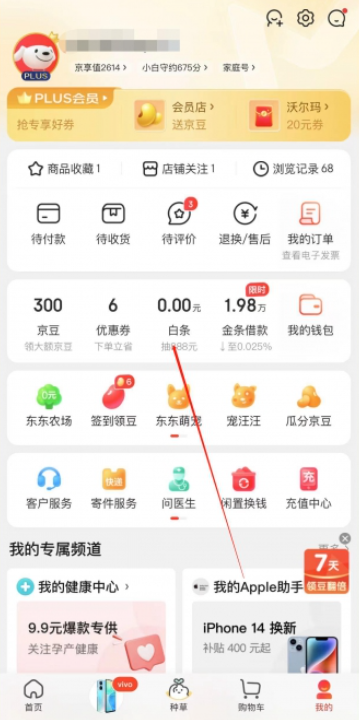
2. Let’s click on My in the lower right corner, as shown in the picture.

3. Then we click on More Settings as shown in the picture.

4. We click Other in More Settings.

5. Then we click the logout white bar at the bottom.
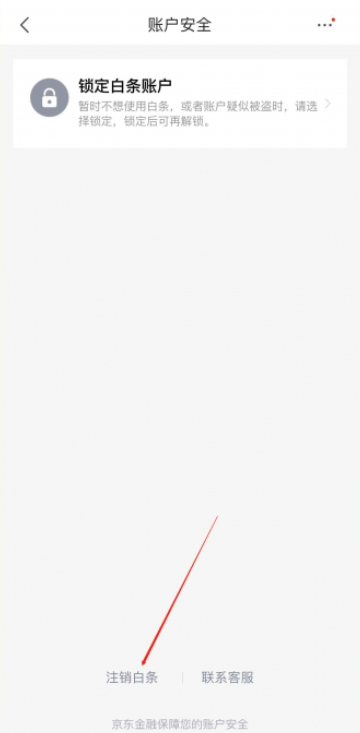
6. Finally, we select the reason and click Continue to log out to close Jingdong Baitiao.
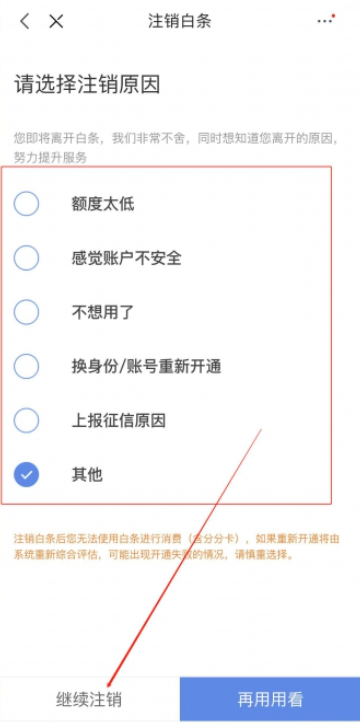
The above is the detailed content of How to close Baitiao on 'Jingdong'. For more information, please follow other related articles on the PHP Chinese website!

Hot AI Tools

Undresser.AI Undress
AI-powered app for creating realistic nude photos

AI Clothes Remover
Online AI tool for removing clothes from photos.

Undress AI Tool
Undress images for free

Clothoff.io
AI clothes remover

AI Hentai Generator
Generate AI Hentai for free.

Hot Article

Hot Tools

Notepad++7.3.1
Easy-to-use and free code editor

SublimeText3 Chinese version
Chinese version, very easy to use

Zend Studio 13.0.1
Powerful PHP integrated development environment

Dreamweaver CS6
Visual web development tools

SublimeText3 Mac version
God-level code editing software (SublimeText3)

Hot Topics
 1371
1371
 52
52
 What are the benefits of 'JD.com' plus membership?
Feb 27, 2024 am 08:10 AM
What are the benefits of 'JD.com' plus membership?
Feb 27, 2024 am 08:10 AM
JD Plus members enjoy many preferential benefits, such as free trials, exclusive discounts, free shipping, etc. Let me introduce you to the specific benefits of JD Plus membership in detail, so that you can worry more and save money when shopping. What are the benefits of being a JD Plus member? 1. The lowest price of the year: Members can enjoy the lowest price and get more discounts when purchasing goods. 2. Free to use: Some free trial products will be distributed to members, so they can try different things. 3. Delivery priority: It can have faster delivery speed and can get the goods faster than ordinary users. 4. Dedicated customer service: We can provide an exclusive customer service who can answer users’ questions promptly if they have any questions.
 JD.com further upgrades its 'free door-to-door return and exchange” freight insurance service, which is expected to be fully launched by the end of August
Aug 14, 2024 am 10:09 AM
JD.com further upgrades its 'free door-to-door return and exchange” freight insurance service, which is expected to be fully launched by the end of August
Aug 14, 2024 am 10:09 AM
This website reported on August 13 that in order to improve consumers’ shopping experience and provide merchants with more convenient and efficient after-sales service order management tools, JD.com launched a “free door-to-door return and exchange” service in April this year. Note on this site: The "free door-to-door return and exchange" service means that after the merchant has signed up for "freight insurance (upgraded version)" to activate the "free door-to-door return and exchange" service, the consumer initiates a return or exchange for the goods with the "free door-to-door return and exchange" logo displayed at the front desk. When requesting goods, the insurance company provides insurance services for the one-way shipping fee incurred for returns and exchanges. When the freight insurance is met (including seller's freight insurance and buyer's freight insurance), the delivery person will not charge freight to the customer when picking up the package, nor will the merchant charge freight after picking up the package. Instead, the insurance company will pay the compensation directly to Beijing Delivery , the details page will prompt that the shipping amount is 0. Now
 How to close Baitiao on 'Jingdong'
Feb 27, 2024 am 09:22 AM
How to close Baitiao on 'Jingdong'
Feb 27, 2024 am 09:22 AM
You can close JD Baitiao through the following steps: 1. Open JD APP; 2. Click on the "My" page; 3. Select "JD Baitiao"; 4. Click "Repay"; 5. Select "Close Baitiao"; 6. According to Prompt to complete the operation. This way you can easily close Jingdong Baitiao. How to close Jingdong Baitiao 1. First, we open Jingdong, click on My in the lower right corner, and then click on the Baitiao as shown in the picture. 2. Let’s click on My in the lower right corner, as shown in the picture. 3. Then we click on More Settings as shown in the picture. 4. We click Other in More Settings. 5. Then we click the logout white bar at the bottom. 6. Finally, we select the reason and click Continue to log out to close Jingdong Baitiao.
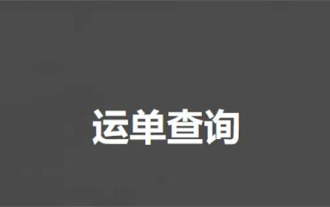 JD Express Inquiry Portal
Feb 23, 2024 pm 03:43 PM
JD Express Inquiry Portal
Feb 23, 2024 pm 03:43 PM
In the JD Express Inquiry Portal, we can easily check our current express delivery status through the website and learn the corresponding information. You can query through [https://www.jdl.com/orderSearch/?waybillCodes=]. This introduction to the express query portal website URL can tell you how to operate it. The following is a detailed introduction, come and take a look! JD Express Inquiry Entrance Answer: [https://www.jdl.com/orderSearch/?waybillCodes=] Details: 1. Go to the website [https://www.jdl.com/orderSearch
 How to check express logistics on 'JD.com'
Mar 11, 2024 pm 01:52 PM
How to check express logistics on 'JD.com'
Mar 11, 2024 pm 01:52 PM
JD Express Logistics is a well-known express delivery company. In order to facilitate users to check the logistics status of orders, JD provides a variety of query methods. The following will introduce several commonly used query methods, allowing you to easily track the latest developments of your package. How to check JD Express Logistics: Go to the website [https://www.jdl.com/orderSearch/?waybillCodes=] to query details: Method 1 [Website Query] 1. Open the website [https://www.jdl. com/orderSearch/?waybillCodes=】. 2. Enter the logistics order number in the box and click [Check Now]. 3. The waybill number and logistics information will be displayed below. Method 2
 How to operate Jingdong's refund only
Feb 24, 2024 am 11:49 AM
How to operate Jingdong's refund only
Feb 24, 2024 am 11:49 AM
How does Jingdong only refund? Jingdong can set the purchased items to be refund only, but most friends don’t know how to operate Jingdong’s refund only. Next is the Jingdong refund only method brought by the editor to users. There is a graphic tutorial on how to do this. Interested users can come and take a look! Jingdong usage tutorial How to operate Jingdong only refund 1. First open the Jingdong APP and enter the [My] area in the lower right corner of the main interface; 2. Then select the [My Order] function in the My area; 3. Finally, select only For refund orders, click [Apply for Refund] to complete the operation.
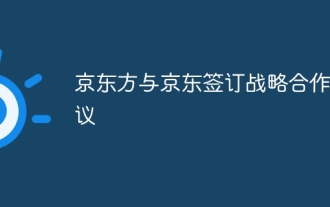 BOE and JD.com signed a strategic cooperation agreement
Mar 01, 2024 pm 10:55 PM
BOE and JD.com signed a strategic cooperation agreement
Mar 01, 2024 pm 10:55 PM
This website reported on March 1 that BOE Technology Group and JD.com signed a "Strategic Cooperation Framework Agreement" in Beijing today. Based on the good cooperation foundation of the previous "Double Beijing Empowerment Plan", they have reached a comprehensive strategic partnership. According to the agreement, the two parties will build on their deep accumulation in their respective advantageous industries, strategic layout in emerging high-tech fields, and effective practices in diversified cooperation to drive value extension. Carry out comprehensive strategic cooperation in logistics, Internet of Things innovation and other fields. BOE Chairman Chen Yanshun, BOE President Dr. Gao Wenbao, JD Group CEO Xu Ran and other core executives from both parties attended the signing ceremony. This site learned from the announcement that in this strategic signing, the two parties will work on smart terminals, warehousing logistics, and medical and health care.
 Jingdong online glasses fitting process
Nov 08, 2023 pm 03:19 PM
Jingdong online glasses fitting process
Nov 08, 2023 pm 03:19 PM
JD.com’s online glasses matching process is: 1. Select frames; 2. Select lenses; 3. Customize lenses; 4. Confirm order; 5. Pay order; 6. Wait for delivery; 7. Inspect and try on; 8. Confirm receipt. goods. Before wearing glasses, it is best to go to a hospital or a professional optical shop for an optometry test to learn about your myopia, interpupillary distance and other information so that you can choose appropriate lens parameters. JD.com’s optical services may vary, and information such as specific procedures and prices can be found on its official website.




