Guide: Linux File Locating Tips

Linux File Search Guide
In the Linux operating system, file search is one of the operations we often use. Whether you are looking for specific files, files containing specific content, or files with specific file types or permissions, you can use Linux's powerful search commands. This article will introduce several commonly used Linux file search commands, and attach detailed code examples to help readers better understand and apply these commands.
1. Find a specific file
When we want to find a file with a specific name, we can use the find command. The following is an example, assuming we want to find all files ending with ".txt" in the current directory and its subdirectories:
find . -name "*.txt"
In the above command, . represents the current directory, -name "*.txt" means to search for files whose file names end with ".txt". If you want to find a file with a specific file name, just replace *.txt with the corresponding file name.
2. Find files containing specific content
Sometimes we need to find files containing specific content. You can use the grep command combined with the find command to fulfill. Suppose we want to find files containing the keyword "hello world" in the current directory and its subdirectories:
grep -rl "hello world" *
In the above command, -r means searching recursively, -l means only displaying file names containing keywords without displaying specific content. * represents the current directory. If you want to find a specific directory, you can replace * with the corresponding directory path. If you want to find case-insensitive content, you can add the -i parameter.
3. Find a specific file type
When we want to find a specific type of file, we can use the -type parameter combination find command. Suppose we want to find all image files in the current directory and its subdirectories:
find . -type f -name "*.jpg" -o -name "*.png"
In the above command, -type f means to search for files instead of directories, -name " *.jpg" -o -name "*.png" means to search for files ending with ".jpg" or ".png".
4. Find files with specific permissions
Sometimes we need to find files with specific permissions. We can use the -perm parameter combination find command. Suppose we want to find all user-readable and writable files in the current directory and its subdirectories:
find . -type f -perm /u=rw
In the above command, the -perm parameter is followed by the permission mask, /u=rw indicates that the user can read and write. u represents users, g represents groups, o represents other users, = represents equals, represents at least including , - means complete compliance.
Through the above examples, readers can better understand how to perform file search operations in Linux systems. Of course, there are many other powerful file search commands and parameters in Linux, and readers can further learn and explore according to specific needs. Hope this article is helpful to readers!
The above is the detailed content of Guide: Linux File Locating Tips. For more information, please follow other related articles on the PHP Chinese website!

Hot AI Tools

Undresser.AI Undress
AI-powered app for creating realistic nude photos

AI Clothes Remover
Online AI tool for removing clothes from photos.

Undress AI Tool
Undress images for free

Clothoff.io
AI clothes remover

AI Hentai Generator
Generate AI Hentai for free.

Hot Article

Hot Tools

Notepad++7.3.1
Easy-to-use and free code editor

SublimeText3 Chinese version
Chinese version, very easy to use

Zend Studio 13.0.1
Powerful PHP integrated development environment

Dreamweaver CS6
Visual web development tools

SublimeText3 Mac version
God-level code editing software (SublimeText3)

Hot Topics
 1378
1378
 52
52
 Where to find file management on Xiaomi mobile phones?
Mar 01, 2024 pm 09:19 PM
Where to find file management on Xiaomi mobile phones?
Mar 01, 2024 pm 09:19 PM
Where can I find file management on Xiaomi mobile phones? There is a file management function in Xiaomi mobile phones, but most users do not know how to find file management. Next is the tutorial on how to open file management on Xiaomi mobile phones brought by the editor. If you are interested, Users come and take a look! Where to find file management on Xiaomi mobile phone? 1. First open [Settings] in Xiaomi mobile phone, enter the page and slide to find the [Desktop] option; 2. Then on the desktop function page, slide the button behind the [Desktop Search Box]; 3. Finally, in File management functions can be found on the desktop.
 How to use Python to implement the file management function of CMS system
Aug 07, 2023 am 09:18 AM
How to use Python to implement the file management function of CMS system
Aug 07, 2023 am 09:18 AM
How to use Python to implement the file management function of a CMS system. With the development of the Internet, content management systems (CMS) play an important role in website development. As part of it, the file management function is an important part of supporting the CMS system. This article will introduce how to use Python language to implement the file management function of CMS system. 1. Requirements analysis of the file management function Before implementing the file management function, we need to conduct a needs analysis first. The file management function mainly includes the following needs:
 Introduction to the WebDAV file management function of Pagoda Panel
Jun 21, 2023 am 11:33 AM
Introduction to the WebDAV file management function of Pagoda Panel
Jun 21, 2023 am 11:33 AM
Introduction to the WebDAV file management function of Pagoda Panel WebDAV is a file management technology based on the HTTP protocol. It allows users to access files on the network through the HTTP protocol and manage these files. With the support of WebDAV technology, we can build a Web server to provide various network services. Pagoda Panel is a popular web server management tool that provides a wealth of functional modules, among which the WebDAV file management function is one of them. Below, this article
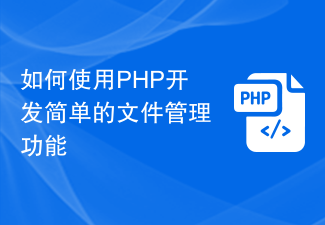 How to use PHP to develop simple file management functions
Sep 20, 2023 pm 01:09 PM
How to use PHP to develop simple file management functions
Sep 20, 2023 pm 01:09 PM
Introduction to how to use PHP to develop simple file management functions: File management functions are an essential part of many web applications. It allows users to upload, download, delete and display files, providing users with a convenient way to manage files. This article will introduce how to use PHP to develop a simple file management function and provide specific code examples. 1. Create a project First, we need to create a basic PHP project. Create the following file in the project directory: index.php: main page, used to display the upload table
 PHP and CGI file upload and download technology: how to implement file management functions
Jul 21, 2023 am 11:19 AM
PHP and CGI file upload and download technology: how to implement file management functions
Jul 21, 2023 am 11:19 AM
File upload and download technology with PHP and CGI: How to implement file management functions Introduction: File upload and download are one of the common functions in modern web applications. This article will introduce how to implement file upload and download functions using PHP and CGI programming languages, and show some code examples to demonstrate how to manage uploaded and downloaded files. Here’s what we’re going to cover: Basic concepts of file upload using PHP to implement file upload CGI to implement file upload Basic concepts of file download using PHP to implement file download CGI implementation under the file
 How to find downloaded files in Edge browser
Jan 30, 2024 am 08:09 AM
How to find downloaded files in Edge browser
Jan 30, 2024 am 08:09 AM
How does Edge browser find downloaded files? If you download a file in edge browser, you can view it directly in the download manager! When we use the edge browser, we will download some files. After downloading, some users do not know where to view the downloaded files and want to ask how to view the downloaded files. In this case, the editor has organized the Edge browser below. How to find downloaded files, if you don’t know how, follow me and read on! Tips for finding downloaded files in Edge browser 1. Click to open [Settings and Others] of Microsoft Edge browser, as shown in the figure. 2. Click to open the [Download] option, as shown in the figure. 3. At this time, a new window of downloaded files will pop up. Check according to user needs.
 How to use MySQL to create a file management table to implement file management functions
Jul 01, 2023 pm 08:43 PM
How to use MySQL to create a file management table to implement file management functions
Jul 01, 2023 pm 08:43 PM
How to use MySQL to create a file management table to implement file management functions Introduction: In modern society, file management is an indispensable part of our work and life. With the development of electronics and digitization, document management has become even more important. As a commonly used relational database management system, MySQL can help us realize file management functions. This article will introduce how to use MySQL to create a file management table, and demonstrate how to implement the file management function through code examples. Step 1: Create a file management table First, we need to
 Common Linux file finding tips
Feb 26, 2024 pm 04:21 PM
Common Linux file finding tips
Feb 26, 2024 pm 04:21 PM
Finding files in Linux is a need we often encounter in daily use. Whether we are looking for specific files or files containing specific content, we need to master some common methods. This article will introduce common methods of finding files in Linux, and attach specific code examples for reference. 1. Use the find command. The find command is the most commonly used tool for finding files in Linux systems. Its syntax is: find[path][options][expression][path




