How to choose the right jQuery mobile UI framework for your project
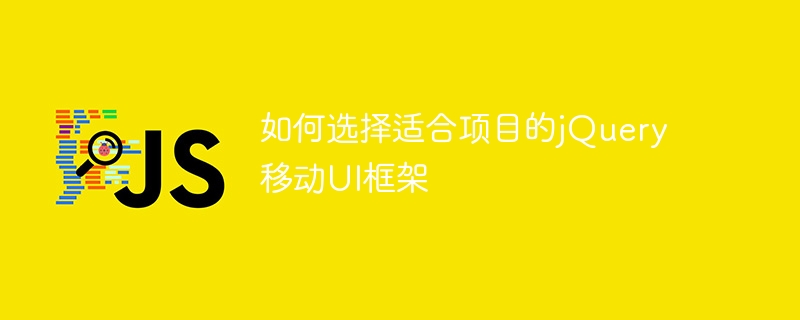
jQuery mobile UI framework plays an important role in mobile application development. It can help developers quickly build interfaces with a good user experience. However, it is not easy to choose a framework that suits your project among the many jQuery mobile UI frameworks. You need to consider factors such as functionality, performance, ease of use, and customization. This article will introduce you to how to choose the jQuery mobile UI framework suitable for your project, and provide specific code examples to help you understand better.
1. Evaluation of functional features
First of all, we have to consider whether the functional features provided by the framework meet the project needs. For example, whether it is necessary to support functions such as sliding menus, pull-down refresh, pull-up to load more, data visualization, etc. Different project requirements will have different functions provided by the framework. We can understand the functional characteristics of the framework by looking at the official documentation or examples of the framework so that we can choose a framework that is suitable for the project.
Code example:
<!DOCTYPE html>
<html>
<head>
<title>jQuery移动UI框架功能示例</title>
</head>
<body>
<div id="slider">
<div>Slide 1</div>
<div>Slide 2</div>
<div>Slide 3</div>
</div>
<script src="jquery.js"></script>
<script src="jquery.mobile.js"></script>
<script>
$(document).ready(function(){
$('#slider').swiperight(function(){
$(this).hide();
});
});
</script>
</body>
</html>In the above code example, we use the sliding function provided by the jQuery mobile UI framework. When the user slides to the right, the current element will be hidden. This interactive effect is very useful for projects that require sliding to switch pages.
2. Performance evaluation
Secondly, we need to consider whether the performance of the framework meets the project requirements. Performance includes loading speed, rendering performance, response speed, etc. These factors directly affect user experience. We can evaluate the suitability of a framework for a project by testing its performance on different devices.
Code example:
<!DOCTYPE html>
<html>
<head>
<title>jQuery移动UI框架性能示例</title>
<link rel="stylesheet" href="jquery.mobile.css">
</head>
<body>
<div id="content">
<p>Lorem ipsum dolor sit amet, consectetur adipiscing elit.</p>
</div>
<script src="jquery.js"></script>
<script src="jquery.mobile.js"></script>
<script>
// 动态加载数据
$(document).ready(function(){
$.ajax({
url: 'data.json',
success: function(data){
$('#content').html(data);
}
});
});
</script>
</body>
</html>In the above code example, we use the AJAX data loading function provided by the jQuery mobile UI framework. When the data is loaded, the page content will be dynamically replaced. This method can improve the user experience, but you need to pay attention to the speed and performance of data loading.
3. Ease of use evaluation
In addition, ease of use is also one of the important factors in selecting a framework. Whether the framework is easy to learn and use, and whether it provides detailed documentation and examples, can help developers build interfaces more quickly. We can evaluate the ease of use of a framework by looking at its documentation and community activity.
Code example:
<!DOCTYPE html>
<html>
<head>
<title>jQuery移动UI框架易用性示例</title>
<link rel="stylesheet" href="jquery.mobile.css">
</head>
<body>
<div data-role="header">
<h1 id="Header">Header</h1>
</div>
<div data-role="content">
<p>Content goes here.</p>
</div>
<div data-role="footer">
<h4 id="Footer">Footer</h4>
</div>
<script src="jquery.js"></script>
<script src="jquery.mobile.js"></script>
</body>
</html>In the above code example, we use the page structure provided by the jQuery mobile UI framework, and the page layout can be achieved through simple HTML tags. This approach is simple and easy to understand, making it ideal for beginners or quick development projects.
4. Evaluation of customization
Finally, we need to consider the customization of the framework and whether it can meet the personalized needs of the project. Some projects may need to customize the UI style or add custom components, which requires the framework to provide certain customization. We can evaluate the customization of the framework by looking at its extensions or theme customization features.
Code Example:
<!DOCTYPE html>
<html>
<head>
<title>jQuery移动UI框架定制性示例</title>
<link rel="stylesheet" href="jquery.mobile.css">
<style>
/* 自定义样式 */
.custom-button {
background-color: #ff0000;
color: #ffffff;
border: none;
padding: 10px 20px;
border-radius: 5px;
}
</style>
</head>
<body>
<button class="custom-button">Custom Button</button>
<script src="jquery.js"></script>
<script src="jquery.mobile.js"></script>
</body>
</html>In the above code example, we have added a custom style to the button to give it a unique look. By defining custom styles, you can achieve personalized customization of the UI interface.
In summary, choosing a jQuery mobile UI framework suitable for your project requires comprehensive consideration of factors such as functionality, performance, ease of use, and customizability. By evaluating the functional features, performance, ease of use, and customizability provided by the framework, it can help developers find the most suitable framework for their projects and improve the development efficiency and user experience of the project. Hopefully the above code examples will help you better understand how to choose the right jQuery mobile UI framework for your project.
The above is the detailed content of How to choose the right jQuery mobile UI framework for your project. For more information, please follow other related articles on the PHP Chinese website!

Hot AI Tools

Undresser.AI Undress
AI-powered app for creating realistic nude photos

AI Clothes Remover
Online AI tool for removing clothes from photos.

Undress AI Tool
Undress images for free

Clothoff.io
AI clothes remover

AI Hentai Generator
Generate AI Hentai for free.

Hot Article

Hot Tools

Notepad++7.3.1
Easy-to-use and free code editor

SublimeText3 Chinese version
Chinese version, very easy to use

Zend Studio 13.0.1
Powerful PHP integrated development environment

Dreamweaver CS6
Visual web development tools

SublimeText3 Mac version
God-level code editing software (SublimeText3)

Hot Topics
 1378
1378
 52
52
 6000 mAh silicon negative battery! Xiaomi 15Pro upgrade leaked again
Jul 24, 2024 pm 12:45 PM
6000 mAh silicon negative battery! Xiaomi 15Pro upgrade leaked again
Jul 24, 2024 pm 12:45 PM
According to news on July 23, blogger Digital Chat Station broke the news that the battery capacity of Xiaomi 15 Pro has been increased to 6000mAh and supports 90W wired flash charging. This will be the Pro model with the largest battery in Xiaomi’s digital series. Digital Chat Station previously revealed that the battery of Xiaomi 15Pro has ultra-high energy density and the silicon content is much higher than that of competing products. After silicon-based batteries are tested on a large scale in 2023, second-generation silicon anode batteries have been identified as the future development direction of the industry. This year will usher in the peak of direct competition. 1. The theoretical gram capacity of silicon can reach 4200mAh/g, which is more than 10 times the gram capacity of graphite (the theoretical gram capacity of graphite is 372mAh/g). For the negative electrode, the capacity when the lithium ion insertion amount reaches the maximum is the theoretical gram capacity, which means that under the same weight
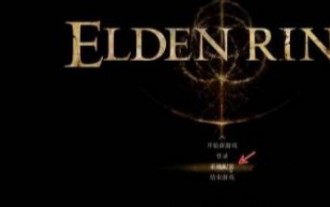 Why does the Elden Ring UI keep showing up?
Mar 11, 2024 pm 04:31 PM
Why does the Elden Ring UI keep showing up?
Mar 11, 2024 pm 04:31 PM
In Elden's Ring, the UI page of this game will be automatically hidden after a period of time. Many players do not know how the UI is always displayed. Players can select the gauge display configuration in the display and sound configuration. Click to turn it on. Why does the Elden Ring UI keep displaying? 1. First, after we enter the main menu, click [System Configuration]. 2. In the [Display and Sound Configuration] interface, select the meter display configuration. 3. Click Enable to complete.
 How to use PUT request method in jQuery?
Feb 28, 2024 pm 03:12 PM
How to use PUT request method in jQuery?
Feb 28, 2024 pm 03:12 PM
How to use PUT request method in jQuery? In jQuery, the method of sending a PUT request is similar to sending other types of requests, but you need to pay attention to some details and parameter settings. PUT requests are typically used to update resources, such as updating data in a database or updating files on the server. The following is a specific code example using the PUT request method in jQuery. First, make sure you include the jQuery library file, then you can send a PUT request via: $.ajax({u
 How to remove the height attribute of an element with jQuery?
Feb 28, 2024 am 08:39 AM
How to remove the height attribute of an element with jQuery?
Feb 28, 2024 am 08:39 AM
How to remove the height attribute of an element with jQuery? In front-end development, we often encounter the need to manipulate the height attributes of elements. Sometimes, we may need to dynamically change the height of an element, and sometimes we need to remove the height attribute of an element. This article will introduce how to use jQuery to remove the height attribute of an element and provide specific code examples. Before using jQuery to operate the height attribute, we first need to understand the height attribute in CSS. The height attribute is used to set the height of an element
 The new king of domestic FPS! 'Operation Delta' Battlefield Exceeds Expectations
Mar 07, 2024 am 09:37 AM
The new king of domestic FPS! 'Operation Delta' Battlefield Exceeds Expectations
Mar 07, 2024 am 09:37 AM
"Operation Delta" will launch a large-scale PC test called "Codename: ZERO" today (March 7). Last weekend, this game held an offline flash mob experience event in Shanghai, and 17173 was also fortunate to be invited to participate. This test is only more than four months away from the last time, which makes us curious, what new highlights and surprises will "Operation Delta" bring in such a short period of time? More than four months ago, I experienced "Operation Delta" in an offline tasting session and the first beta version. At that time, the game only opened the "Dangerous Action" mode. However, Operation Delta was already impressive for its time. In the context of major manufacturers flocking to the mobile game market, such an FPS that is comparable to international standards
 jQuery Tips: Quickly modify the text of all a tags on the page
Feb 28, 2024 pm 09:06 PM
jQuery Tips: Quickly modify the text of all a tags on the page
Feb 28, 2024 pm 09:06 PM
Title: jQuery Tips: Quickly modify the text of all a tags on the page In web development, we often need to modify and operate elements on the page. When using jQuery, sometimes you need to modify the text content of all a tags in the page at once, which can save time and energy. The following will introduce how to use jQuery to quickly modify the text of all a tags on the page, and give specific code examples. First, we need to introduce the jQuery library file and ensure that the following code is introduced into the page: <
 Honor Magic6 RSR Porsche Design is officially on sale for 1TB for 9,999 yuan
Mar 22, 2024 pm 03:03 PM
Honor Magic6 RSR Porsche Design is officially on sale for 1TB for 9,999 yuan
Mar 22, 2024 pm 03:03 PM
Recently, Honor Mobile held a new product launch conference and officially launched the Honor Magic6RSR Porsche Design. On March 22, CNMO learned that the Honor Magic 6 RSR Porsche Design was officially launched for sale, with only a 24GB+1TB version available for 9,999 yuan. Honor Magic6 RSR adopts a Porsche design appearance, inspired by the classic elements of Porsche super sports cars. The back line design is inspired by the Porsche flying line design, and the camera module adopts the iconic hexagonal design, giving the product a distinct three-dimensional and dynamic feel. In addition, the product is available in two colors, agate gray and iceberry pink, which are color-tuned by Porsche original masters, further highlighting its unique design beauty. In terms of screen technology, Honor Magic6RSR maintains
 Use jQuery to modify the text content of all a tags
Feb 28, 2024 pm 05:42 PM
Use jQuery to modify the text content of all a tags
Feb 28, 2024 pm 05:42 PM
Title: Use jQuery to modify the text content of all a tags. jQuery is a popular JavaScript library that is widely used to handle DOM operations. In web development, we often encounter the need to modify the text content of the link tag (a tag) on the page. This article will explain how to use jQuery to achieve this goal, and provide specific code examples. First, we need to introduce the jQuery library into the page. Add the following code in the HTML file:




