
php editor Zimo will introduce to you in detail the activation method of the sound skeleton skill in "Ming Tide". In this role-playing game, the voice skill is one of the most important combat skills, which can bring powerful combat power to the character. With the correct activation method, players can make better use of sonic skills, improve combat performance, and defeat powerful enemies. Next, let’s learn how to activate the voice skeleton skill!
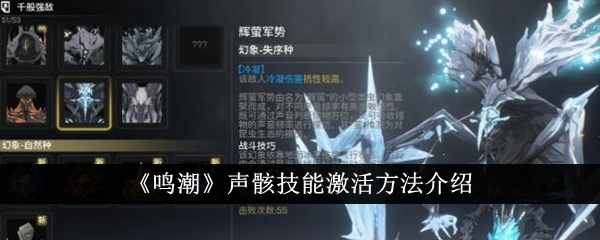
Answer: It can be used after equipping the voice skeleton to the main voice skeleton.
Detailed introduction:
1. First, equip the voice skeleton with the skill of the voice skeleton you want to release to the position of the main voice skeleton.

#2. Later, during the battle, press the corresponding case to release the corresponding voice skill.

#3. Sound skeletons can be obtained by defeating monsters in battle. After absorbing dead monsters, you can obtain the corresponding sound skeletons.

#4. Different skills can provide you with different effects and help you fight better.
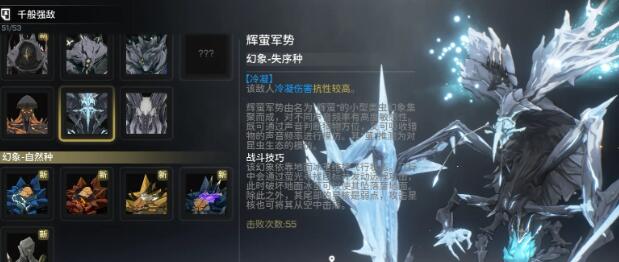
The above is the detailed content of Introduction to how to activate the sound skeleton skill in 'Ming Tide'. For more information, please follow other related articles on the PHP Chinese website!
 Advantages and Disadvantages of Free Overseas Website Servers
Advantages and Disadvantages of Free Overseas Website Servers
 What should I do if the secondary web page cannot be opened?
What should I do if the secondary web page cannot be opened?
 app testing tools
app testing tools
 How to configure default gateway
How to configure default gateway
 what is ed
what is ed
 Website source code
Website source code
 Detailed explanation of java displacement operator
Detailed explanation of java displacement operator
 How to use mysql cursor
How to use mysql cursor
 What does the other party show after being blocked on WeChat?
What does the other party show after being blocked on WeChat?




