
php editor Yuzai brings the latest mac factory reset tutorial. Whether you're solving a system problem or preparing to sell or transfer your device, factory reset is an important step. This tutorial will introduce in detail how to restore factory settings on a mac, including backing up data, resetting the system, and precautions, so that you can easily complete the entire operation process. Let’s find out together!
1. Power cord: It can charge the device to avoid power outage.
2. Reliable network: used for downloads and updates.
3. External storage device: can back up important data.
Method 1:
1. For the latest version of macos system, you can click "Erase All Content and Settings" in the upper left corner

2. Then click "Continue" to restore factory settings with one click.

Method 2:
1. If it is not the latest version of the system, you need to restart the computer first.
2. When restarting the computer, press the "option command r" key at the same time.
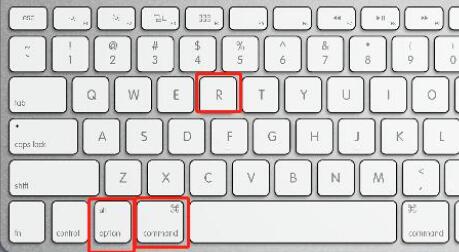
3. Then enter Utility and select “Disk Utility”
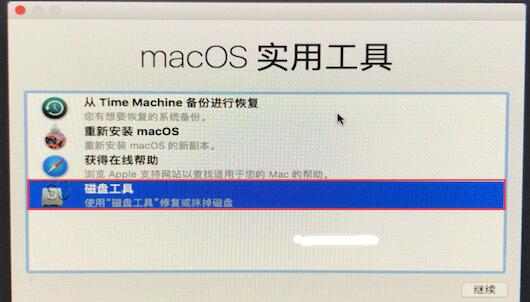
4. Then click on “Erase” Select Erase our existing system.

5. After the erasure is completed, select "Reinstall macos" to restore the factory settings.
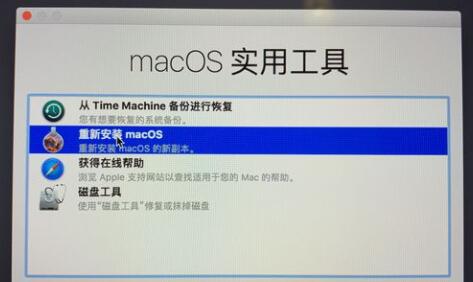
Ps: Be sure to back up your data during operation to avoid losing your important data.
The above is the detailed content of mac factory reset tutorial. For more information, please follow other related articles on the PHP Chinese website!
 Open home folder on mac
Open home folder on mac
 c language printf function usage
c language printf function usage
 How to set up web page automatic refresh
How to set up web page automatic refresh
 lightning interface introduction
lightning interface introduction
 The difference between shingled disks and vertical disks
The difference between shingled disks and vertical disks
 How to refund Douyin recharged Doucoin
How to refund Douyin recharged Doucoin
 Will Sols inscription coins return to zero?
Will Sols inscription coins return to zero?
 Why is there no response when headphones are plugged into the computer?
Why is there no response when headphones are plugged into the computer?