How to enable barrage on the comic channel
If you want to turn on the barrage when watching comics on the comic station, it is actually very simple. Find the "Barrage" option through the settings interface and turn on the switch to enjoy the barrage function. Barrage allows viewers to interact while watching comics, adding to the fun. PHP editor Baicao will give you detailed answers.
【Operation Steps】
1. Click Settings on the Comic Desk My interface to enter;

2. Then select Reading Settings;

#3. Finally, turn on the button on the right side of the barrage.
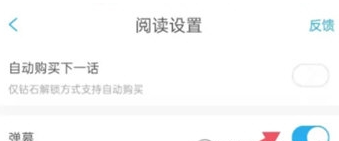
The above is the detailed content of How to enable barrage on the comic channel. For more information, please follow other related articles on the PHP Chinese website!

Hot AI Tools

Undresser.AI Undress
AI-powered app for creating realistic nude photos

AI Clothes Remover
Online AI tool for removing clothes from photos.

Undress AI Tool
Undress images for free

Clothoff.io
AI clothes remover

AI Hentai Generator
Generate AI Hentai for free.

Hot Article

Hot Tools

Notepad++7.3.1
Easy-to-use and free code editor

SublimeText3 Chinese version
Chinese version, very easy to use

Zend Studio 13.0.1
Powerful PHP integrated development environment

Dreamweaver CS6
Visual web development tools

SublimeText3 Mac version
God-level code editing software (SublimeText3)

Hot Topics
 1377
1377
 52
52
 How to close Kugou music barrage_How to close Kugou music barrage
Mar 26, 2024 am 08:56 AM
How to close Kugou music barrage_How to close Kugou music barrage
Mar 26, 2024 am 08:56 AM
1. First open the Kugou music playback interface. 2. Then click Comments on the playback interface. 3. Enter the comment and you can see the comment option above. 4. Finally, choose to close the review and return to the playback interface.
 Where is the Youku barrage setting?
Feb 29, 2024 pm 09:49 PM
Where is the Youku barrage setting?
Feb 29, 2024 pm 09:49 PM
In the software Youku, we can freely turn on and off the barrage, and we can also adjust the display settings of the barrage. Some users don’t know where Youku’s barrage settings are. The article introduces how to set up the mobile phone and computer. The editor below will introduce you to the barrage setting method. Let’s take a look at this article. Where to set up the Youku barrage mobile version? 1. Enter any Youku video, click on the middle of the video, and then click on the full screen on the lower right. 2. Click in the middle of the video again and click on the three dots on the upper right. 3. You can see [Barrage Settings] on the upper right. 4. Click to enter to set up the barrage display. PC version 1. Enter Youku and select any video. 2. In the line below the video, you can see the [pop-up] of the settings icon in the lower right corner. 3. Click to play
 PHP practice: crawling Bilibili barrage data
Jun 13, 2023 pm 07:08 PM
PHP practice: crawling Bilibili barrage data
Jun 13, 2023 pm 07:08 PM
Bilibili is a popular barrage video website in China. It is also a treasure trove, containing all kinds of data. Among them, barrage data is a very valuable resource, so many data analysts and researchers hope to obtain this data. In this article, I will introduce the use of PHP language to crawl Bilibili barrage data. Preparation work Before starting to crawl barrage data, we need to install a PHP crawler framework Symphony2. You can enter through the following command
 How to view the comments you posted on Tencent Video
Mar 06, 2024 pm 04:16 PM
How to view the comments you posted on Tencent Video
Mar 06, 2024 pm 04:16 PM
In Tencent Video software, when users watch film and television content, a particularly interesting feature is that they can post barrages and communicate with other viewers in real time about their viewing experience. However, some users may be curious, how can they view all the comments they have posted? So below, the editor of this website will bring you a detailed step-by-step guide for viewing. Users who want to know more can come and follow this article to find out! How to check your own barrage on Tencent Video? Answer: [Tencent Video]-[Personal Center]-[My Barrage]. Specific steps: 1. First open the Tencent video software, enter the homepage and click [Personal Center] in the lower right corner; 2. Then in the personal center page, we find the [My Barrage] function and click on it; 3 , after the last click I
 How to turn off the barrage selection on Bilibili
Apr 01, 2024 pm 08:07 PM
How to turn off the barrage selection on Bilibili
Apr 01, 2024 pm 08:07 PM
Bilibili software will be updated in real time every day, providing friends with more popular and exciting video resources in a timely manner, and it also provides a barrage preference function. If some friends want to turn it off, then come to PHP Chinese Check out the methods provided by the editor online. Share the preferred method of turning off barrages on Bilibili. Click to open the "Bilibili" APP on your mobile phone. After entering, click [My] in the lower right corner of the page to switch, and then click [More Services] on my page. Select [Settings] and click Open above. 2. After coming to the settings page, find [Playback Settings] and click on it to enter. 3. Next, click [Barrage Settings] on the playback settings page to enter. 4. In the barrage setting page, there is an [Enable barrage preference], after which
 How to design an efficient MySQL table structure to implement the live barrage function?
Oct 31, 2023 am 09:27 AM
How to design an efficient MySQL table structure to implement the live barrage function?
Oct 31, 2023 am 09:27 AM
How to design an efficient MySQL table structure to implement the live barrage function? Foreword: With the development of live broadcast platforms, the barrage function has become one of the important components of live broadcasts. During the live broadcast, viewers can send messages in real time and display them on the live broadcast screen. In order to achieve efficient live barrage function, we need to design a reasonable MySQL table structure. 1. Requirements analysis: Support a large number of users to send barrage messages at the same time; display barrage messages on the live broadcast screen in real time; quickly query historical barrage messages. 2. Design ideas:
 How to delete comments posted by you on Youku
Mar 28, 2024 pm 10:01 PM
How to delete comments posted by you on Youku
Mar 28, 2024 pm 10:01 PM
Youku Video, as the leading online video platform in China, not only provides us with a large number of film and television resources, but also builds a vibrant interactive community. Here, viewers can express their opinions and emotions in real time by sending barrages, and engage in in-depth communication and discussion with other viewers. However, sometimes we want to delete a certain barrage from our past. Many users do not know how to do it, so this tutorial will give you a detailed introduction, hoping to help everyone. How to delete posted comments on Youku Video 1. Open the Youku Video app and click My in the lower right corner. 2. Click the avatar. 3. Click to interact. 4. Select the barrage you want to delete, click the three dots icon, and click Delete.
 How to publish your own works on Comic Station
Feb 29, 2024 pm 06:04 PM
How to publish your own works on Comic Station
Feb 29, 2024 pm 06:04 PM
Xiaomang is a powerful application. Not only does the comic desk software allow you to read various comics online, but it also has a great feature that supports users to create and publish their own comics. In this way, you can display your original works on the platform and let more people see your talent. So how do you publish your own works on the comic platform? This detailed guide will introduce you to the detailed steps. I hope it can help everyone in need. How does the comic desk make comics? 1. Open the mobile comic platform software and click to select the comics platform in the lower right corner. 2. On the platform page, click the add icon in the lower right corner. 3. Add pages and select comic categories as needed. 4. Upload my comic works, enter the name and description,




