An in-depth analysis of the necessity of jQuery delayed execution
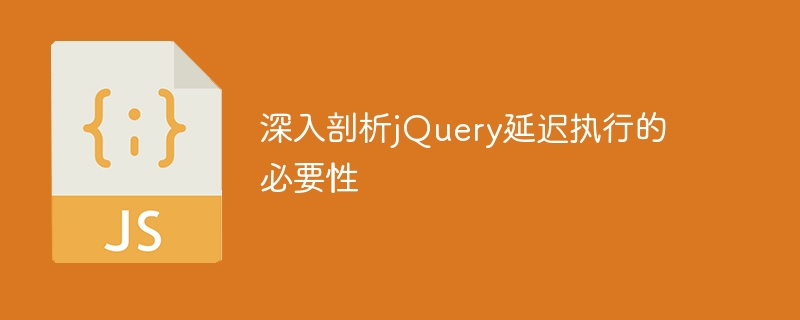
jQuery is a popular JavaScript library used to simplify client-side scripting and handling DOM manipulation. In actual development, we often involve some operations that need to be delayed, such as executing certain scripts after the page is loaded or executing specific functions after the user triggers an event. This article will deeply analyze the necessity of jQuery delayed execution, and explain its application scenarios and implementation methods through specific code examples.
1. The necessity of delayed execution
Delayed execution plays an important role in web development. It can help us optimize page loading speed, improve user experience, manage resources and reduce server burden. . Specifically, the necessity of delayed execution is mainly reflected in the following aspects:
1.1 Page loading speed optimization
When the page content is too much or a large number of resources need to be loaded, if all scripts All are executed when the page is loading, which may cause the page loading speed to slow down and affect the user experience. By delaying the execution of some scripts, page loading time can be reduced and performance improved.
1.2 Dynamically loading resources
Sometimes we need to dynamically load some resources, such as pictures, style sheets or JavaScript files, based on user operations or other conditions. Delayed execution helps us load these resources as needed, rather than loading them all at the beginning of the page.
1.3 Execution after the event is triggered
Some functions need to be executed after the user triggers a specific event, such as displaying a pop-up window after clicking a button, loading more content when scrolling the page, etc. By delaying execution, we can perform corresponding operations after the event is triggered to achieve more interactive effects.
2. Specific code examples
Next, we will use specific code examples to demonstrate how to use jQuery to implement the delayed execution function.
2.1 Execute after the page is loaded
$(document).ready(function() {
// 在页面加载后执行的操作
console.log('页面加载完成!');
});The above code uses the $(document).ready() method to perform the specified operation after the page is loaded. This ensures that the script is executed after the DOM tree is loaded to avoid the operation not taking effect.
2.2 Execute after clicking the button
$('#myButton').click(function() {
// 点击按钮后执行的操作
console.log('按钮被点击了!');
});In this example, we bind the click event to the button through jQuery's click() method, and execute it when the button is clicked Corresponding operations. This delayed execution method allows us to execute the corresponding function only when the user interacts.
2.3 Lazy loading of images
$(window).scroll(function() {
// 滚动页面时加载图片
var img = $('<img src="/static/imghw/default1.png" data-src="image.jpg" class="lazy" alt="An in-depth analysis of the necessity of jQuery delayed execution" >');
$('body').append(img);
});This code listens to page scroll events and dynamically loads images when the user scrolls the page. By lazily loading images, you can reduce page load time and improve performance.
3. Summary
Through the above analysis and code examples, we can see the importance and application scenarios of delayed execution in web development. Using the methods and events provided by jQuery can easily implement the delayed execution function, thereby optimizing page performance and improving user experience. In actual projects, we should rationally use delayed execution technology according to specific needs to achieve better development results.
The above is the detailed content of An in-depth analysis of the necessity of jQuery delayed execution. For more information, please follow other related articles on the PHP Chinese website!

Hot AI Tools

Undresser.AI Undress
AI-powered app for creating realistic nude photos

AI Clothes Remover
Online AI tool for removing clothes from photos.

Undress AI Tool
Undress images for free

Clothoff.io
AI clothes remover

Video Face Swap
Swap faces in any video effortlessly with our completely free AI face swap tool!

Hot Article

Hot Tools

Notepad++7.3.1
Easy-to-use and free code editor

SublimeText3 Chinese version
Chinese version, very easy to use

Zend Studio 13.0.1
Powerful PHP integrated development environment

Dreamweaver CS6
Visual web development tools

SublimeText3 Mac version
God-level code editing software (SublimeText3)

Hot Topics
 1387
1387
 52
52
 How to set up jump on layui login page
Apr 04, 2024 am 03:12 AM
How to set up jump on layui login page
Apr 04, 2024 am 03:12 AM
Layui login page jump setting steps: Add jump code: Add judgment in the login form submit button click event, and jump to the specified page through window.location.href after successful login. Modify the form configuration: add a hidden input field to the form element of lay-filter="login", with the name "redirect" and the value being the target page address.
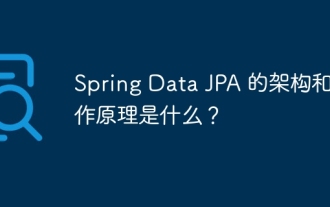 What is the architecture and working principle of Spring Data JPA?
Apr 17, 2024 pm 02:48 PM
What is the architecture and working principle of Spring Data JPA?
Apr 17, 2024 pm 02:48 PM
SpringDataJPA is based on the JPA architecture and interacts with the database through mapping, ORM and transaction management. Its repository provides CRUD operations, and derived queries simplify database access. Additionally, it uses lazy loading to only retrieve data when necessary, thus improving performance.
 How to add touch events to pictures in vue
May 02, 2024 pm 10:21 PM
How to add touch events to pictures in vue
May 02, 2024 pm 10:21 PM
How to add click event to image in Vue? Import the Vue instance. Create a Vue instance. Add images to HTML templates. Add click events using the v-on:click directive. Define the handleClick method in the Vue instance.
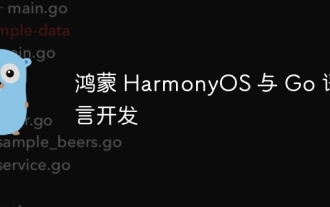 Hongmeng HarmonyOS and Go language development
Apr 08, 2024 pm 04:48 PM
Hongmeng HarmonyOS and Go language development
Apr 08, 2024 pm 04:48 PM
Introduction to HarmonyOS and Go language development HarmonyOS is a distributed operating system developed by Huawei, and Go is a modern programming language. The combination of the two provides a powerful solution for developing distributed applications. This article will introduce how to use Go language for development in HarmonyOS, and deepen understanding through practical cases. Installation and Setup To use Go language to develop HarmonyOS applications, you need to install GoSDK and HarmonyOSSDK first. The specific steps are as follows: #Install GoSDKgogetgithub.com/golang/go#Set PATH
 What is the event-driven mechanism of C++ functions in concurrent programming?
Apr 26, 2024 pm 02:15 PM
What is the event-driven mechanism of C++ functions in concurrent programming?
Apr 26, 2024 pm 02:15 PM
The event-driven mechanism in concurrent programming responds to external events by executing callback functions when events occur. In C++, the event-driven mechanism can be implemented with function pointers: function pointers can register callback functions to be executed when events occur. Lambda expressions can also implement event callbacks, allowing the creation of anonymous function objects. The actual case uses function pointers to implement GUI button click events, calling the callback function and printing messages when the event occurs.
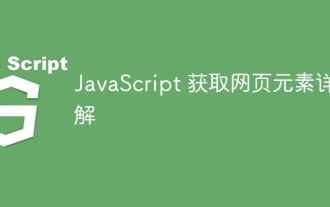 Detailed explanation of JavaScript obtaining web page elements
Apr 09, 2024 pm 12:45 PM
Detailed explanation of JavaScript obtaining web page elements
Apr 09, 2024 pm 12:45 PM
Answer: JavaScript provides a variety of methods for obtaining web page elements, including using ids, tag names, class names, and CSS selectors. Detailed description: getElementById(id): Get elements based on unique id. getElementsByTagName(tag): Gets the element group with the specified tag name. getElementsByClassName(class): Gets the element group with the specified class name. querySelector(selector): Use CSS selector to get the first matching element. querySelectorAll(selector): Get all matches using CSS selector
 What to do if the html image is too large
Apr 05, 2024 pm 12:24 PM
What to do if the html image is too large
Apr 05, 2024 pm 12:24 PM
Here are some ways to optimize HTML images that are too large: Optimize image file size: Use a compression tool or image editing software. Use media queries: Dynamically resize images based on device. Implement lazy loading: only load the image when it enters the visible area. Use a CDN: Distribute images to multiple servers. Use image placeholder: Display a placeholder image while the image is loading. Use thumbnails: Displays a smaller version of the image and loads the full-size image on click.
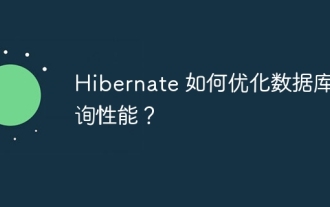 How does Hibernate optimize database query performance?
Apr 17, 2024 pm 03:00 PM
How does Hibernate optimize database query performance?
Apr 17, 2024 pm 03:00 PM
Tips for optimizing Hibernate query performance include: using lazy loading to defer loading of collections and associated objects; using batch processing to combine update, delete, or insert operations; using second-level cache to store frequently queried objects in memory; using HQL outer connections , retrieve entities and their related entities; optimize query parameters to avoid SELECTN+1 query mode; use cursors to retrieve massive data in blocks; use indexes to improve the performance of specific queries.




