How to turn on color blindness mode in 'Bilibili'
php editor Baicao will explain to you how to enable color blindness mode in "Bilibili". Color blindness mode is a special function designed for color blind players, which can make the game screen easier to read through simple operations. To turn on color blindness mode, just enter the game settings interface, find the "Vision" option, and then select "Color Blind Mode". By turning on the color blindness mode, color blind players can better enjoy the game and experience a smoother gaming process.
How to enable color blindness mode on Bilibili
1. First open the Bilibili APP, select the video you want to watch on the main interface and enter the player page, click the [three dots] in the upper right corner;
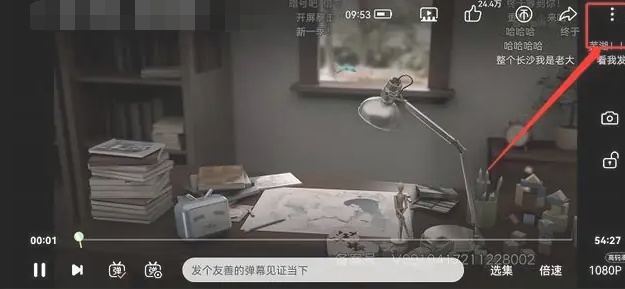
2. Then expand the function bar on the right and click [Color Vision Optimization];
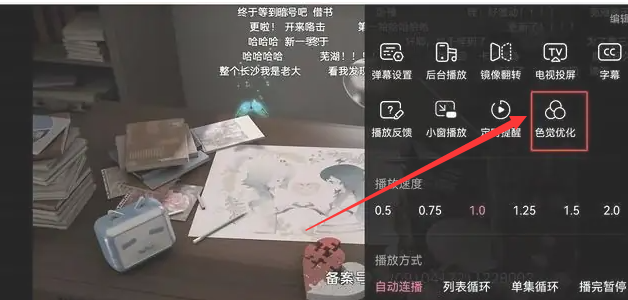
3. Next, expand the latest interface, there are three different color visions to choose from;
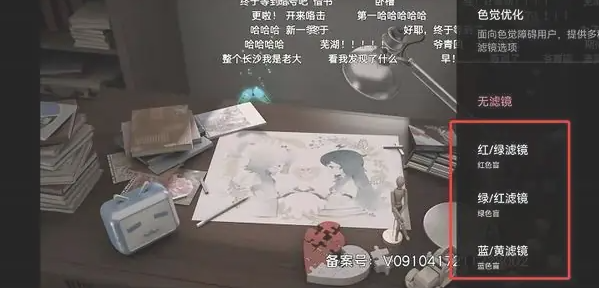
4. Finally, click [Blue/Yellow Filter] to turn on the color blindness mode.
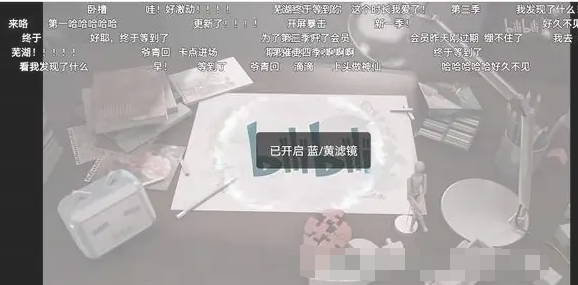
The above is the detailed content of How to turn on color blindness mode in 'Bilibili'. For more information, please follow other related articles on the PHP Chinese website!

Hot AI Tools

Undresser.AI Undress
AI-powered app for creating realistic nude photos

AI Clothes Remover
Online AI tool for removing clothes from photos.

Undress AI Tool
Undress images for free

Clothoff.io
AI clothes remover

AI Hentai Generator
Generate AI Hentai for free.

Hot Article

Hot Tools

Notepad++7.3.1
Easy-to-use and free code editor

SublimeText3 Chinese version
Chinese version, very easy to use

Zend Studio 13.0.1
Powerful PHP integrated development environment

Dreamweaver CS6
Visual web development tools

SublimeText3 Mac version
God-level code editing software (SublimeText3)

Hot Topics
 1371
1371
 52
52
 How to get Bilibili membership for free? Free for big members of B station
Mar 15, 2024 pm 05:00 PM
How to get Bilibili membership for free? Free for big members of B station
Mar 15, 2024 pm 05:00 PM
Bilibili is a video playback platform with rich resources, including a dance area, ghost animal area, food area, animal area, etc. But now many times you need to be a member to watch videos on site B. If you don’t want to spend money, can you get a member of site B? The editor here will bring you how to get the free membership of Bilibili. I hope it can help you. How to get free membership on Bilibili: Open Bilibili and click "My". Click the "Creation Home" icon in the "Creation Center" area. After entering the creation center, click "Task Center". After entering the task center, read the corresponding tasks and complete them to get points.
 What's the story behind the barrage of Kobe Bryant on 'Bilibili”?
Feb 27, 2024 am 08:00 AM
What's the story behind the barrage of Kobe Bryant on 'Bilibili”?
Feb 27, 2024 am 08:00 AM
Many anchors of "Bilibili", Douyu, and Huya live broadcast lol. Kobe Bryant's barrage is always mentioned in his barrage. This actually has nothing to do with Kobe himself. It is mainly because everyone is targeting a kind of selfishness to steal people's heads. Ridiculing about his style of play is actually very one-sided. It’s okay to listen to as a joke. If you dare to say it in front of Kobe fans, you will probably be criticized to death. Kobe’s unique style of play generally refers to the three seasons from 2005 to 2007. , in the middle of his two championship periods, when the team was the weakest and the lineup was the weakest. Most of them took the lead by themselves, so they were always labeled as independent players. However, after his team became capable of winning the championship, he I basically gave up the fight for the scoring title. 2008-2013 was the most intense period of the championship. I didn’t focus on scoring. I didn’t watch.
 How to get the coins in Bilibili How to get the coins in Bilibili
Mar 12, 2024 am 10:40 AM
How to get the coins in Bilibili How to get the coins in Bilibili
Mar 12, 2024 am 10:40 AM
How to get the coins in Bilibili? There are a lot of rewards in this software, and users can use different methods to obtain different rewards. Some users will get additional rewards when they log in to this software. For users who have just registered, how should we get the coin rewards? If you still don’t know how to get the coins inside, then quickly watch the following method of getting the coins on Bilibili brought by the editor of this website. How to get the coins on Bilibili 1. You can get coins by logging in as a regular member. If you become a regular member, you can get a coin directly by logging in to station b every day. 2. Restart before arrival. Automatic distribution may be delayed. If it has not arrived yet, it is recommended.
 How to save videos downloaded from Bilibili to the photo album How to save videos to the photo album
Mar 12, 2024 am 11:46 AM
How to save videos downloaded from Bilibili to the photo album How to save videos to the photo album
Mar 12, 2024 am 11:46 AM
Everyone knows very clearly that Bilibili APP provides you with various types of videos. The video resources here are super diverse, which means that they can satisfy different users here. Some watching, anyway, when you come here, you can directly click to play. You can watch it if you want. Some good-looking videos, everyone still wants to share them, so that more friends can see these wonderful videos. So you all want to download and cache some of the resources here, so that you can watch these wonderful videos without the Internet. What I want to share with you today is about saving the videos to If you have any need, you can come and learn about the methods in the mobile photo album.
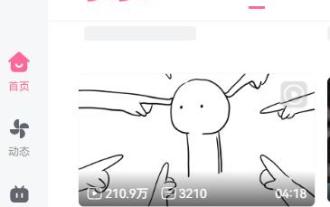 How to adjust the clarity on Bilibili - How to adjust the clarity on Bilibili
Mar 04, 2024 pm 01:20 PM
How to adjust the clarity on Bilibili - How to adjust the clarity on Bilibili
Mar 04, 2024 pm 01:20 PM
Many friends still don’t know how to adjust the clarity on Bilibili, so the editor below explains how to adjust the clarity on Bilibili. If you are in need, hurry up and take a look. I believe it will be helpful to everyone. Help. 1. First open Bilibili, enter the homepage and click on the video you want to watch, as shown in the figure below. 2. Then move the mouse below the player and find the word "automatic", as shown in the picture below. 3. Then click the "Auto" button to select the resolution, as shown in the figure below. Note: You need to log in first to select the resolution. For some videos, you need to be a member to select a higher resolution. The above is the entire content of how to adjust the definition on Bilibili brought to you by the editor. I hope it can be helpful to you.
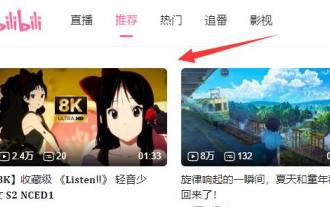 How to use Bilibili's 'See you later' function - Bilibili's 'See you later' function tutorial
Mar 04, 2024 pm 02:04 PM
How to use Bilibili's 'See you later' function - Bilibili's 'See you later' function tutorial
Mar 04, 2024 pm 02:04 PM
Many friends don’t know how to use the Bilibili Watch Later function, so the editor below will share the tutorial on how to use the Bilibili Watch Later function. Let’s follow the editor and take a look. I believe it will be helpful to everyone. helpful. 1. First, we find the video we want to watch later, and move the mouse to the video window (do not click it), as shown in the figure below. 2. After leaving it for a period of time, a "Watch it later" button will appear in the upper right corner. Click it to save it and watch it later, as shown in the picture below. 3. After depositing, we only need to click "My" in the left column, as shown in the figure below. 4. Then click on the "Watch Later" tab on the right, as shown in the figure below. 5. Here you can directly open the video you want to watch later, as shown in the picture below. The above is the Bili that the editor brought to you
 How to check member points on Bilibili
Apr 01, 2024 pm 04:06 PM
How to check member points on Bilibili
Apr 01, 2024 pm 04:06 PM
The Bilibili software will be updated in real time every day, and the most popular and exciting videos will be released to you as soon as possible. If users want to check their membership points, please quickly follow the editor to the PHP Chinese website. Bilibili explains how to check member points. Enter the My page of the mobile APP and click the [My Wallet] icon. Enter the My Wallet page and click the [Points] icon above. Enter the member points page and click the [Points Record] option to view the detailed points record.
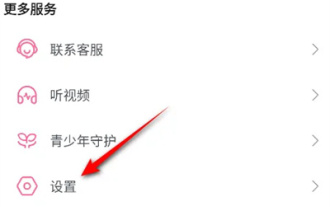 How to enable automatic full screen on Bilibili
Feb 29, 2024 pm 10:10 PM
How to enable automatic full screen on Bilibili
Feb 29, 2024 pm 10:10 PM
When we use Bilibili to watch videos, we can set up a function to play directly in full screen when opening the video details page. The following will introduce the setting method. Interested friends, please come and take a look with me. Open the "Bilibili" app on your phone, enter the main interface, click the "My" icon in the lower right corner, then find the "Settings" option under "More Services" on the personal center page, and click to open. 2. After entering the settings page, click to select the "Playback Settings" item to enter. 3. Next, there is an "Autoplay Settings" on the playback settings page. When you see it, click on it to select it. 4. Finally, find "Video details page direct full screen" on the entered page. There is a switch button behind it. Click and slide on it.




