 Backend Development
Backend Development
 PHP Tutorial
PHP Tutorial
 The importance and practical methods of $stmt php in programming
The importance and practical methods of $stmt php in programming
The importance and practical methods of $stmt php in programming
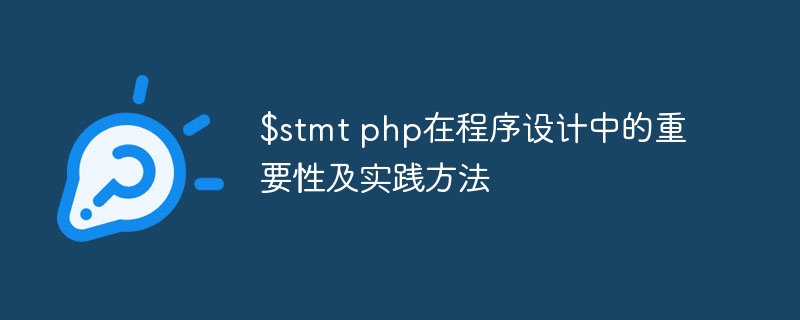
$stmt The importance and practical methods of PHP in programming
In the process of PHP programming, use the $stmt object to execute prepared statements (Prepared Statement) is a very valuable technology. This technology can not only improve the security of the program, but also effectively prevent SQL injection attacks and make database operations more efficient.
$stmt The importance of PHP in programming
Preprocessing statements refer to dividing the SQL statement into two parts: SQL commands and parameters before executing the SQL statement. Specifically, the variable part in the SQL command is separated from the parameters, which can prevent malicious users from entering some SQL commands, causing the database to be insecure. Therefore, using the $stmt object to execute prepared statements is crucial to ensuring the safety of your program.
$stmt PHP practical methods
The following provide some practical methods to use the $stmt object to execute prepared statements:
- Connect to the database
First, you need to connect to the database. Here, take the MySQL database as an example:
$servername = "localhost";
$username = "username";
$password = "password";
$dbname = "database";
$conn = new mysqli($servername, $username, $password, $dbname);
if ($conn->connect_error) {
die("Connection failed: " . $conn->connect_error);
}- Prepare prepared statements
Next, prepare prepared statements. For example, we want to insert a piece of data into the database:
$stmt = $conn->prepare("INSERT INTO table_name (column1, column2) VALUES (?, ?)");
$stmt->bind_param("ss", $value1, $value2);Here, ? is a placeholder and can be replaced with a real value.
- Bind parameters
After preparing the prepared statement, you need to bind the parameters to the placeholder:
$value1 = "value1"; $value2 = "value2"; $stmt->execute();
In this way, Prepared statements can be executed and data inserted into the database.
- Query data
If you want to query the data in the database, you can also use the $stmt object to execute the preprocessing statement:
$stmt = $conn->prepare("SELECT * FROM table_name WHERE column1 = ?");
$stmt->bind_param("s", $value);
$stmt->execute();
$result = $stmt->get_result();This way you can obtain Query the results and perform corresponding operations.
Summary
Using the $stmt PHP object to execute prepared statements is of great significance in program design, and can effectively improve the security and efficiency of the program. Through steps such as connecting to the database, preparing prepared statements, binding parameters, and executing queries, you can operate the database more securely and avoid SQL injection attacks. If developers pay attention to using the $stmt object to execute prepared statements in program design, it will help improve the quality and stability of the program.
The above is the detailed content of The importance and practical methods of $stmt php in programming. For more information, please follow other related articles on the PHP Chinese website!

Hot AI Tools

Undresser.AI Undress
AI-powered app for creating realistic nude photos

AI Clothes Remover
Online AI tool for removing clothes from photos.

Undress AI Tool
Undress images for free

Clothoff.io
AI clothes remover

AI Hentai Generator
Generate AI Hentai for free.

Hot Article

Hot Tools

Notepad++7.3.1
Easy-to-use and free code editor

SublimeText3 Chinese version
Chinese version, very easy to use

Zend Studio 13.0.1
Powerful PHP integrated development environment

Dreamweaver CS6
Visual web development tools

SublimeText3 Mac version
God-level code editing software (SublimeText3)

Hot Topics
 1378
1378
 52
52
 The Future of PHP: Adaptations and Innovations
Apr 11, 2025 am 12:01 AM
The Future of PHP: Adaptations and Innovations
Apr 11, 2025 am 12:01 AM
The future of PHP will be achieved by adapting to new technology trends and introducing innovative features: 1) Adapting to cloud computing, containerization and microservice architectures, supporting Docker and Kubernetes; 2) introducing JIT compilers and enumeration types to improve performance and data processing efficiency; 3) Continuously optimize performance and promote best practices.
 How to create tables with sql server using sql statement
Apr 09, 2025 pm 03:48 PM
How to create tables with sql server using sql statement
Apr 09, 2025 pm 03:48 PM
How to create tables using SQL statements in SQL Server: Open SQL Server Management Studio and connect to the database server. Select the database to create the table. Enter the CREATE TABLE statement to specify the table name, column name, data type, and constraints. Click the Execute button to create the table.
 PHP vs. Python: Understanding the Differences
Apr 11, 2025 am 12:15 AM
PHP vs. Python: Understanding the Differences
Apr 11, 2025 am 12:15 AM
PHP and Python each have their own advantages, and the choice should be based on project requirements. 1.PHP is suitable for web development, with simple syntax and high execution efficiency. 2. Python is suitable for data science and machine learning, with concise syntax and rich libraries.
 How to add columns in PostgreSQL?
Apr 09, 2025 pm 12:36 PM
How to add columns in PostgreSQL?
Apr 09, 2025 pm 12:36 PM
PostgreSQL The method to add columns is to use the ALTER TABLE command and consider the following details: Data type: Select the type that is suitable for the new column to store data, such as INT or VARCHAR. Default: Specify the default value of the new column through the DEFAULT keyword, avoiding the value of NULL. Constraints: Add NOT NULL, UNIQUE, or CHECK constraints as needed. Concurrent operations: Use transactions or other concurrency control mechanisms to handle lock conflicts when adding columns.
 How to write a tutorial on how to connect three tables in SQL statements
Apr 09, 2025 pm 02:03 PM
How to write a tutorial on how to connect three tables in SQL statements
Apr 09, 2025 pm 02:03 PM
This article introduces a detailed tutorial on joining three tables using SQL statements to guide readers step by step how to effectively correlate data in different tables. With examples and detailed syntax explanations, this article will help you master the joining techniques of tables in SQL, so that you can efficiently retrieve associated information from the database.
 PHP: Is It Dying or Simply Adapting?
Apr 11, 2025 am 12:13 AM
PHP: Is It Dying or Simply Adapting?
Apr 11, 2025 am 12:13 AM
PHP is not dying, but constantly adapting and evolving. 1) PHP has undergone multiple version iterations since 1994 to adapt to new technology trends. 2) It is currently widely used in e-commerce, content management systems and other fields. 3) PHP8 introduces JIT compiler and other functions to improve performance and modernization. 4) Use OPcache and follow PSR-12 standards to optimize performance and code quality.
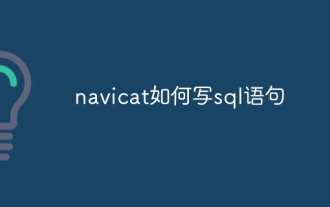 How to write sql statements in navicat
Apr 08, 2025 pm 11:24 PM
How to write sql statements in navicat
Apr 08, 2025 pm 11:24 PM
Navicat steps to write SQL statements: Connect to the database to create a new query window. Write SQL statements to execute query and save query examples SQL statements: SELECT * FROM table_name;INSERT INTO table_name (column1, column2) VALUES (value1, value2);UPDATE table_name SET column1 = value1 WHERE column2 = value2;DELETE FROM table_name WHERE column1 =
 How to recover data after SQL deletes rows
Apr 09, 2025 pm 12:21 PM
How to recover data after SQL deletes rows
Apr 09, 2025 pm 12:21 PM
Recovering deleted rows directly from the database is usually impossible unless there is a backup or transaction rollback mechanism. Key point: Transaction rollback: Execute ROLLBACK before the transaction is committed to recover data. Backup: Regular backup of the database can be used to quickly restore data. Database snapshot: You can create a read-only copy of the database and restore the data after the data is deleted accidentally. Use DELETE statement with caution: Check the conditions carefully to avoid accidentally deleting data. Use the WHERE clause: explicitly specify the data to be deleted. Use the test environment: Test before performing a DELETE operation.



