
php Editor Shinichi reveals to you how to use 3ds Max to create stunning game tornado special effects. Through this article, we will introduce you to the production process, key techniques and precautions in detail, allowing you to easily master the method of making tornado special effects and add visual impact to the game. Follow us now to enter the magical world of 3ds Max and explore unique game special effects production techniques!
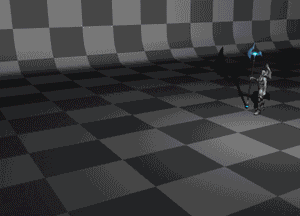
(The modeling in this tutorial is completed by 3Dmax, and AE is added to complete the special effects.)
3dsmax steps to create game tornado special effectsFirst we open the character model with animation, add a set of cameras ourselves, and lock the angle we need. As shown in the picture
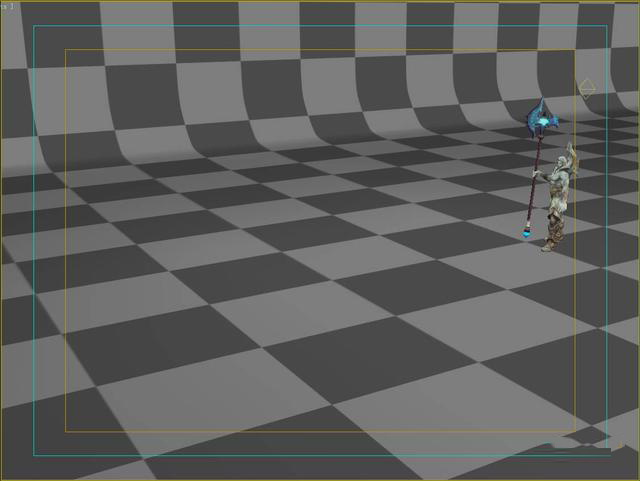
2. Analyze the effects that need to be added to the character. We need to add the coolness of the sword light skill to the character when he swings the sword. special effects. Let me show you the prepared case first.
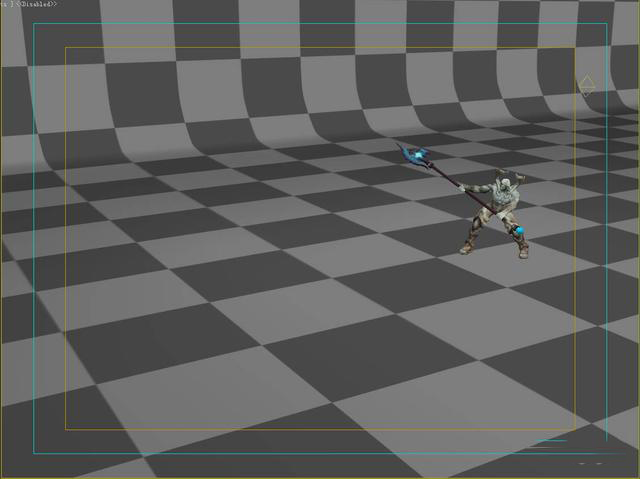
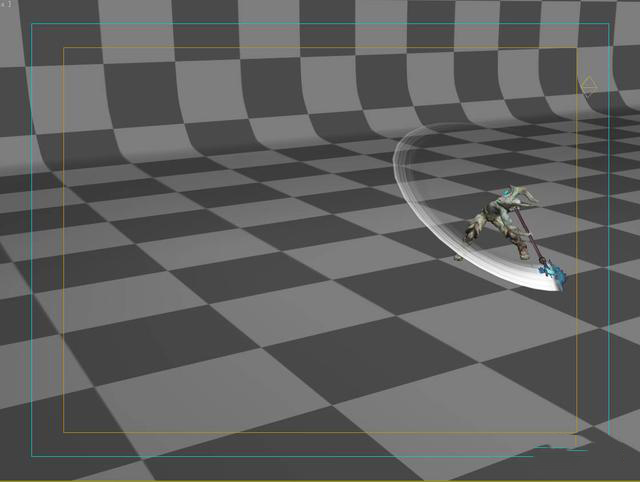
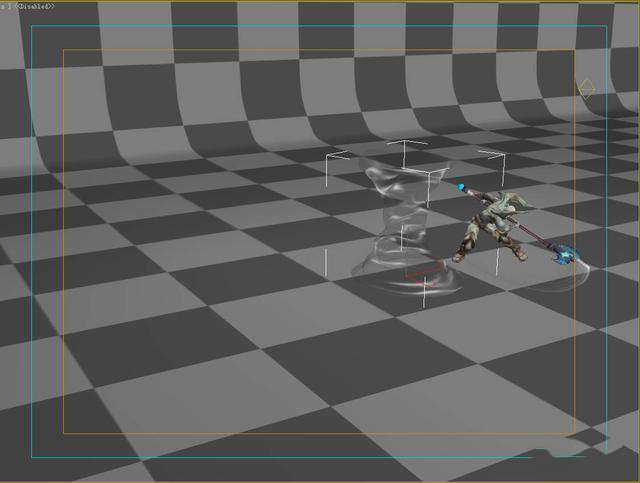
When the character slashes, many special effects will be triggered together, such as tornadoes, sword lights, particles, etc. Let's start making it.
3. First, let’s create a trailing sword light when the character slashes the weapon. For example, a slashing weapon will follow the weapon's blade light, and then start to slash the tornado's special effects and the tornado's accompanying special effects, the tornado wind blade. 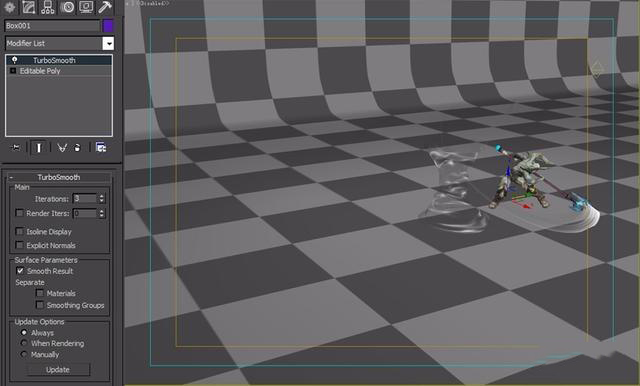
The sword light here mainly uses the Ghost Trails sword light plug-in in MAX to adjust the size and effect of the sword light. Make another tornado model. Adjust the appearance and effect of the desired tornado and render it. 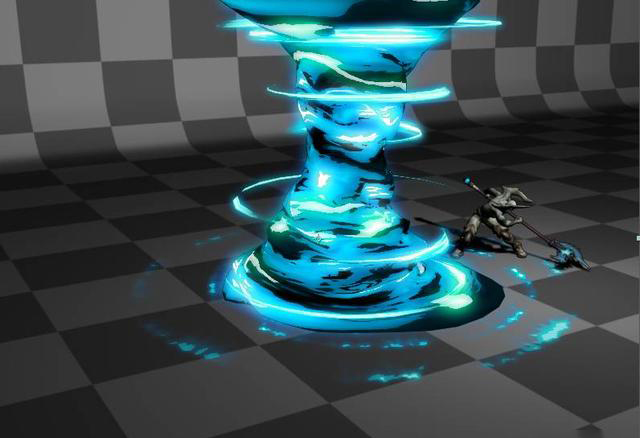
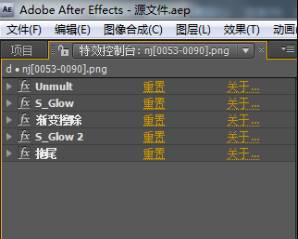
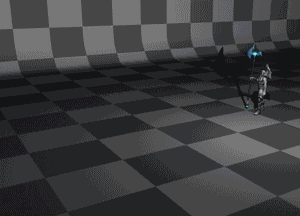
The above is the detailed content of How to create game tornado special effects in 3dsmax. For more information, please follow other related articles on the PHP Chinese website!




