jQuery quickly removes the height attribute of an element
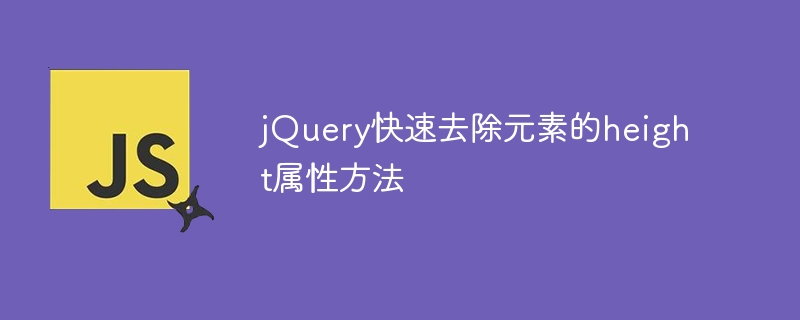
jQuery is a JavaScript library widely used in web development. It provides developers with many convenient methods to manipulate and process web page elements. In actual development, we often need to operate the attributes of web page elements. One of the common requirements is to remove the height attribute of the element. In this article, we will introduce how to use jQuery to quickly remove the height attribute of an element and provide specific code examples.
To remove the height attribute of an element, you can use jQuery's height method to set the height of the element to auto, thereby achieving the effect of removing the height attribute. The specific code is as follows:
// 选择需要去除height属性的元素,这里以id为example的元素为例
var element = $("#example");
// 将元素的高度设置为auto,实现去除height属性的效果
element.css("height", "auto");The above code first selects an element with the ID example, and uses the css method to set its height attribute to auto, thus removing the original height attribute of the element.
In addition to directly setting the height of the element to auto, you can also use the removeAttr method to remove the height attribute of the element. The code example is as follows:
// 选择需要去除height属性的元素,这里以id为example的元素为例
var element = $("#example");
// 移除元素的height属性
element.removeAttr("height");The above code directly removes the element through the removeAttr method. The height attribute achieves the purpose of removing this attribute.
In actual applications, choose the appropriate method to remove the height attribute of the element according to specific needs. This action is particularly useful in responsive designs, allowing elements to adapt their height to different devices and window sizes. jQuery provides a convenient method to implement this function, and developers can use it flexibly according to their needs.
The above is the detailed content of jQuery quickly removes the height attribute of an element. For more information, please follow other related articles on the PHP Chinese website!

Hot AI Tools

Undresser.AI Undress
AI-powered app for creating realistic nude photos

AI Clothes Remover
Online AI tool for removing clothes from photos.

Undress AI Tool
Undress images for free

Clothoff.io
AI clothes remover

Video Face Swap
Swap faces in any video effortlessly with our completely free AI face swap tool!

Hot Article

Hot Tools

Notepad++7.3.1
Easy-to-use and free code editor

SublimeText3 Chinese version
Chinese version, very easy to use

Zend Studio 13.0.1
Powerful PHP integrated development environment

Dreamweaver CS6
Visual web development tools

SublimeText3 Mac version
God-level code editing software (SublimeText3)

Hot Topics
 1387
1387
 52
52
 How to remove watermark with Scanner
Mar 05, 2024 pm 05:34 PM
How to remove watermark with Scanner
Mar 05, 2024 pm 05:34 PM
Removing watermarks is a useful tool in the software Scanner. Some users are not sure how to remove watermarks in Scanner. You can click Remove Watermark in Edit PDF on the save interface to close it. Next, the editor will explain Users brought us an introduction to how to remove watermarks. If you are interested, come and take a look! Scanner King usage tutorial How to remove the watermark with Scanner King? Answer: You can click on the save interface to edit the watermark removal in the PDF. Details: 1. Enter the software and click the [Camera] icon. 2. Photograph and scan the documents that need to be watermarked. 3. Click [→] to proceed to the next step. 4. After completing editing, click [✓]. 5. Click [Edit PDF]. 6. Select [Remove Watermark] below.
 How to remove the word 'Qingyan' on Qingyan Camera
Mar 30, 2024 pm 02:51 PM
How to remove the word 'Qingyan' on Qingyan Camera
Mar 30, 2024 pm 02:51 PM
How to remove the word "Qingyan" from Qingyan Camera? When taking photos with Qingyan Camera APP, the word "Qingyan" will be left behind. Many friends don't know how to remove the word "Qingyan". Next, the editor brings the word "Qingyan" to the players. Tutorial on how to remove the word "light face" on the face camera. Interested players should come and take a look! Qingyan Camera usage tutorial: How to remove Qingyan characters from Qingyan Camera 1. First unlock the phone and enter the desktop, find the [Qingyan Camera] APP and open the entry page; 2. Then jump to the main page of the Qingyan Camera APP and click on the upper left corner [Circle] button; 3. Then the multi-function menu bar will expand at the top, select [Camera Settings]; 4. Finally, find the button behind [Watermark Settings] as shown in the picture below and slide it to dark color to remove it.
 How to use PUT request method in jQuery?
Feb 28, 2024 pm 03:12 PM
How to use PUT request method in jQuery?
Feb 28, 2024 pm 03:12 PM
How to use PUT request method in jQuery? In jQuery, the method of sending a PUT request is similar to sending other types of requests, but you need to pay attention to some details and parameter settings. PUT requests are typically used to update resources, such as updating data in a database or updating files on the server. The following is a specific code example using the PUT request method in jQuery. First, make sure you include the jQuery library file, then you can send a PUT request via: $.ajax({u
 How to remove HTML tags from string in PHP?
Mar 23, 2024 pm 09:03 PM
How to remove HTML tags from string in PHP?
Mar 23, 2024 pm 09:03 PM
PHP is a commonly used server-side scripting language that is widely used in website development and back-end application development. When developing a website or application, you often encounter situations where you need to process HTML tags in strings. This article will introduce how to use PHP to remove HTML tags from strings and provide specific code examples. Why do you need to remove HTML tags? HTML tags are often included when processing user input or text obtained from a database. Sometimes we want to remove these HTML tags when displaying text
 How to remove the height attribute of an element with jQuery?
Feb 28, 2024 am 08:39 AM
How to remove the height attribute of an element with jQuery?
Feb 28, 2024 am 08:39 AM
How to remove the height attribute of an element with jQuery? In front-end development, we often encounter the need to manipulate the height attributes of elements. Sometimes, we may need to dynamically change the height of an element, and sometimes we need to remove the height attribute of an element. This article will introduce how to use jQuery to remove the height attribute of an element and provide specific code examples. Before using jQuery to operate the height attribute, we first need to understand the height attribute in CSS. The height attribute is used to set the height of an element
 jQuery Tips: Quickly modify the text of all a tags on the page
Feb 28, 2024 pm 09:06 PM
jQuery Tips: Quickly modify the text of all a tags on the page
Feb 28, 2024 pm 09:06 PM
Title: jQuery Tips: Quickly modify the text of all a tags on the page In web development, we often need to modify and operate elements on the page. When using jQuery, sometimes you need to modify the text content of all a tags in the page at once, which can save time and energy. The following will introduce how to use jQuery to quickly modify the text of all a tags on the page, and give specific code examples. First, we need to introduce the jQuery library file and ensure that the following code is introduced into the page: <
 Use jQuery to modify the text content of all a tags
Feb 28, 2024 pm 05:42 PM
Use jQuery to modify the text content of all a tags
Feb 28, 2024 pm 05:42 PM
Title: Use jQuery to modify the text content of all a tags. jQuery is a popular JavaScript library that is widely used to handle DOM operations. In web development, we often encounter the need to modify the text content of the link tag (a tag) on the page. This article will explain how to use jQuery to achieve this goal, and provide specific code examples. First, we need to introduce the jQuery library into the page. Add the following code in the HTML file:
 PHP string manipulation: a practical way to effectively remove spaces
Mar 24, 2024 am 11:45 AM
PHP string manipulation: a practical way to effectively remove spaces
Mar 24, 2024 am 11:45 AM
PHP String Operation: A Practical Method to Effectively Remove Spaces In PHP development, you often encounter situations where you need to remove spaces from a string. Removing spaces can make the string cleaner and facilitate subsequent data processing and display. This article will introduce several effective and practical methods for removing spaces, and attach specific code examples. Method 1: Use the PHP built-in function trim(). The PHP built-in function trim() can remove spaces at both ends of the string (including spaces, tabs, newlines, etc.). It is very convenient and easy to use.




