 Mobile Game Tutorial
Mobile Game Tutorial
 Mobile Game Guide
Mobile Game Guide
 How to make the unmanned symphony achievement in 'Collapsed Sky Railway'
How to make the unmanned symphony achievement in 'Collapsed Sky Railway'
How to make the unmanned symphony achievement in 'Collapsed Sky Railway'
php editor Banana will reveal to you the secret of the unmanned symphony achievement strategy in "Collapse Star Railroad". In the game, players need to complete specific requirements through a series of tasks and challenges to unlock this achievement. This article will give you a detailed introduction on how to successfully complete the Unmanned Symphony achievement in the game and win generous rewards. Let's explore this world full of challenges and fun together!

Completion conditions for the Honkai Impact Railroad 2.0 Unmanned Symphony achievement
1. After entering the game, the player comes to the planet [Pinoconi].
2. Open the map here and select [Golden Moment].

3. Then find the [Sweet Corner] teleportation point in the west of the map and teleport.
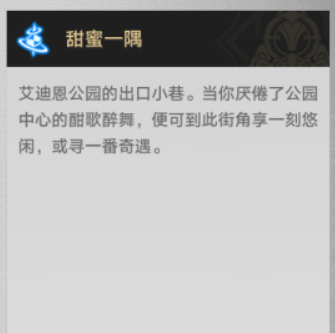
4. Then the player comes to the square, the specific location is as shown in the picture, and the player finds the NPC [Max].
5. The player exchanges with Max to adjust his mood to [Joy].

6. Then Max’s music will be very happy, and the player will have achieved the achievement condition of [Unmanned Symphony].
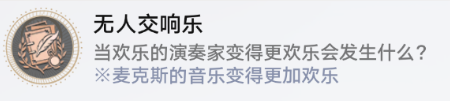
The above is the detailed content of How to make the unmanned symphony achievement in 'Collapsed Sky Railway'. For more information, please follow other related articles on the PHP Chinese website!

Hot AI Tools

Undresser.AI Undress
AI-powered app for creating realistic nude photos

AI Clothes Remover
Online AI tool for removing clothes from photos.

Undress AI Tool
Undress images for free

Clothoff.io
AI clothes remover

Video Face Swap
Swap faces in any video effortlessly with our completely free AI face swap tool!

Hot Article

Hot Tools

Notepad++7.3.1
Easy-to-use and free code editor

SublimeText3 Chinese version
Chinese version, very easy to use

Zend Studio 13.0.1
Powerful PHP integrated development environment

Dreamweaver CS6
Visual web development tools

SublimeText3 Mac version
God-level code editing software (SublimeText3)

Hot Topics
 1664
1664
 14
14
 1423
1423
 52
52
 1317
1317
 25
25
 1268
1268
 29
29
 1242
1242
 24
24
 'Honkai Star Rail ' When will version 2.6 be updated?
Aug 12, 2024 pm 07:39 PM
'Honkai Star Rail ' When will version 2.6 be updated?
Aug 12, 2024 pm 07:39 PM
When will version 2.6 of Collapse Star Railroad be updated? I believe that many friends like to play the game Honkai Impact Railway. There is a lot of content and gameplay in the game. Many friends are already ready for the subsequent version. I want to know when the 2.6 version will be released. Update, let’s take a look at the relevant introduction today. Honkai Impact Rail 2.6 update time introduction Update time: 10.23 This update occurred on October 23, 2024, marking the release of version 2.6 of the game, Honkai Impact Rail updates usually include new content, Characters, missions, and possible balance adjustments provide players with new gaming experiences and challenges, ensuring players can enjoy a high-quality gaming experience.
 Honkai Star Rail Feixiao Negotiation Clearance Guide
Aug 01, 2024 pm 12:03 PM
Honkai Star Rail Feixiao Negotiation Clearance Guide
Aug 01, 2024 pm 12:03 PM
The updated version of the Collapsed Star Dome Railway has brought new tasks and gameplay. Among them, Feixiao Negotiation requires players to complete three questions to complete the negotiation. Many friends don’t know how to choose, so the editor will bring detailed information Don’t miss this guide if you are interested.
 Honkai Star Rail Forging swords into plowshares guide
Aug 01, 2024 pm 03:00 PM
Honkai Star Rail Forging swords into plowshares guide
Aug 01, 2024 pm 03:00 PM
In the Collapsed Star Railroad, players only need to complete the task of Forging Swords into Plowshares to receive rich rewards, which requires conducting plot dialogue and collecting testimonies. Many friends may not know how to complete it. The editor will introduce it to you in detail below. , if you are interested, come and take a look.
 What is the material for Feixiao's breakthrough in 'Collapse Star Railroad'?
Sep 03, 2024 pm 05:33 PM
What is the material for Feixiao's breakthrough in 'Collapse Star Railroad'?
Sep 03, 2024 pm 05:33 PM
What is the material for the Collapse Star Dome Railway Flying Sky Breakthrough? I believe that many friends are playing the game Honkai Impact Railway. There are many characters that can be drawn in the game. According to the current official news, Fei Xiao is a character that will be launched in version 2.5. Many friends are If you want to prepare breakthrough materials in advance, let’s take a look at the detailed introduction today. A list of the breakthrough materials of the Collapsed Star Dome Railway and Flying Sky, and the level breakthrough materials. A drunken time*65 hand-made machine*15 hand-made wheel*15 hand-made heart*15 credit points*308000 2. Track upgrade material credits Points*3000000 Footprints of Destiny*8 Meteor Iron Projectiles*18 Destined Cause of Death*69 Counter-Time Strike*139 Work-Made Mechanism*41 Work-Made Reincarnation Wheel*56 Work-Made Hunxin
 'Honkai Star Rail ' 2.7 card pool revealed
Aug 22, 2024 pm 05:37 PM
'Honkai Star Rail ' 2.7 card pool revealed
Aug 22, 2024 pm 05:37 PM
The Honkai Dome Railway 2.7 stuck pool has been revealed. I believe that many friends are playing the game Honkai Impact Railway. There are many characters in the game, and according to the latest news, new characters will be added to the 2.7 card pool. Many friends are curious about who they will be. Which characters, let’s take a look at the relevant revelations today. Honky Dome Railroad 2.7 Card Pool Character Revealed 1. Card Pool Introduction Character Pool 1, First Half Card Pool: SP Stop Cloud 2, Second Half Card Pool: Screwgum Light Cone Pool Exclusive light cones and replica characters of the above characters light cone. 2. Opening time 1. The 2.7 card pool is expected to be online on December 4, 2024. 2. The specific re-engraved characters and other related information still need to wait for official news, players can look forward to it.
 'Honkai Star Rail ' Guide to all hidden achievements in Ghost Prison
Aug 02, 2024 am 06:04 AM
'Honkai Star Rail ' Guide to all hidden achievements in Ghost Prison
Aug 02, 2024 am 06:04 AM
A complete guide to the hidden achievements of the Collapsed Star Dome Railway and the Nether Prison. In the recently updated version 2.4 of the Collapsed Star Railroad, the map of Ghost Prison has been updated. Many friends want to know what hidden achievements can be completed during the exploration process. Today I will take you to see the related strategies. hope that it can help us. Guide to collecting all the hidden achievements of Collapse Star Railroad 2.4 Nether Prison. Achievements 1: True and Fake Pioneer King 1. First teleport to [Netherworld Prison - Floor 1] at the location in the picture below [Investigate] and then select [How about taking a look at it for a while? ], and then the plot dialogue will be triggered; 2. After the plot dialogue, we will be sent directly to the location in the picture below, and then go to the front to go through the plot; 3. Then talk to [Suspect A] and [Soul Stop] respectively, and finally we will Ask us 2 questions, Q&A
 Honkai Star Rail Introduction to the locations of the three escapees in Nether Prison
Aug 05, 2024 am 09:33 AM
Honkai Star Rail Introduction to the locations of the three escapees in Nether Prison
Aug 05, 2024 am 09:33 AM
In the Collapsed Star Railroad, players need to find three fugitives when they reach the three achievements of Five Fugitives. They are located in the north of the 1st floor of the Prison, the south of the -1st floor, and the south of the -3rd floor. You can find them smoothly by going there. , the editor below will bring you a detailed location introduction. If you are interested, let’s take a look.
 'Honkai Star Rail ' 2.6 card pool revealed
Aug 12, 2024 pm 07:33 PM
'Honkai Star Rail ' 2.6 card pool revealed
Aug 12, 2024 pm 07:33 PM
The Honkai Dome Railway 2.6 stuck pool has been revealed. I believe that many friends are playing the game Honkai Impact Railway. There are many characters in the game, and there will be new characters in each version. Many friends are curious about which characters will be available in subsequent versions. Today I will take you to take a look at the relevant revelations. Breaking news about the character card pool in version 2.6 of Honkai Impact Railroad 1, character card pool 1, first half: Aglaia, Seele 2, second half: Sunday, Jing Yuan 2, weapon pool 1, first half: Aglaia Exclusive light cone + in the night 2. Second half: Sunday + before dawn 3. Suggestions for drawing 1. In the first half of the card pool, it is recommended to draw Aglaia with higher overall strength, while Xier’s strength is relatively average; 2. In the second half of the card pool The pool will draw Sunday first, and his auxiliary ability is relatively strong.



