 Computer Tutorials
Computer Tutorials
 System Installation
System Installation
 Win8U disk installation system: quickly install Win8 and easily build a personal computer
Win8U disk installation system: quickly install Win8 and easily build a personal computer
Win8U disk installation system: quickly install Win8 and easily build a personal computer
php editor Youzi recommends that the Win8U disk installation system is a quick way to install the Win8 system and can easily build a personal computer. Using a USB flash drive to install the system is not only easy to operate, but also fast, allowing you to complete the system installation in a short time, saving time and effort. If you want to know more about the methods and steps of installing the Win8 U disk system, continue reading this article to learn more about how to use a U disk to quickly install the Win8 system and build your personal computer!
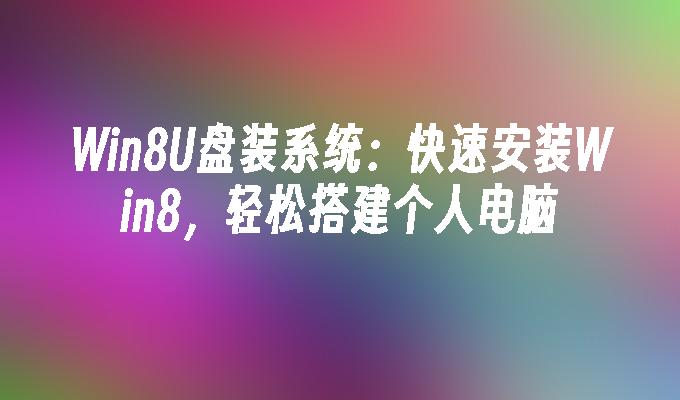
Tools and raw materials:
Before installing the Win8U disk system, we need to prepare the following tools and raw materials:
Computer brand and model: Any brand of computer can be installed using this method.
Operating system version: Windows 8 or higher.
Software version: the latest version of WinToUSB software.
Text:
1. Prepare U disk and system image file
1. First, we need to prepare a U disk with a capacity greater than 8GB and make sure there is no important data in it .
2. Then, download the Windows 8 system image file and save it on the computer’s hard drive.
3. Next, open the WinToUSB software, select the U disk as the target disk, and write the system image file to the U disk.
2. Set the computer startup sequence
1. Insert the U disk into the computer and restart the computer.
2. When the computer starts, press the corresponding key (usually the F2 or Delete key) to enter the BIOS setting interface.
3. In the BIOS setting interface, find the boot option and set the U disk as the first boot device.
4. Save the settings and exit the BIOS. The computer will restart.
3. Install the Win8 operating system
1. After the computer restarts, it will automatically boot from the U disk and enter the Win8 installation interface.
2. Follow the interface prompts, select the installation language, time zone and other settings, and click Next.
3. Next, select the installation type (it is recommended to select "Custom") and select the installation disk.
4. Click Next, the system will start the installation and automatically restart the computer after the installation is completed.
Summary:
Through the Win8U disk installation system, we can quickly install the Win8 operating system and easily build a personal computer. Just prepare the U disk and system image file, set the computer startup sequence, and then follow the interface prompts to install the system to complete the system installation. This method is simple and convenient and suitable for computers of various brands. I hope this article is helpful to you and allows you to easily build your own personal computer.
The above is the detailed content of Win8U disk installation system: quickly install Win8 and easily build a personal computer. For more information, please follow other related articles on the PHP Chinese website!

Hot AI Tools

Undresser.AI Undress
AI-powered app for creating realistic nude photos

AI Clothes Remover
Online AI tool for removing clothes from photos.

Undress AI Tool
Undress images for free

Clothoff.io
AI clothes remover

AI Hentai Generator
Generate AI Hentai for free.

Hot Article

Hot Tools

Notepad++7.3.1
Easy-to-use and free code editor

SublimeText3 Chinese version
Chinese version, very easy to use

Zend Studio 13.0.1
Powerful PHP integrated development environment

Dreamweaver CS6
Visual web development tools

SublimeText3 Mac version
God-level code editing software (SublimeText3)

Hot Topics
 How to install WinNTSetup into Win11 system_How to install WinNTSetup into Win11 system
May 08, 2024 am 11:19 AM
How to install WinNTSetup into Win11 system_How to install WinNTSetup into Win11 system
May 08, 2024 am 11:19 AM
First download the latest Win11 system ISO image, and then in Win10 system, you can directly right-click on the downloaded ISO image file and select [Load]; if it is under WinPE, WinXP, or Win7 system, you need to use the virtual optical drive tool to load the ISO Image; or you can directly decompress the ISO image file without using a virtual optical drive. Then run WinNTSetup. The software interface is as shown in the figure: First locate the location of the install.wim file. You can find the install.wim file in the sources directory of the Win11 ISO image loaded or decompressed by the virtual optical drive. Then set the location of the boot disk and installation disk. Generally, you are going to put W
 Specific steps for expanding the C drive using the partition tool diskgenius
May 08, 2024 pm 08:04 PM
Specific steps for expanding the C drive using the partition tool diskgenius
May 08, 2024 pm 08:04 PM
First, download and install the [DiskGenius] tool on your computer, then open the tool, then click [File Menu] at the top, and then click [Restart the system and run the DiskGenius software], as shown in the figure. Then click [OK] in the pop-up prompt box, as shown in the figure. After that, the computer will restart and then enter the Diskgen hard disk partition interface. At this time, if we want to expand the C drive, we only need to right-click the D drive next to the logical partition and click "Adjust Partition Size" in the pop-up menu, as shown in the figure shown. Then you need to adjust the size of the D drive partition. For example, the current capacity of the D drive is 14.99GB, as shown in the figure below. At this time, we can adjust the installment of the D drive. For example, if we want to allocate 1.03GB to the C drive, we only need to allocate 1.03GB to the C drive.
 MSI motherboard boot logo
May 08, 2024 pm 02:20 PM
MSI motherboard boot logo
May 08, 2024 pm 02:20 PM
How to cancel the MSI motherboard icon when booting 1. Press the DEL key when booting to enter the BIOS. Generally, in the "Advanced Features" item, you can find the words MSI motherboard LOGO screen. Select DISABLED, save and exit. There will no longer be this MSI motherboard LOGO screen when you turn on the computer in the future. MSI motherboard refers to the motherboard brand developed by MSI (MSI Technology Company). 2. The logo displayed when the computer is turned on is basically that of the motherboard manufacturer. You can set QUICKPOST to DISENABLE in the BIOS, so that the logo will generally no longer be displayed. It will display computer configuration-related information and give you more details. 3. First, teach you how to flash the BIOS in Windows environment. First: Go online
 How to enable tpm2.0 in win11_How to enable tpm2.0 in win11
May 08, 2024 pm 06:10 PM
How to enable tpm2.0 in win11_How to enable tpm2.0 in win11
May 08, 2024 pm 06:10 PM
1. Gigabyte motherboard 1. First, we restart the computer and use the keyboard [DEL] to enter the BIOS settings when restarting. 2. Find and enter the [Settings] tab above. 3. Then find and enter [Miscellaneous] under settings. 4. Set [Intel Platform Trust Technology (PTT)] to [Enabled]. 5. After the settings are completed, use the keyboard [F10] to save, and then click [YES] to exit. 2. ASUS motherboard 1. First restart the computer and continuously tap [del] on the keyboard to enter the bios settings when booting. 2. Click [AdvancedMode] or press [F7] to find [A
 How to upgrade Win11 system on old computers_Tutorial on upgrading Win11 system on old computers
May 07, 2024 pm 08:07 PM
How to upgrade Win11 system on old computers_Tutorial on upgrading Win11 system on old computers
May 07, 2024 pm 08:07 PM
1. First we need to download the win11 image file. 2. Put the downloaded win11 image into another disk. 3. Then we find the win11 image file among the searched image files. 4. Then when we come to this interface, we select install.wim to proceed to the next step. 5. Then select the Windows 11 system and click OK to restore the image file. 6. Then we wait for pe to download and install. Wait patiently. After the download is completed, click restart according to the prompts. 7. Then come to this interface, we select the second xiaobaiPE. After selecting, the win11 system will be automatically installed for us. After the installation is completed, click to restart the computer immediately according to the prompts. 8. Finally, the system installation is completed, and we come to
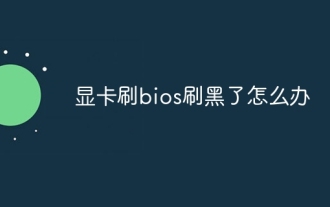 What should I do if my graphics card is blackened by flashing the BIOS?
May 10, 2024 am 12:09 AM
What should I do if my graphics card is blackened by flashing the BIOS?
May 10, 2024 am 12:09 AM
Flashing the BIOS of the graphics card refers to the situation where an error occurs when modifying the BIOS and the graphics card cannot start. Solutions include: 1. Power-off method: release the residual power and then restart; 2. Short-circuit method: short-circuit the short-circuit point on the PCB; 3. Restore the BIOS to default values; 4. Use third-party tools to refresh the BIOS; 5. Contact technology Support seeking help. Be careful to back up the original BIOS, use a compatible version, and proceed with caution to avoid damage.
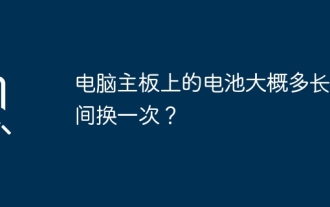 How often should the battery on a computer motherboard be replaced?
May 08, 2024 am 09:19 AM
How often should the battery on a computer motherboard be replaced?
May 08, 2024 am 09:19 AM
Usually the lifespan of a computer motherboard battery is four years. Under normal circumstances, we replace the battery every three years. After the computer is used for four or five years, it will easily cause the battery to age, resulting in inaccurate time, invalid motherboard bios settings, etc. The solution is to replace the battery. , of course, it is also possible to keep the computer plugged in to an external power source, but it is generally more convenient to replace the battery. The method to replace the motherboard battery is as follows: Turn off the power of the computer. Open the case cover and there will be a round battery on the motherboard. Then press the clip on the battery slot and the battery will pop out. Since the battery holder on each motherboard is different, the method of removing the battery is also different. Usually it is an external button battery holder. To remove the battery, just push down the buckle next to the battery holder, and then push the battery out.
 How to assemble an acer desktop computer?
May 08, 2024 pm 08:25 PM
How to assemble an acer desktop computer?
May 08, 2024 pm 08:25 PM
How to assemble an acer desktop computer? The assembly method of Acer desktop computer is as follows: open the case, install the power supply into the case, and tighten the screws. Install the CPU onto the motherboard, making sure the pins on the CPU are aligned with the slots on the motherboard, and tighten the screws on the CPU heat sink. Install the memory module onto the motherboard, making sure that the bumps on the memory module are aligned with the slots on the motherboard. Press down hard until you hear a "pop" sound to complete the installation. Install graphics cards, sound cards, network cards and other boards onto the motherboard, making sure the screws on the boards are tightened. Install storage devices such as hard drives and optical drives into the chassis, making sure the screws are tightened. Connect the motherboard to the chassis, including power cables, hard drive cables, optical drive cables, etc. Finally, close the chassis cover and tighten the screws to complete the assembly. exist





