 Software Tutorial
Software Tutorial
 Mobile Application
Mobile Application
 How to set the cover of the WeChat Apple Year of the Dragon limited red envelope
How to set the cover of the WeChat Apple Year of the Dragon limited red envelope
How to set the cover of the WeChat Apple Year of the Dragon limited red envelope
php Editor Banana WeChat red envelope cover is an important element in customizing red envelopes, which can increase the personalization and appeal of red envelopes. Especially in the Year of the Dragon, the limited edition red envelope covers with a Year of the Dragon theme are even more unique. This article will introduce how to set the Year of the Dragon limited red envelope cover on WeChat and Apple devices to make your red envelopes more New Year-friendly!

How to set the Apple Year of the Dragon limited red envelope cover
Answer: [WeChat]-[Search]-[Apple Official Account] -[Latest Tweets]-[Red Envelope Cover].
Specific steps:
First open the WeChat software, enter the homepage, click the [Search Box] at the top of the page, and then jump to the search page.

2. Then enter [Apple] on the search page, and then click [Apple Official Account] in the search results;

3. Then come to the Apple official account page, we click on [A dragon, summoning two surprises] the latest tweet;

4 , enter the details page of the tweet and slide up to the bottom of the page to find [red envelope cover] and click;

5. After the last click, you can receive it, but The cover of the Apple red envelope is very popular and it is difficult to get it. The editor is here to find out if you can get it;

The above is the detailed content of How to set the cover of the WeChat Apple Year of the Dragon limited red envelope. For more information, please follow other related articles on the PHP Chinese website!

Hot AI Tools

Undresser.AI Undress
AI-powered app for creating realistic nude photos

AI Clothes Remover
Online AI tool for removing clothes from photos.

Undress AI Tool
Undress images for free

Clothoff.io
AI clothes remover

AI Hentai Generator
Generate AI Hentai for free.

Hot Article

Hot Tools

Notepad++7.3.1
Easy-to-use and free code editor

SublimeText3 Chinese version
Chinese version, very easy to use

Zend Studio 13.0.1
Powerful PHP integrated development environment

Dreamweaver CS6
Visual web development tools

SublimeText3 Mac version
God-level code editing software (SublimeText3)

Hot Topics
 Ouyi Exchange app domestic download tutorial
Mar 21, 2025 pm 05:42 PM
Ouyi Exchange app domestic download tutorial
Mar 21, 2025 pm 05:42 PM
This article provides a detailed guide to safe download of Ouyi OKX App in China. Due to restrictions on domestic app stores, users are advised to download the App through the official website of Ouyi OKX, or use the QR code provided by the official website to scan and download. During the download process, be sure to verify the official website address, check the application permissions, perform a security scan after installation, and enable two-factor verification. During use, please abide by local laws and regulations, use a safe network environment, protect account security, be vigilant against fraud, and invest rationally. This article is for reference only and does not constitute investment advice. Digital asset transactions are at your own risk.
 binance download APP binance Binance platform download free APP
Mar 18, 2025 pm 01:54 PM
binance download APP binance Binance platform download free APP
Mar 18, 2025 pm 01:54 PM
This article introduces in detail two methods for downloading Binance APP on Apple iOS system and Android system mobile phones. For iOS systems, since the App Store in China cannot be downloaded directly, users need to use the Apple ID in the outer zone, and they can choose to borrow or register the Apple ID in the outer zone to download it. Android users can directly search and install it in the app store, or visit Binance's official website to scan the QR code to download the installation package. It should be noted that when downloading applications from unofficial channels, you may need to enable the application installation permissions of unknown sources on your phone. No matter which system you are, you can use the Binance APP after downloading.
 Where to download Jubi.com APP
Mar 05, 2025 pm 09:06 PM
Where to download Jubi.com APP
Mar 05, 2025 pm 09:06 PM
CoinCola APP download guide: Safe and convenient transactions, and start your journey of digital assets from now on! This article will explain in detail the various download channels of Jubi.com APP, including official websites, app stores and other channels, and emphasize the importance of safe downloads, teach you how to identify and avoid phishing websites and malware, and ensure the security of your digital assets. Whether you are an Android user or an iOS user, you can find the download method and security settings suggestions that suit you here to help you quickly and safely download and use the Jubi.com APP.
 The world's top ten virtual currency trading platform app genuine download and installation tutorial
Mar 12, 2025 pm 05:33 PM
The world's top ten virtual currency trading platform app genuine download and installation tutorial
Mar 12, 2025 pm 05:33 PM
This article provides Android and Apple mobile APP download methods for mainstream digital currency trading platforms such as Binance, OKX, Gate.io, Huobi Global, Coinbase, KuCoin, Kraken and Bitfinex. Whether it is an Android user or an Apple user, you can easily find the official APP download link for the corresponding platform and complete the installation according to the steps. The article provides detailed guidance on searching and downloading on their respective official websites or app stores, and provides instructions on the special steps for installing APK files on Android, so that users can download and use them quickly and easily.
 The latest top ten global digital virtual currency trading platforms (authoritative ranking in 2025)
Mar 18, 2025 pm 01:12 PM
The latest top ten global digital virtual currency trading platforms (authoritative ranking in 2025)
Mar 18, 2025 pm 01:12 PM
This article summarizes eight mainstream digital currency trading platforms including Binance, OKX, Coinbase, Kraken, Gate.io, Bybit, Bitget and KuCoin. The article introduces the establishment time, core advantages and risk warnings of each platform according to four categories: leading exchanges, old-fashioned compliance benchmarks, differentiated platforms and emerging forces, covering a variety of trading types such as spot, futures, and contracts. It focuses on analyzing the application scenarios of USDT trading pairs and the compliance and security of the platform, providing reference for investors to choose a suitable trading platform.
 How to download okx trading platform
Mar 26, 2025 pm 05:18 PM
How to download okx trading platform
Mar 26, 2025 pm 05:18 PM
The OKX trading platform can be downloaded through mobile devices (Android and iOS) and computers (Windows and macOS). 1. Android users can download it from the official website or Google Play, and they need to pay attention to security settings. 2. iOS users can download it through the App Store or follow the official announcement to obtain other methods. 3. Computer users can download the client of the corresponding system from the official website. Always make sure to use official channels when downloading, and register, log in and security settings after installation.
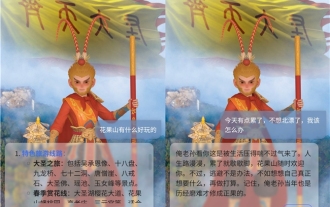 The first dual-core cultural and tourism digital hominid in the country! Tencent Cloud helps Huaguoshan Scenic Area connect to DeepSeek, making the 'Sage Monkey King' smarter and warmer
Mar 12, 2025 pm 12:57 PM
The first dual-core cultural and tourism digital hominid in the country! Tencent Cloud helps Huaguoshan Scenic Area connect to DeepSeek, making the 'Sage Monkey King' smarter and warmer
Mar 12, 2025 pm 12:57 PM
Lianyungang Huaguoshan Scenic Area joins hands with Tencent Cloud to launch the first "dual-core brain" Digital Homo sapiens in the cultural and tourism industry - Monkey King! On March 1, the scenic spot officially connected the Monkey King to the DeepSeek platform, so that it has the two AI model capabilities of Tencent Hunyuan and DeepSeek, bringing tourists a smarter and more considerate service experience. Huaguoshan Scenic Area has previously launched the Monkey King of the Digital Homo sapiens based on Tencent Hunyuan model. This time, Tencent Cloud further utilizes technologies such as the big model knowledge engine to connect it to DeepSeek to achieve a "dual-core" upgrade. This makes the Monkey King's interactive ability to a higher level, faster response speed, stronger understanding ability, and more warmth. Monkey King has strong natural language processing capabilities and can understand various ways of asking questions from tourists.
 Compilation and installation of Redis on Apple M1 chip Mac failed. How to troubleshoot PHP7.3 compilation errors?
Mar 31, 2025 pm 11:39 PM
Compilation and installation of Redis on Apple M1 chip Mac failed. How to troubleshoot PHP7.3 compilation errors?
Mar 31, 2025 pm 11:39 PM
Problems and solutions encountered when compiling and installing Redis on Apple M1 chip Mac, many users may...





