 Software Tutorial
Software Tutorial
 Mobile Application
Mobile Application
 How to cancel automatic renewal of Taobao Money Saving Card
How to cancel automatic renewal of Taobao Money Saving Card
How to cancel automatic renewal of Taobao Money Saving Card
Cancellation method: Method 1: 1. In Taobao, click on my "Red Packet Money Saving Card" in the upper left corner; 2. Click on "Renewal Management" in the upper right corner; 3. Click "Cancel Renewal" and confirm Can. Method 2: 1. If you are using WeChat or Alipay to renew automatically; 2. Open the settings and enter "Payment Settings"; 3. Find the "Password-free Payment/Automatic Payment"; 4. Find the "Taobao Money Saving Card" service ; 5. Close the service and confirm the cancellation.
How to cancel the automatic renewal of Taobao Money Saving Card
Method 1
1. In Taobao, you can click on my "Red Packet Money Saving Card" in the upper left corner
2. After entering, click "Renewal Management" in the upper right corner
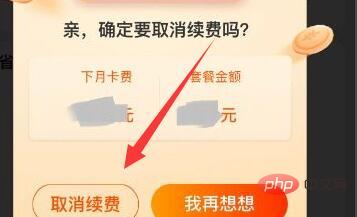
3. Click "Cancel Renewal" and confirm to cancel automatic renewal
Method 2
1. If we are using WeChat or Alipay to renew automatically
2. Then you can open the settings and enter "Payment Settings"
3 , then find the "Password-free payment/automatic payment"
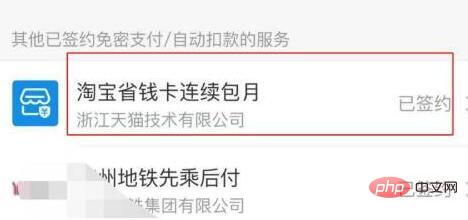
4. Then find the "Taobao Money Saving Card" service
5. Finally, among them Just close the service and confirm the cancellation
The above is the detailed content of How to cancel automatic renewal of Taobao Money Saving Card. For more information, please follow other related articles on the PHP Chinese website!

Hot AI Tools

Undresser.AI Undress
AI-powered app for creating realistic nude photos

AI Clothes Remover
Online AI tool for removing clothes from photos.

Undress AI Tool
Undress images for free

Clothoff.io
AI clothes remover

AI Hentai Generator
Generate AI Hentai for free.

Hot Article

Hot Tools

Notepad++7.3.1
Easy-to-use and free code editor

SublimeText3 Chinese version
Chinese version, very easy to use

Zend Studio 13.0.1
Powerful PHP integrated development environment

Dreamweaver CS6
Visual web development tools

SublimeText3 Mac version
God-level code editing software (SublimeText3)

Hot Topics
 How to cancel automatic renewal of Youku membership? How to turn off automatic membership renewal on Youku!
Mar 15, 2024 pm 04:40 PM
How to cancel automatic renewal of Youku membership? How to turn off automatic membership renewal on Youku!
Mar 15, 2024 pm 04:40 PM
1. How to cancel automatic renewal of Youku membership? How to turn off automatic membership renewal on Youku! 1. Open the Youku Video app and log in to the account for which you need to cancel automatic renewal. 2. Click the lower right corner to enter my page. 3. Select VIP membership and click on the automatic renewal function. 4. On the automatic renewal page, find and click the Cancel automatic renewal button. 5. Finally, in the confirmation dialog box that appears, click Confirm to terminate the contract to turn off automatic renewal.
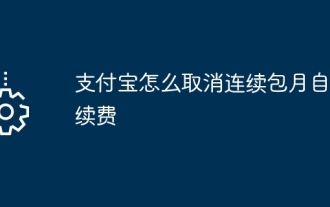 How to cancel automatic renewal of continuous monthly subscriptions with Alipay
Mar 26, 2024 am 11:47 AM
How to cancel automatic renewal of continuous monthly subscriptions with Alipay
Mar 26, 2024 am 11:47 AM
After entering the Alipay App, click the gear icon in the upper right corner of the "My" page, select "Payment Settings" > "Password-free Payment/Automatic Deduction", find the item you want to cancel, click "Close Service" and confirm.
 How to cancel automatic renewal of Youku membership
Apr 02, 2024 am 10:01 AM
How to cancel automatic renewal of Youku membership
Apr 02, 2024 am 10:01 AM
Youku is a very good video-watching software. It provides you with high-definition quality video resources. Some friends have encountered the situation of automatic membership renewal and want to cancel it, so quickly follow the editor to PHP Let’s study on the Chinese website. Steps to cancel automatic renewal of Youku membership 1. Operation in Youku membership client Open the Youku Video app on your mobile phone, log in to the account where you need to cancel automatic renewal of membership, click to enter the [Member] page; in the membership page, click [Personal] in the middle Avatar] Enter your member center; click [Auto-renewal management] in your VIP membership card, or click [Turn off automatic renewal] in the member intelligent assistant below; on the continuous burst automatic renewal management page, click [Cancel automatic renewal] button to cancel
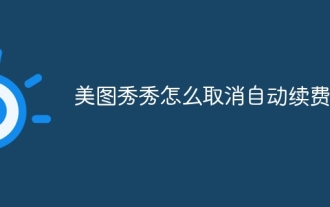 How to cancel automatic renewal of MeituXiuXiu
Apr 08, 2024 pm 04:09 PM
How to cancel automatic renewal of MeituXiuXiu
Apr 08, 2024 pm 04:09 PM
1. Open the Meitu Xiu Xiu software, enter the [My] page, click the VIP option, and then select [Automatic Renewal Management] on the VIP page. 2. On the automatic renewal management page, find and click the [Close] option on the right to complete the operation of turning off automatic renewal.
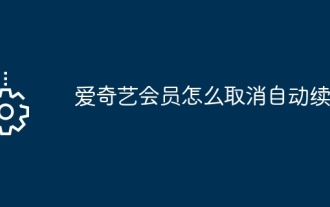 How to cancel automatic renewal of iQiyi membership
Mar 20, 2024 pm 02:11 PM
How to cancel automatic renewal of iQiyi membership
Mar 20, 2024 pm 02:11 PM
1. First open the iQiyi app on your mobile phone, select [My] at the bottom of the interface, and click [My VIP Membership]. 2. Select [Manage Automatic Renewal] on the My VIP Member interface, and click [Cancel Automatic Renewal] on the right side of the current interface. 3. In the pop-up window, select [Confirm Cancel] - [Don’t give it to VIP, turn off automatic renewal] - [I understand].
 How to cancel automatic renewal for Tencent members How to turn off automatic renewal for Tencent members
Feb 22, 2024 pm 06:20 PM
How to cancel automatic renewal for Tencent members How to turn off automatic renewal for Tencent members
Feb 22, 2024 pm 06:20 PM
Just select Tencent membership to cancel the renewal in Alipay payment settings. Applicable model of the tutorial: iphone13 System: iOS15.3 version: Tencent Video 8.5.95.26705&& Alipay 10.2.62.2000 Analysis 1 Open Tencent Video and click Personal Center in the software. 2Click on the video VIP in the upper left corner of the personal center and enter. 3. Click All Membership and Renewal Management on the video VIP page. 4. Click Renewal to manage activation records in My Membership. 5Finally, turn off the activation option in automatic renewal. Supplement: How to cancel the automatic renewal of Tencent membership in Alipay 1. First open the Alipay software on the mobile desktop. 2 Then click the Settings option on the Alipay page. 3 Then click on the settings page
 How to cancel automatic renewal of Taobao Money Saving Card
Feb 27, 2024 pm 03:13 PM
How to cancel automatic renewal of Taobao Money Saving Card
Feb 27, 2024 pm 03:13 PM
Cancellation method: Method 1: 1. In Taobao, click on my "Red Envelope Money Saving Card" in the upper left corner; 2. Click on "Renewal Management" in the upper right corner; 3. Click on "Cancel Renewal" and confirm. Method 2: 1. If you are using WeChat or Alipay to renew automatically; 2. Open the settings and enter "Payment Settings"; 3. Find the "Password-free Payment/Automatic Payment"; 4. Find the "Taobao Money Saving Card" service ; 5. Close the service and confirm the cancellation.
 How to cancel the automatic renewal of WeChat Reading - How to cancel the automatic renewal of WeChat Reading
Mar 19, 2024 am 09:46 AM
How to cancel the automatic renewal of WeChat Reading - How to cancel the automatic renewal of WeChat Reading
Mar 19, 2024 am 09:46 AM
The membership card in WeChat Reading has a continuous monthly package discount. Once activated, the automatic renewal function is turned on. If you accidentally forget to turn it off, the fee will be directly deducted from your account and the automatic purchase will be made. So how to turn off the automatic renewal of WeChat Reading? The following is the same as Let’s take a look together! Method 1: Client settings 1. Open the WeChat Reading app and click [Me] in the lower right corner; 2. Then click [Unlimited Card] on the My interface to enter; 3. Click [Manage] below Automatically renew]; 4. Finally, select [Turn off automatic renewal]. Method 2: WeChat payment settings 1. Open WeChat on your phone and click [Pay] on the [Me] interface; 2. Click the [three dots] in the upper right corner to enter the payment management page; 3. Click [Debit Service] to enter Manage your automatic renewal; 4. Find





