
php editor Apple will introduce to you how to use the tactical engraving a20 in "White Wattle Corridor". In the game, tactical engravings are the key to improving the character's strength. Matching the appropriate engravings can make the character more powerful. Regarding the tactical engraving of a20, we will explain in detail how to choose the appropriate engraving, and how to match skills and equipment to give your character a greater advantage in battle. Follow the editor to explore the mystery of the tactical engraving a20 in "White Wattle Corridor"!
Answer: The main character is level 20, SSR quality imprint, the minimum imprint is level 30
Introduction to the upgrade method of Tactical Mark A20
1. The prerequisite is that the main character must be level 20, and it is best to have the character level and skills maxed out;

2. The brand attribute mainly chooses attack. The minimum level of engraving is 30, and the main choice is attack;

3. Brand is best to choose SSR quality attack cards and borrow an SSR quality attack card;
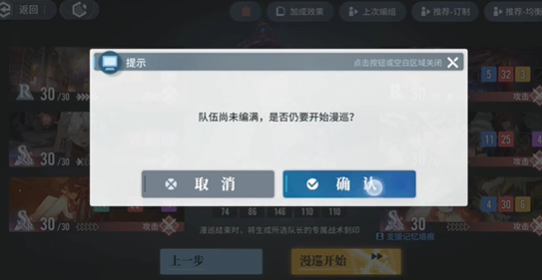
4. Start roaming, upgrade one type, and pile up the value in the lower left corner;

5. If the attack does not give you much, click on defense or constitution, and choose different upgrade methods according to different lineups and buffs.

The above is the detailed content of How to get the tactical engraving a20 in 'White Wattle Corridor'. For more information, please follow other related articles on the PHP Chinese website!




