Learn basic jQuery selectors from scratch: get started quickly!
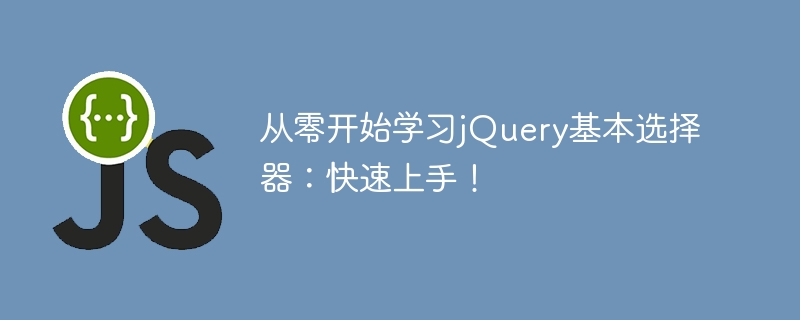
Learn jQuery basic selectors from scratch: Get started quickly!
jQuery is an easy-to-learn and use JavaScript library that simplifies manipulation and event handling of HTML documents. Among them, selectors are one of the cornerstones of jQuery. Through selectors, we can easily select HTML elements, operate DOM and achieve interactive effects. This article will introduce the basic selectors of jQuery from scratch to help readers get started quickly.
First, we need to introduce the jQuery library into the HTML document. It can be introduced through a CDN link or downloaded file, for example:
<script src="https://cdn.bootcdn.net/ajax/libs/jquery/3.6.0/jquery.min.js"></script>
Once the jQuery library is introduced, we can start using selectors. Here are some basic selector examples:
Basic Selector
- Select elements by element name:
$('div') // 选取所有的<div>元素- Select by class name Element:
$('.classname') // 选取所有类名为classname的元素- Select element by ID:
$('#id') // 选取ID为id的元素- Select all elements:
$('*') // 选取所有元素Hierarchical selector
- Descendant selector (selects all descendant elements):
$('parentElement descendantElement') // 选取parentElement中的所有descendantElement元素- Child element selector (selects only direct child elements):
$('parentElement > childElement') // 选取parentElement中的所有直接子元素childElementFilter selector
- First element:
$('selector:first') // 选取第一个匹配的元素- Last element:
$('selector:last') // 选取最后一个匹配的元素- Odd position elements:
$('selector:odd') // 选取所有奇数位置的元素- Even position elements:
$('selector:even') // 选取所有偶数位置的元素Form selector
- Select input box elements:
$('input[type="text"]') // 选取所有type属性为text的<input>元素- Select the selected checkbox:
$('input:checked') // 选取所有被选中的<input>元素The above are just basic usage examples of jQuery selector. Through these examples, readers can quickly get started using jQuery The selector function. Of course, jQuery also provides more complex selectors and functions, and readers can continue to learn and explore in depth. I hope this article can help readers learn jQuery basic selectors from scratch and operate DOM elements more flexibly and efficiently in web development.
The above is the detailed content of Learn basic jQuery selectors from scratch: get started quickly!. For more information, please follow other related articles on the PHP Chinese website!

Hot AI Tools

Undresser.AI Undress
AI-powered app for creating realistic nude photos

AI Clothes Remover
Online AI tool for removing clothes from photos.

Undress AI Tool
Undress images for free

Clothoff.io
AI clothes remover

AI Hentai Generator
Generate AI Hentai for free.

Hot Article

Hot Tools

Notepad++7.3.1
Easy-to-use and free code editor

SublimeText3 Chinese version
Chinese version, very easy to use

Zend Studio 13.0.1
Powerful PHP integrated development environment

Dreamweaver CS6
Visual web development tools

SublimeText3 Mac version
God-level code editing software (SublimeText3)

Hot Topics
 1378
1378
 52
52
 How to read excel data in html
Mar 27, 2024 pm 05:11 PM
How to read excel data in html
Mar 27, 2024 pm 05:11 PM
How to read excel data in html: 1. Use JavaScript library to read Excel data; 2. Use server-side programming language to read Excel data.
 Execute PHP function using onclick
Feb 29, 2024 pm 04:31 PM
Execute PHP function using onclick
Feb 29, 2024 pm 04:31 PM
We will also cover another way to execute a PHP function through the onclick() event using the Jquery library. This method calls a javascript function, which will output the content of the php function in the web page. We will also demonstrate another way to execute a PHP function using the onclick() event, calling the PHP function using pure JavaScript. This article will introduce a way to execute a PHP function, use the GET method to send the data in the URL, and use the isset() function to check the GET data. This method calls a PHP function if the data is set and the function is executed. Using jQuery to execute a PHP function through the onclick() event we can use
 jQuery Tips: Quickly modify the text of all a tags on the page
Feb 28, 2024 pm 09:06 PM
jQuery Tips: Quickly modify the text of all a tags on the page
Feb 28, 2024 pm 09:06 PM
Title: jQuery Tips: Quickly modify the text of all a tags on the page In web development, we often need to modify and operate elements on the page. When using jQuery, sometimes you need to modify the text content of all a tags in the page at once, which can save time and energy. The following will introduce how to use jQuery to quickly modify the text of all a tags on the page, and give specific code examples. First, we need to introduce the jQuery library file and ensure that the following code is introduced into the page: <
 Use jQuery to modify the text content of all a tags
Feb 28, 2024 pm 05:42 PM
Use jQuery to modify the text content of all a tags
Feb 28, 2024 pm 05:42 PM
Title: Use jQuery to modify the text content of all a tags. jQuery is a popular JavaScript library that is widely used to handle DOM operations. In web development, we often encounter the need to modify the text content of the link tag (a tag) on the page. This article will explain how to use jQuery to achieve this goal, and provide specific code examples. First, we need to introduce the jQuery library into the page. Add the following code in the HTML file:
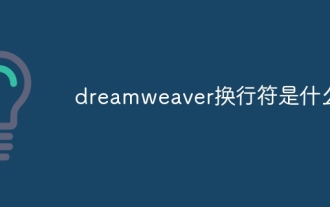 What is dreamweaver line break?
Apr 08, 2024 pm 09:54 PM
What is dreamweaver line break?
Apr 08, 2024 pm 09:54 PM
Use the <br> tag in Dreamweaver to create line breaks, which can be inserted through the menu, shortcut keys or direct typing. Can be combined with CSS styles to create empty rows of specific heights. In some cases, it is more appropriate to use the <p> tag instead of the <br> tag because it automatically creates blank lines between paragraphs and applies style control.
 How to tell if a jQuery element has a specific attribute?
Feb 29, 2024 am 09:03 AM
How to tell if a jQuery element has a specific attribute?
Feb 29, 2024 am 09:03 AM
How to tell if a jQuery element has a specific attribute? When using jQuery to operate DOM elements, you often encounter situations where you need to determine whether an element has a specific attribute. In this case, we can easily implement this function with the help of the methods provided by jQuery. The following will introduce two commonly used methods to determine whether a jQuery element has specific attributes, and attach specific code examples. Method 1: Use the attr() method and typeof operator // to determine whether the element has a specific attribute
 What does ridge mean in css
Apr 28, 2024 pm 04:06 PM
What does ridge mean in css
Apr 28, 2024 pm 04:06 PM
Ridge is a border style in CSS that is used to create a 3D border with an embossed effect, which is manifested as a raised ridge-like line.
 Introduction to how to add new rows to a table using jQuery
Feb 29, 2024 am 08:12 AM
Introduction to how to add new rows to a table using jQuery
Feb 29, 2024 am 08:12 AM
jQuery is a popular JavaScript library widely used in web development. During web development, it is often necessary to dynamically add new rows to tables through JavaScript. This article will introduce how to use jQuery to add new rows to a table, and provide specific code examples. First, we need to introduce the jQuery library into the HTML page. The jQuery library can be introduced in the tag through the following code:




