Detailed explanation of the advantages and disadvantages of jQuery
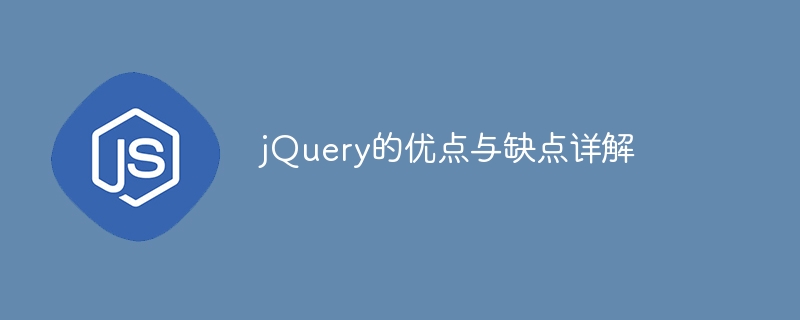
Detailed explanation of the advantages and disadvantages of jQuery
jQuery is a popular JavaScript library that is widely used in web development. It simplifies JavaScript programming and provides rich functions and convenient methods to operate DOM elements, handle events, implement animation effects, etc. During the development process, the advantages and disadvantages of jQuery will affect development efficiency and project quality. This article will provide a detailed analysis of the advantages and disadvantages of jQuery and provide specific code examples to illustrate.
Advantages:
- Concise syntax: jQuery simplifies the complexity of JavaScript operating DOM, and complex functions can be achieved through concise syntax. For example, select elements through selectors, use chain operations to optimize code, etc.
// 使用jQuery选择器选取id为example的元素
$("#example").text("Hello, jQuery!");
// 链式操作
$("#example").css("color", "red").show().fadeOut();- Cross-browser compatibility: jQuery solves the compatibility problem between different browsers and provides a unified interface to handle events, styles, etc. Reduces developers' workload on compatibility.
// 绑定事件
$("#btn").click(function() {
// 点击按钮事件处理
});
// 修改样式
$("#example").css("background-color", "gray");- Rich plug-in library: jQuery has a large number of plug-in libraries that can quickly integrate rich functions, such as carousels, date pickers, etc. Developers can quickly apply these plug-ins to improve development efficiency.
// 轮播图插件
$("#carousel").slick({
autoplay: true,
arrows: false,
dots: true
});
// 日期选择器插件
$("#datepicker").datepicker();Disadvantages:
- Performance issues: jQuery encapsulates a large number of functions and methods, which may cause performance loss, especially when processing large when scaling data or animation effects. Native JavaScript may be more efficient.
// 原生JavaScript实现动画
var element = document.getElementById("example");
element.style.transition = "transform 1s";
element.style.transform = "translateX(100px)";- Learning cost: Although jQuery simplifies JavaScript programming, learning jQuery also requires a certain time cost. Developers need to be familiar with jQuery's API and usage to take full advantage of its capabilities.
// jQuery动画效果
$("#example").animate({ opacity: 0.5, left: "50px" }, 1000);
// 原生JavaScript动画
document.querySelector("#example").style.opacity = 0.5;
document.querySelector("#example").style.left = "50px";- Over-reliance: Some developers rely too much on jQuery, resulting in a lack of deep understanding of native JavaScript. In some emerging technologies, such as React, Vue, etc., it may not be suitable to use jQuery.
// 使用Vue框架代替jQuery
Vue.component("example", {
template: "<div>Hello, Vue!</div>"
});To sum up, jQuery, as a popular JavaScript library, has the advantages of concise syntax, cross-browser compatibility and rich plug-in library, but it also has performance issues and learning costs. and over-dependence. When developers choose to use jQuery, they need to comprehensively consider its advantages and disadvantages and make a choice based on specific project needs.
The above is the detailed content of Detailed explanation of the advantages and disadvantages of jQuery. For more information, please follow other related articles on the PHP Chinese website!

Hot AI Tools

Undresser.AI Undress
AI-powered app for creating realistic nude photos

AI Clothes Remover
Online AI tool for removing clothes from photos.

Undress AI Tool
Undress images for free

Clothoff.io
AI clothes remover

Video Face Swap
Swap faces in any video effortlessly with our completely free AI face swap tool!

Hot Article

Hot Tools

Notepad++7.3.1
Easy-to-use and free code editor

SublimeText3 Chinese version
Chinese version, very easy to use

Zend Studio 13.0.1
Powerful PHP integrated development environment

Dreamweaver CS6
Visual web development tools

SublimeText3 Mac version
God-level code editing software (SublimeText3)

Hot Topics
 1386
1386
 52
52
 How to use PUT request method in jQuery?
Feb 28, 2024 pm 03:12 PM
How to use PUT request method in jQuery?
Feb 28, 2024 pm 03:12 PM
How to use PUT request method in jQuery? In jQuery, the method of sending a PUT request is similar to sending other types of requests, but you need to pay attention to some details and parameter settings. PUT requests are typically used to update resources, such as updating data in a database or updating files on the server. The following is a specific code example using the PUT request method in jQuery. First, make sure you include the jQuery library file, then you can send a PUT request via: $.ajax({u
 jQuery Tips: Quickly modify the text of all a tags on the page
Feb 28, 2024 pm 09:06 PM
jQuery Tips: Quickly modify the text of all a tags on the page
Feb 28, 2024 pm 09:06 PM
Title: jQuery Tips: Quickly modify the text of all a tags on the page In web development, we often need to modify and operate elements on the page. When using jQuery, sometimes you need to modify the text content of all a tags in the page at once, which can save time and energy. The following will introduce how to use jQuery to quickly modify the text of all a tags on the page, and give specific code examples. First, we need to introduce the jQuery library file and ensure that the following code is introduced into the page: <
 Use jQuery to modify the text content of all a tags
Feb 28, 2024 pm 05:42 PM
Use jQuery to modify the text content of all a tags
Feb 28, 2024 pm 05:42 PM
Title: Use jQuery to modify the text content of all a tags. jQuery is a popular JavaScript library that is widely used to handle DOM operations. In web development, we often encounter the need to modify the text content of the link tag (a tag) on the page. This article will explain how to use jQuery to achieve this goal, and provide specific code examples. First, we need to introduce the jQuery library into the page. Add the following code in the HTML file:
 How to tell if a jQuery element has a specific attribute?
Feb 29, 2024 am 09:03 AM
How to tell if a jQuery element has a specific attribute?
Feb 29, 2024 am 09:03 AM
How to tell if a jQuery element has a specific attribute? When using jQuery to operate DOM elements, you often encounter situations where you need to determine whether an element has a specific attribute. In this case, we can easily implement this function with the help of the methods provided by jQuery. The following will introduce two commonly used methods to determine whether a jQuery element has specific attributes, and attach specific code examples. Method 1: Use the attr() method and typeof operator // to determine whether the element has a specific attribute
 Understand the role and application scenarios of eq in jQuery
Feb 28, 2024 pm 01:15 PM
Understand the role and application scenarios of eq in jQuery
Feb 28, 2024 pm 01:15 PM
jQuery is a popular JavaScript library that is widely used to handle DOM manipulation and event handling in web pages. In jQuery, the eq() method is used to select elements at a specified index position. The specific usage and application scenarios are as follows. In jQuery, the eq() method selects the element at a specified index position. Index positions start counting from 0, i.e. the index of the first element is 0, the index of the second element is 1, and so on. The syntax of the eq() method is as follows: $("s
 Analysis of front-end engineer responsibilities: What is the main job?
Mar 25, 2024 pm 05:09 PM
Analysis of front-end engineer responsibilities: What is the main job?
Mar 25, 2024 pm 05:09 PM
Analysis of front-end engineer responsibilities: What is the main job? With the rapid development of the Internet, front-end engineers play a very important professional role, playing a vital role as a bridge between users and website applications. So, what do front-end engineers mainly do? This article will analyze the responsibilities of front-end engineers, let us find out. 1. Basic responsibilities of front-end engineers Website development and maintenance: Front-end engineers are responsible for the front-end development of the website, including writing the website’s HTML, CSS and JavaScr
 What are the shortcomings and shortcomings of Honor Magic6 Ultimate Edition_Is Honor Magic6 Ultimate Edition worth buying?
Mar 20, 2024 pm 08:06 PM
What are the shortcomings and shortcomings of Honor Magic6 Ultimate Edition_Is Honor Magic6 Ultimate Edition worth buying?
Mar 20, 2024 pm 08:06 PM
No mobile phone can be recognized by everyone. As the configuration increases, the price becomes more expensive; if the price decreases, the configuration is not good enough. You cannot have your cake and eat it too. So what are the shortcomings and shortcomings of Honor Magic6 Ultimate Edition? What are the shortcomings and shortcomings of Honor Magic 6 Ultimate Edition? 1. The price is still a bit high, with the starting price reaching 6,999 yuan, which is beyond the reach of most people. 2. The screen is the same as the Honor Magic 6 standard version and has not been upgraded. 3. The screen resolution is only 1.5K, and the display effect is much worse than 2K. 4. After the plain leather back cover, there are no other back cover material versions to choose from. 5. It uses short-focus fingerprint recognition technology, which is not even ultra-thin optics, which is a bit unjustifiable.
 What are the advantages and disadvantages of using serverless Java functions?
Apr 24, 2024 pm 01:03 PM
What are the advantages and disadvantages of using serverless Java functions?
Apr 24, 2024 pm 01:03 PM
The main advantages of serverless Java functions include reduced cost, scalability and on-demand pricing, while the disadvantages include vendor lock-in, cold start time, logging and debugging limitations, resource limitations and cost unpredictability. A practical case is using AWS Lambda to implement image scaling.




